Community Tip - You can change your system assigned username to something more personal in your community settings. X
- Subscribe to RSS Feed
- Mark Topic as New
- Mark Topic as Read
- Float this Topic for Current User
- Bookmark
- Subscribe
- Mute
- Printer Friendly Page
Mathcad15: Is it possible to embed a object as an 'icon' in Mathcad file?
- Mark as New
- Bookmark
- Subscribe
- Mute
- Subscribe to RSS Feed
- Permalink
- Notify Moderator
Mathcad15: Is it possible to embed a object as an 'icon' in Mathcad file?
In Mathcad15, is it possible to embed an object as an 'icon' in Mathcad file? I have many pictures and Excel files which contain the derivation/explanation for the equations I have written in Mathcad15. I basically want an icon linking to each picture which, when clicked, opens up the picture. I don't want to paste the picture in the Mathcad space.
I tried Insert-->Object but using this opens a window for the Excel file. I want a icon which could be clicked and file could be opened.
Solved! Go to Solution.
- Labels:
-
Other
Accepted Solutions
- Mark as New
- Bookmark
- Subscribe
- Mute
- Subscribe to RSS Feed
- Permalink
- Notify Moderator
- Mark as New
- Bookmark
- Subscribe
- Mute
- Subscribe to RSS Feed
- Permalink
- Notify Moderator
You cant insert an icon like that, no. But you can insert a hyperlink to a file. Type some text, select it, right click, choose "Hyperlink".
- Mark as New
- Bookmark
- Subscribe
- Mute
- Subscribe to RSS Feed
- Permalink
- Notify Moderator
- Mark as New
- Bookmark
- Subscribe
- Mute
- Subscribe to RSS Feed
- Permalink
- Notify Moderator
Unfortunately, that does not create a link to a file outside of Mathcad. It embeds the spreadsheet in the Mathcad document. In Mathcad there is no way to paste as an OLE link. This has come up before, but I can't find the relevant threads. Your suggestion is a good starting point though, because one "trick" that was suggested in those earlier threads was to embed a spreadsheet that linked to another spreadsheet (i.e. the cells are populated entirely from another linked spreadsheet).
- Mark as New
- Bookmark
- Subscribe
- Mute
- Subscribe to RSS Feed
- Permalink
- Notify Moderator
With more searching I found several threads about this, but they are all old enough that PTC deleted the example files ![]() . Here's what I wrote almost 14 years ago (
. Here's what I wrote almost 14 years ago (![]() ) in one thread:
) in one thread:
"To go from Excel to Mathcad, you can use an Excel component, but an extra step is needed. In Mathcad an Excel component is embedded, not linked, so it is not possible to do it directly. Let's say your Excel sheet is called DATA.XLS. First create a new Excel file, let's say LINK.XLS (The filename is not important though, you will be able to delete this file after the link has been created). Copy the data in DATA.XLS, and select the first cell in LINK.XLS. Go to "paste special", and click on the button that says "paste link". Now save LINK.XLS. In the Mathcad worksheet, insert an Excel component, and select "create from file". Create the embedded component from the file LINK.XLS, after which you can delete LINK.XLS (since it is embedded). The output of the component is now linked to DATA.XLS."
Adjust for the latest Excel version ![]()
- Mark as New
- Bookmark
- Subscribe
- Mute
- Subscribe to RSS Feed
- Permalink
- Notify Moderator
Hi. I understand embeded, not as external link.
So, guess that this other works.
Best regards.
Alvaro.
- Mark as New
- Bookmark
- Subscribe
- Mute
- Subscribe to RSS Feed
- Permalink
- Notify Moderator
Richard, what about my comment below? Mathcad appears to provide an option to insert as a link and display as an icon.
- Mark as New
- Bookmark
- Subscribe
- Mute
- Subscribe to RSS Feed
- Permalink
- Notify Moderator
See my comment above. Inserting an object does not insert a link, it embeds the object.
- Mark as New
- Bookmark
- Subscribe
- Mute
- Subscribe to RSS Feed
- Permalink
- Notify Moderator
That does not seem to be the case if you select the "Link" option.
I created "C:\temp\Test.xls"
Then inserted it into a Mathcad document as shown below.
Then I opened "C:\temp\Test.xls" from the Explorer window.
I made a change to "Test.xls" and saved.
I opened "C:\temp\Test.xls" from the Mathcad link, and my changes were shown.
Is this not a "link"?
- Mark as New
- Bookmark
- Subscribe
- Mute
- Subscribe to RSS Feed
- Permalink
- Notify Moderator
You are right! When did they add that feature? I hate it when they give us something we have been asking for for years, and don't tell us!
- Mark as New
- Bookmark
- Subscribe
- Mute
- Subscribe to RSS Feed
- Permalink
- Notify Moderator
Hi Richard.
Richard Jackson wrote:
You are right! When did they add that feature? I hate it when they give us something we have been asking for for years, and don't tell us!
Guess from 90's. Can't remember if it is in MC 5, but this is from Mathcad 6 :

Best regards.
Alvaro.
- Mark as New
- Bookmark
- Subscribe
- Mute
- Subscribe to RSS Feed
- Permalink
- Notify Moderator
Are you sure that's a link, and not an embedded document?
- Mark as New
- Bookmark
- Subscribe
- Mute
- Subscribe to RSS Feed
- Permalink
- Notify Moderator
Hi Richard.
Yep. But as command line, calling a DOS batch file, or another windows program. For this is a "packager", which is a program in windows for workgroups. Obviously, the packages with command lines are broken now, but for security directives from the operating system.
See the attached, the file isn't embedded, but called by a command line. The other package calls the notepad, but don't works in windows 10.
Best regards.
Alvaro.
- Mark as New
- Bookmark
- Subscribe
- Mute
- Subscribe to RSS Feed
- Permalink
- Notify Moderator
OK. After looking at old threads in more detail, I see where the confusion comes from. It is possible to insert an object as a link, but it is not possible to insert an Excel component (i.e. it has outputs) as a link.
- Mark as New
- Bookmark
- Subscribe
- Mute
- Subscribe to RSS Feed
- Permalink
- Notify Moderator
Hi,
Seems there is no way to insert a 'picture' (eg jpg or png file) as a icon. On the basis of solution discussed above, I am able to insert Excel sheet as an object but not a picture.
Please advise if there is some way to do this.
- Mark as New
- Bookmark
- Subscribe
- Mute
- Subscribe to RSS Feed
- Permalink
- Notify Moderator
Go to "Insert", "Object", "Create from File", and select a picture. It won't let you do that?
- Mark as New
- Bookmark
- Subscribe
- Mute
- Subscribe to RSS Feed
- Permalink
- Notify Moderator
I am able to do it. Sorry for the false alarm. I was exploring 'Create New' all this time and so didn't check the 'Create from File' option'.
- Mark as New
- Bookmark
- Subscribe
- Mute
- Subscribe to RSS Feed
- Permalink
- Notify Moderator
What about Insert->Object:
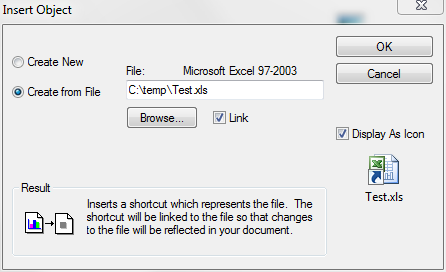
- Mark as New
- Bookmark
- Subscribe
- Mute
- Subscribe to RSS Feed
- Permalink
- Notify Moderator
I tried Insert-->Object but using this opens a window for the Excel file. I want a icon which could be clicked and file could be opened.
Please clarify the difference between what you observed:
opens a window for the Excel file
and what you want:
file could be opened





