Community Tip - Did you know you can set a signature that will be added to all your posts? Set it here! X
- Subscribe to RSS Feed
- Mark Topic as New
- Mark Topic as Read
- Float this Topic for Current User
- Bookmark
- Subscribe
- Mute
- Printer Friendly Page
Odd Solve Loop Bug
- Mark as New
- Bookmark
- Subscribe
- Mute
- Subscribe to RSS Feed
- Permalink
- Notify Moderator
Odd Solve Loop Bug
I am kind of new to MathCAD but I seem to be having a strange bug. I have a simple solve loop that works in one sheet. When I copy it to a new sheet I get the error "This variable is undefined". I can't seem to find any reason why it will work in the current sheet but won't in another one.
I attached the working copy. Can anyone else copy the entire loop into a new worksheet and have it still work?
Thanks in advanced.
Broken
Working
in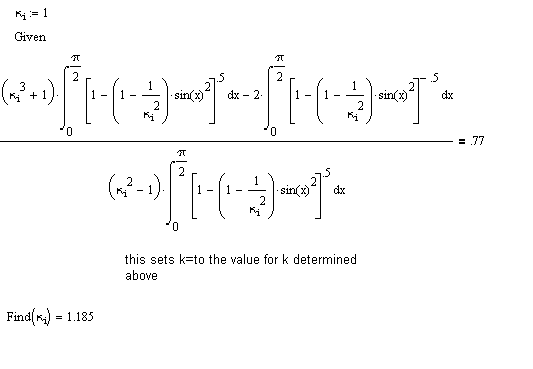
Solved! Go to Solution.
- Labels:
-
Other
Accepted Solutions
- Mark as New
- Bookmark
- Subscribe
- Mute
- Subscribe to RSS Feed
- Permalink
- Notify Moderator
If you look on the original worksheet under Tools/Worksheet Options.../Calculation you will see that the 0/0=0 box is checked. When you copy to a new sheet, the default is that the 0/0=0 box is unchecked. So, at some point in the calculation a 0/0 occurs.
To avoid the problem you can either check the 0/0=0 box in the copy sheet, or simply replace the initial guess by 2 (which doesn't seem to incur a 0/0 problem).
Alan
- Mark as New
- Bookmark
- Subscribe
- Mute
- Subscribe to RSS Feed
- Permalink
- Notify Moderator
If you look on the original worksheet under Tools/Worksheet Options.../Calculation you will see that the 0/0=0 box is checked. When you copy to a new sheet, the default is that the 0/0=0 box is unchecked. So, at some point in the calculation a 0/0 occurs.
To avoid the problem you can either check the 0/0=0 box in the copy sheet, or simply replace the initial guess by 2 (which doesn't seem to incur a 0/0 problem).
Alan





