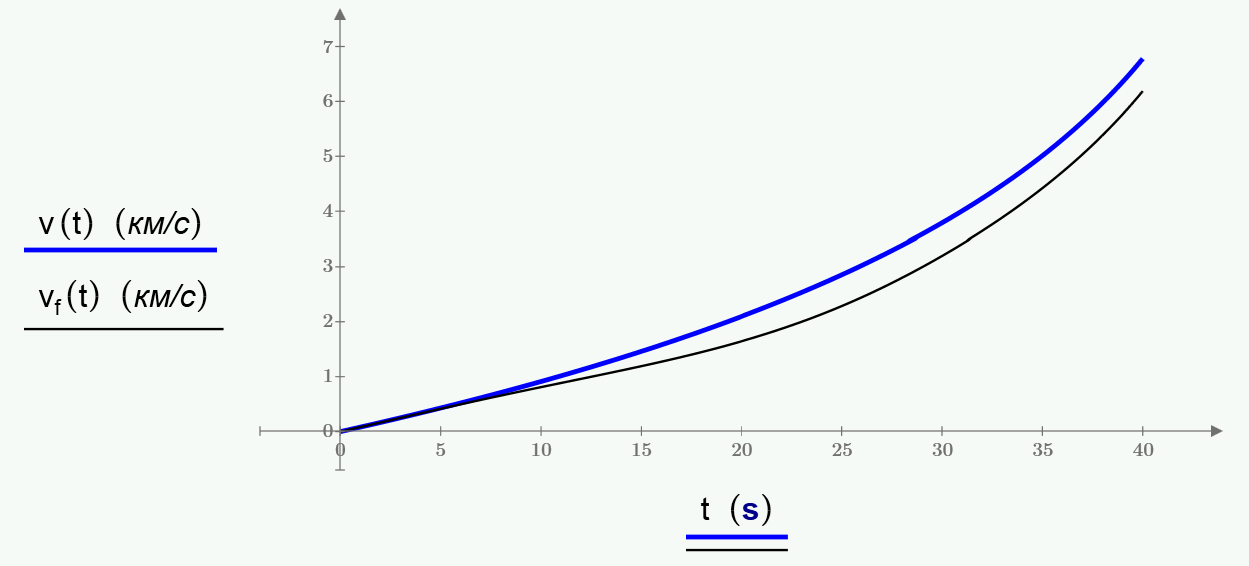Community Tip - You can subscribe to a forum, label or individual post and receive email notifications when someone posts a new topic or reply. Learn more! X
- Subscribe to RSS Feed
- Mark Topic as New
- Mark Topic as Read
- Float this Topic for Current User
- Bookmark
- Subscribe
- Mute
- Printer Friendly Page
Plotting in Prime 3.0
- Mark as New
- Bookmark
- Subscribe
- Mute
- Subscribe to RSS Feed
- Permalink
- Notify Moderator
Plotting in Prime 3.0
If I convert a version 15 document to Prime the plots come over with the vertical plot labels on the left hand side.
Prime launches a new plot with the label on the right.
Is there a way to move the labels to the left that I haven't found?
Solved! Go to Solution.
- Labels:
-
Other
- Tags:
- plots plot labels
Accepted Solutions
- Mark as New
- Bookmark
- Subscribe
- Mute
- Subscribe to RSS Feed
- Permalink
- Notify Moderator
Can't seem to get a screen grab that shows the cursor. Note that you need to first click on the axis label, then move the cursor until it changes to this: 
You should get that cursor on the top, left, and bottom border of the label.
- Mark as New
- Bookmark
- Subscribe
- Mute
- Subscribe to RSS Feed
- Permalink
- Notify Moderator
click and drag.

- Mark as New
- Bookmark
- Subscribe
- Mute
- Subscribe to RSS Feed
- Permalink
- Notify Moderator
Can't seem to get a screen grab that shows the cursor. Note that you need to first click on the axis label, then move the cursor until it changes to this: 
You should get that cursor on the top, left, and bottom border of the label.
- Mark as New
- Bookmark
- Subscribe
- Mute
- Subscribe to RSS Feed
- Permalink
- Notify Moderator
That's amazing! Thanks. But it could lead to some truly wonderfully misleading plots:


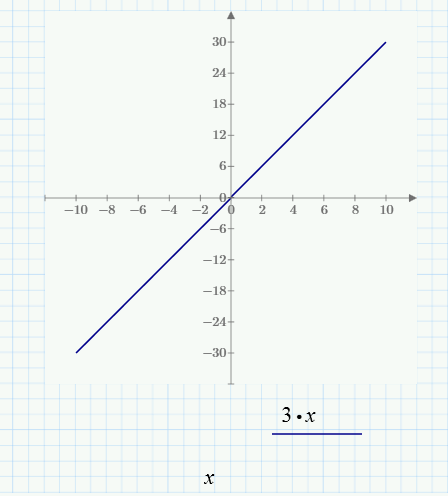
- Mark as New
- Bookmark
- Subscribe
- Mute
- Subscribe to RSS Feed
- Permalink
- Notify Moderator
Sometimes when I prepare Mathcad Prime plot for publication I do so - move some part of the picture in new places:
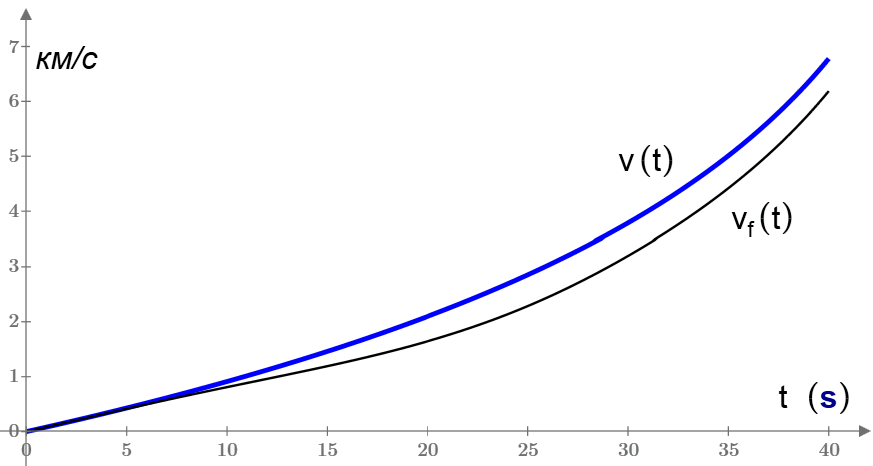
The origin plot: