Community Tip - Learn all about the Community Ranking System, a fun gamification element of the PTC Community. X
- Subscribe to RSS Feed
- Mark Topic as New
- Mark Topic as Read
- Float this Topic for Current User
- Bookmark
- Subscribe
- Mute
- Printer Friendly Page
Precision
- Mark as New
- Bookmark
- Subscribe
- Mute
- Subscribe to RSS Feed
- Permalink
- Notify Moderator
Precision
Hi
I have revently starting using Mathcad and am a bit novice in it.
I have a simple query regarding precision. Have a look at the image:
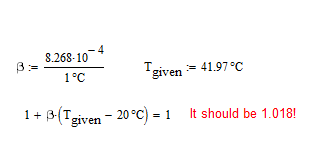
Apparently beta being of the order of 10e-4 is rounded to zero and hence the calculation gives wrong result. Can someone please help me understand where I can make Mathcad calculate in larger precision but display in 3 decimals? Just like excel!
Thanks
Omkar
Solved! Go to Solution.
- Labels:
-
Statistics_Analysis
Accepted Solutions
- Mark as New
- Bookmark
- Subscribe
- Mute
- Subscribe to RSS Feed
- Permalink
- Notify Moderator
An on-going issue with the entry of temperature units.
1°C gives 274K and the wrong answer for the first vaue of beta.
either 1K or 1delta °C should give the correct answer as in the attached
Regards
Andy
- Mark as New
- Bookmark
- Subscribe
- Mute
- Subscribe to RSS Feed
- Permalink
- Notify Moderator
You've used the °C function. This converts Celsius to K, so 1°C is 274.15K, so it's actually dividing beta by 274.15. You want beta to be per unit degree C, which is the same as per unit K, so just replace the denominator of beta with 1K.
Alan
- Mark as New
- Bookmark
- Subscribe
- Mute
- Subscribe to RSS Feed
- Permalink
- Notify Moderator
An on-going issue with the entry of temperature units.
1°C gives 274K and the wrong answer for the first vaue of beta.
either 1K or 1delta °C should give the correct answer as in the attached
Regards
Andy
- Mark as New
- Bookmark
- Subscribe
- Mute
- Subscribe to RSS Feed
- Permalink
- Notify Moderator
Its not a matter of precision. Its because the difference of Temperatures can be quite tricky because Mathcad converts all Tempereatures tu Kelvin. Thats the reason why mathcad offers the Delta°C "unit".
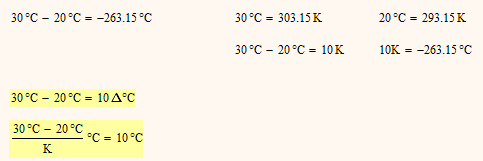
Similarily you run into problems by division using other temp units than Kelvin
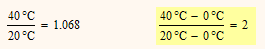
Here is a ways to get your 1.018:
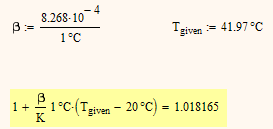
- Mark as New
- Bookmark
- Subscribe
- Mute
- Subscribe to RSS Feed
- Permalink
- Notify Moderator
Thanks guys, guess this was a classic rookie mistake! Easiest trick seems to be to use delta deg celius.
Cheers
Omkar





