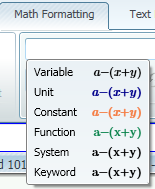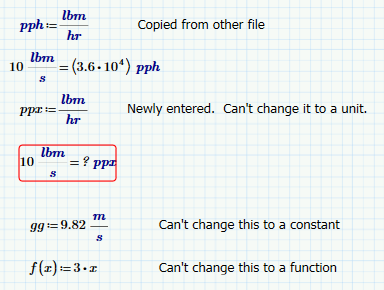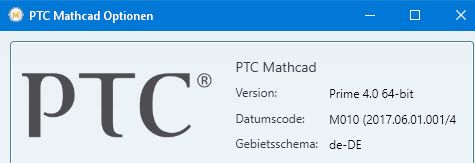Community Tip - Your Friends List is a way to easily have access to the community members that you interact with the most! X
- Subscribe to RSS Feed
- Mark Topic as New
- Mark Topic as Read
- Float this Topic for Current User
- Bookmark
- Subscribe
- Mute
- Printer Friendly Page
Prime 4.0 label styles (bug?)
- Mark as New
- Bookmark
- Subscribe
- Mute
- Subscribe to RSS Feed
- Permalink
- Notify Moderator
Prime 4.0 label styles (bug?)
I'm wondering if other users can confirm this issue. Upon switching to 4.0 it has become difficult to get MC to define a custom unit. I occasionally had problems in 3.0/3.1 - but nothing like this. It only works about 10% of the time. I can paste custom units from another file and they work, but can't define new ones with the label styles menu. Also having similar issues with defining constants or functions.
Thanks,
Solved! Go to Solution.
- Labels:
-
Other
Accepted Solutions
- Mark as New
- Bookmark
- Subscribe
- Mute
- Subscribe to RSS Feed
- Permalink
- Notify Moderator
I don't see this problem. Are you running the new bugfix version of 4.0 (M010)?
Edit: I think I understand the problem. You are trying to change the label using the math formatting, but that is not the right place to do it. Go to the math tab, and change the label there. On the formatting tab you can change the way a particular label (e.g. units) looks, but you can't change the label itself.
- Mark as New
- Bookmark
- Subscribe
- Mute
- Subscribe to RSS Feed
- Permalink
- Notify Moderator
I don't see this problem. Are you running the new bugfix version of 4.0 (M010)?
Edit: I think I understand the problem. You are trying to change the label using the math formatting, but that is not the right place to do it. Go to the math tab, and change the label there. On the formatting tab you can change the way a particular label (e.g. units) looks, but you can't change the label itself.
- Mark as New
- Bookmark
- Subscribe
- Mute
- Subscribe to RSS Feed
- Permalink
- Notify Moderator
Interesting. Yes, I'm running M010.
- Mark as New
- Bookmark
- Subscribe
- Mute
- Subscribe to RSS Feed
- Permalink
- Notify Moderator
...me too:
- Mark as New
- Bookmark
- Subscribe
- Mute
- Subscribe to RSS Feed
- Permalink
- Notify Moderator
can you attach your sheet please.
want to try with my mathcad.
- Mark as New
- Bookmark
- Subscribe
- Mute
- Subscribe to RSS Feed
- Permalink
- Notify Moderator
@RichardJ wrote:
Edit: I think I understand the problem. You are trying to change the label using the math formatting, but that is not the right place to do it.
???
I changed all with math formatting and it works anyway.
very curious thing.
- Mark as New
- Bookmark
- Subscribe
- Mute
- Subscribe to RSS Feed
- Permalink
- Notify Moderator
If I select ppx, and use the math formatting to select, for example, unit, that does nothing to ppx. It shouldn't. It defines what the formatting of units look like, not whether ppx is a unit.
- Mark as New
- Bookmark
- Subscribe
- Mute
- Subscribe to RSS Feed
- Permalink
- Notify Moderator
Yep, I think that's it. Works fine from the Math tab, but not the Math formatting tab. So another quirk but maybe not a bug. Still, it should work from both, right? Anyway, I'll call it solved.
- Mark as New
- Bookmark
- Subscribe
- Mute
- Subscribe to RSS Feed
- Permalink
- Notify Moderator
"Still, it should work from both, right? "
NO, it shouldn't!
The Math Formatting tab controls what your math items (as distinguished by their Labels) look like, and only that. So you should use it to format how you want or need your math items to be presented (font and style).
[You should e.g. use it to set Units to show in upright (non-italic) style, according to ISO 80000 rules.]
Whereas the Label selection on the Math tab is used what your math item means: e.g. whether it's a Variable, a Constant, or a Unit.
Although I strongly advise against it, you could define the same font and style for Variable and for Unit. Then if you define the variable m to be 2 metres with: m:2*m
it shows as "m:=2.m".
Evaluation of m would show like: "m=2 m"
For you (and me) as persons it would be hard to distinguish the Variable m from the Unit m, especially when only a print-out or picture of the sheet is avaiable, but Prime still knows the difference because of the difference in Labels.
Luc
- Mark as New
- Bookmark
- Subscribe
- Mute
- Subscribe to RSS Feed
- Permalink
- Notify Moderator
Hi,
Hmmmm...I could do all this with my MP4.0.
(see attached File)
What is the difference in the worksheets between mine and yours?