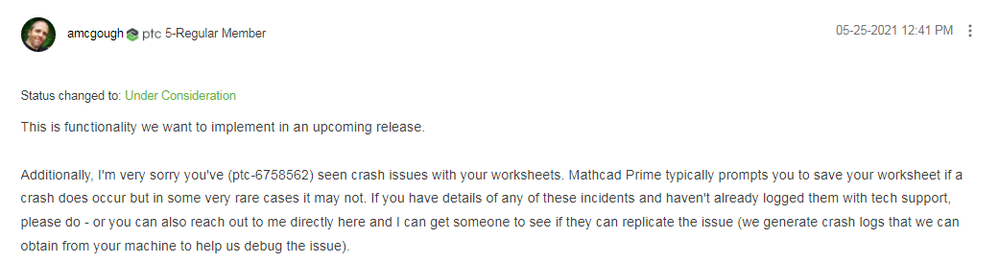Community Tip - You can subscribe to a forum, label or individual post and receive email notifications when someone posts a new topic or reply. Learn more! X
- Subscribe to RSS Feed
- Mark Topic as New
- Mark Topic as Read
- Float this Topic for Current User
- Bookmark
- Subscribe
- Mute
- Printer Friendly Page
Prime 7 file saving
- Mark as New
- Bookmark
- Subscribe
- Mute
- Subscribe to RSS Feed
- Permalink
- Notify Moderator
Prime 7 file saving
Is there a way to set up an auto save of the Prime 7 file while working on it, to prevent loss of work in the event of a system computer problem. This would aid in not having to re-create lost work.
- Labels:
-
Installation
- Tags:
- Auto Save Files
- Mark as New
- Bookmark
- Subscribe
- Mute
- Subscribe to RSS Feed
- Permalink
- Notify Moderator
There isn't. Else you should find it in the Options pop-up.
Guess PTC considers it too risky, knowing that most corrupt Prime files occur because the computer shut down while writing the file. They must have reasoned: "Consider what happens if the computer develops a problem while creating an automatic auto-save file: you end up with a corrupt file. That's worse than still having your file that you started on at the beginning of the day....Can't take that risk!"
You'll have to use an alarm to help you remind that you want to save your work regularly.
Success!
Luc
- Mark as New
- Bookmark
- Subscribe
- Mute
- Subscribe to RSS Feed
- Permalink
- Notify Moderator
Yes the alarm trick was considered, but thought there maybe a more secure way...thanks for the response!
- Mark as New
- Bookmark
- Subscribe
- Mute
- Subscribe to RSS Feed
- Permalink
- Notify Moderator
You can vote for this idea - "Autosave Functionnality in Mathcad Prime": https://community.ptc.com/t5/PTC-Mathcad-Ideas/Autosave-Functionnality-in-Mathcad-Prime/idi-p/653847
And a comment to it:
- Mark as New
- Bookmark
- Subscribe
- Mute
- Subscribe to RSS Feed
- Permalink
- Notify Moderator
The most recent event was when my system shut down unannounced, all work was lost, except those programs which create periodic backups. Prime 7 was unfortunately not one of the programs which created a *.bak file etc. Please direct me to the crash log if it will aid in this endeavor. I did re-create all of the lost work, but it cost me valuable time.
- Mark as New
- Bookmark
- Subscribe
- Mute
- Subscribe to RSS Feed
- Permalink
- Notify Moderator
I wonder if something like Autokey might help? Set it up to push its digital finger on the Save button (Alt-S) ...