Community Tip - Your Friends List is a way to easily have access to the community members that you interact with the most! X
- Subscribe to RSS Feed
- Mark Topic as New
- Mark Topic as Read
- Float this Topic for Current User
- Bookmark
- Subscribe
- Mute
- Printer Friendly Page
Problem inserting a 3D plot --Help Please!
- Mark as New
- Bookmark
- Subscribe
- Mute
- Subscribe to RSS Feed
- Permalink
- Notify Moderator
Problem inserting a 3D plot --Help Please!
Hi all,
I'm having a strange problem when trying to insert a contour plot or any of the other 3D plots. I only get a small box about 14pts high. I can't resize the box.
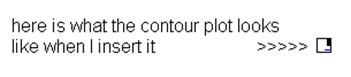
This is what the box looks like.
I uninstalled 14 and reinstalled 13 and still get the problem. This has not happened to me before on any version. Any advice will be appreciated!
Thanks,
bryan
- Labels:
-
Other
- Mark as New
- Bookmark
- Subscribe
- Mute
- Subscribe to RSS Feed
- Permalink
- Notify Moderator
Which OS?
Please post a worksheet with the plot inserted.
- Mark as New
- Bookmark
- Subscribe
- Mute
- Subscribe to RSS Feed
- Permalink
- Notify Moderator
Thanks for responding Richard.
My OS is Windows XP home. I've attached a copy of a sample worksheet. The plot does not even show up unles you drag a box around it...
bryan
- Mark as New
- Bookmark
- Subscribe
- Mute
- Subscribe to RSS Feed
- Permalink
- Notify Moderator
That is strange. It's just an empty placeholder. If you type a:23+4 into it and then evaluate a (a=) you get a=27. Do you see the 3D plot I inserted in the attached sheet?
- Mark as New
- Bookmark
- Subscribe
- Mute
- Subscribe to RSS Feed
- Permalink
- Notify Moderator
Hi Richard,
I don't see plot, but if I drag a box around it, I see the outline of the region and the A you typed into the placeholder. This is strange. I have no idea what is going on. I just opened a worksheet that I did last week that has a 3D plot in it and it is also not showing up, but I can see the outline if I drag a box around it.
bryan
- Mark as New
- Bookmark
- Subscribe
- Mute
- Subscribe to RSS Feed
- Permalink
- Notify Moderator
Which version of Mathcad are you now running, including service releases? Also, which versions of the dotnet framework do you have installed?
I'll be honest. I'm fishing. I don't recall ever seeing this before. So first we have to check that all the right pieces are installed on your computer.
- Mark as New
- Bookmark
- Subscribe
- Mute
- Subscribe to RSS Feed
- Permalink
- Notify Moderator
The version is Mathcad 13.1.
.net framework 1.1, 2.0 sp2, 3.0 sp2, 3.5 sp1
there are four versions of MSXML 4.0 SP2 showing with different (KB9XXXXX) numbers I'm trying to run repair on these at the moment and am running into some issues with a "can't find network resource" message. Everything should be local on my system. I think we're on to something...
Thanks for sticking with this!
bryan
- Mark as New
- Bookmark
- Subscribe
- Mute
- Subscribe to RSS Feed
- Permalink
- Notify Moderator
The version is Mathcad 13.1.
You may as well go back to version 14 (at least the M020 service release). This is not a Mathcad version problem.
.net framework 1.1, 2.0 sp2, 3.0 sp2, 3.5 sp1
Looks like that's not the problem then!
there are four versions of MSXML 4.0 SP2 showing with different (KB9XXXXX) numbers I'm trying to run repair on these at the moment and am running into some issues with a "can't find network resource" message. Everything should be local on my system. I think we're on to something...
I think the KB9XXXXX are MS updates. The error doesn't sound good. If repair doesn't work you should try completely uninstalling and reinstalling MSXML. The check if the 3D plots work. Then check for Windows updates, and install them. Then check again if the 3D plots work.
- Mark as New
- Bookmark
- Subscribe
- Mute
- Subscribe to RSS Feed
- Permalink
- Notify Moderator
Thanks. I'll try to clean up these MSXML files and report back...
bryan
- Mark as New
- Bookmark
- Subscribe
- Mute
- Subscribe to RSS Feed
- Permalink
- Notify Moderator
PROBLEM SOLVED!
I used the old (now obsolete) windows installer cleanup utility to remove the corrupt versions of MSXML from add/remove programs.
I updated to the latest MSXML version
I ran repair on Mathcad from the add/remove programs window.
Now it is working. Thanks very much for your feedback. It is very appreciated!
bryan
- Mark as New
- Bookmark
- Subscribe
- Mute
- Subscribe to RSS Feed
- Permalink
- Notify Moderator
It's nice when something works ![]()
- Mark as New
- Bookmark
- Subscribe
- Mute
- Subscribe to RSS Feed
- Permalink
- Notify Moderator
Amen to that!





