Community Tip - You can subscribe to a forum, label or individual post and receive email notifications when someone posts a new topic or reply. Learn more! X
- Subscribe to RSS Feed
- Mark Topic as New
- Mark Topic as Read
- Float this Topic for Current User
- Bookmark
- Subscribe
- Mute
- Printer Friendly Page
Problem with Differential equation of the elastic curve (solve block)
- Mark as New
- Bookmark
- Subscribe
- Mute
- Subscribe to RSS Feed
- Permalink
- Notify Moderator
Problem with Differential equation of the elastic curve (solve block)
For solving this simple differential equation I used ODE solve block , but when it comes to define the solution parameters , I face problem making MATHCAD understand them !!!
I wrote the solution in the attached file and it can be easily solved by hand , but I wonder how MATHCAD does it !
Can someone please check this and solve this simple differential equation for finding the deflection of a beam ?
Thanks in advance.... ![]()
Solved! Go to Solution.
- Labels:
-
Calculus_Derivatives
Accepted Solutions
- Mark as New
- Bookmark
- Subscribe
- Mute
- Subscribe to RSS Feed
- Permalink
- Notify Moderator
Here is an even simpler solution. Also I included a way to do it manually, but let Mathcad do the work. Unfortunately Mathcad does not offer modules to solve ODEs symbolically (other than using laplace) but in this two times integral do the work and so its easy to let Mathcad do it.
In your sheet you made two errors:
- a typo, I guess. You demanded the impossible - the second derivative of omega to be 0 at L. You meant omega itself should be zero. Erase the two prime symbols and go.
- you demanded to calculate the output from L to L. The initial value is determined by the initial conditions and is L in your case, the terminal point is the second parameter and this was L again in your sheet. As you are interested in the interval 0..L you can set this terminal point to 0 as it is allowed to be smaller than the initial value.
- Mark as New
- Bookmark
- Subscribe
- Mute
- Subscribe to RSS Feed
- Permalink
- Notify Moderator
- Mark as New
- Bookmark
- Subscribe
- Mute
- Subscribe to RSS Feed
- Permalink
- Notify Moderator
You're right about the sign , I mistyped it !
Your solution is also correct and I appreciate it but it's easier to go from the open side of the beam to the end support and while it can be solved the easier way , why should make it harder then ?! 😉
Best regards ![]()
- Mark as New
- Bookmark
- Subscribe
- Mute
- Subscribe to RSS Feed
- Permalink
- Notify Moderator
Here is an even simpler solution. Also I included a way to do it manually, but let Mathcad do the work. Unfortunately Mathcad does not offer modules to solve ODEs symbolically (other than using laplace) but in this two times integral do the work and so its easy to let Mathcad do it.
In your sheet you made two errors:
- a typo, I guess. You demanded the impossible - the second derivative of omega to be 0 at L. You meant omega itself should be zero. Erase the two prime symbols and go.
- you demanded to calculate the output from L to L. The initial value is determined by the initial conditions and is L in your case, the terminal point is the second parameter and this was L again in your sheet. As you are interested in the interval 0..L you can set this terminal point to 0 as it is allowed to be smaller than the initial value.
- Mark as New
- Bookmark
- Subscribe
- Mute
- Subscribe to RSS Feed
- Permalink
- Notify Moderator
I see !
I'd seen some tutorial in net about finding the deflection . People were using difficult ways by manualy entering the deflection's quation to find and plot it !
Since I was already familiar with differential equation of elastic curves , decided to solve it the easier way !
thanks to you , it works !
By the way ! I like your way too, as it can express the solving process and gives simplified equations after integrating , they may become handy !
Thanks ![]() Cheers !
Cheers !
- Mark as New
- Bookmark
- Subscribe
- Mute
- Subscribe to RSS Feed
- Permalink
- Notify Moderator
Ahmad Jamialahmadi wrote:
Since I was already familiar with differential equation of elastic curves , decided to solve it the easier way !
ThanksCheers !
1. You can use units by solving ODE in Mathcad Prime.
2. Welcome to tht Group - http://communities.ptc.com/groups/dynamic-models-in-mathcad
- Mark as New
- Bookmark
- Subscribe
- Mute
- Subscribe to RSS Feed
- Permalink
- Notify Moderator
Check please units in attach.
May be it is my error or?
- Mark as New
- Bookmark
- Subscribe
- Mute
- Subscribe to RSS Feed
- Permalink
- Notify Moderator
Looks like an empty sheet, but if I dig into the file using an editor I see ther is content. Seems to be corrupted but no error message.
- Mark as New
- Bookmark
- Subscribe
- Mute
- Subscribe to RSS Feed
- Permalink
- Notify Moderator
Werner Exinger wrote:
Looks like an empty sheet, but if I dig into the file using an editor I see ther is content. Seems to be corrupted but no error message.
Prime 3 without save as Prime 2 or 1 ![]()
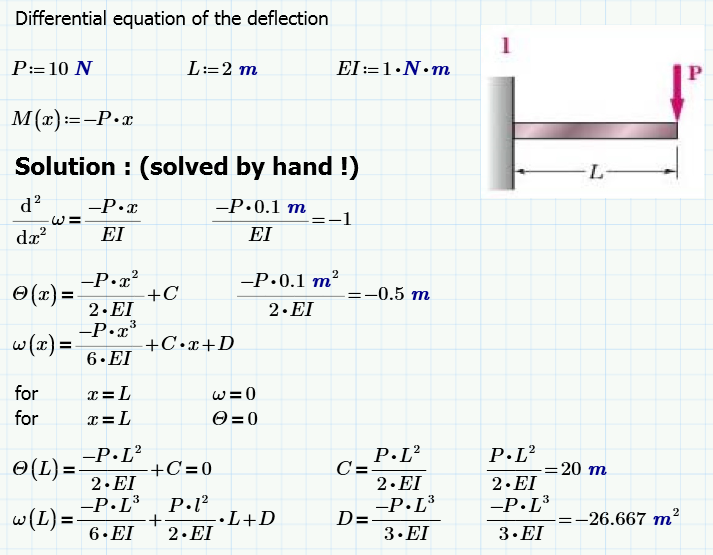
- Mark as New
- Bookmark
- Subscribe
- Mute
- Subscribe to RSS Feed
- Permalink
- Notify Moderator
And what's wrong with the units in your opinion?
- Mark as New
- Bookmark
- Subscribe
- Mute
- Subscribe to RSS Feed
- Permalink
- Notify Moderator
Werner Exinger wrote:
And what's wrong with the units in your opinion?
All OK in mathcad prime 2?
- Mark as New
- Bookmark
- Subscribe
- Mute
- Subscribe to RSS Feed
- Permalink
- Notify Moderator
Valery Ochkov wrote:
Werner Exinger wrote:
And what's wrong with the units in your opinion?
All OK in mathcad prime 2?
With respect to what? I you think there is a problem you should tell so.





