Community Tip - New to the community? Learn how to post a question and get help from PTC and industry experts! X
- Subscribe to RSS Feed
- Mark Topic as New
- Mark Topic as Read
- Float this Topic for Current User
- Bookmark
- Subscribe
- Mute
- Printer Friendly Page
Problems with excel inputs
- Mark as New
- Bookmark
- Subscribe
- Mute
- Subscribe to RSS Feed
- Permalink
- Notify Moderator
Problems with excel inputs
When I try to put the equation in the space of inputs execel componet it returns me the error as the image attached.
Could someone help me please.
Solved! Go to Solution.
Accepted Solutions
- Mark as New
- Bookmark
- Subscribe
- Mute
- Subscribe to RSS Feed
- Permalink
- Notify Moderator
- Mark as New
- Bookmark
- Subscribe
- Mute
- Subscribe to RSS Feed
- Permalink
- Notify Moderator
I guess the Excel component can't be used the way you try it. Input is meant for reading in the Excel file and Output for extracting selected ranges of that file. Look it up in the help. And while you are at it you may also look if WRITEEXCEL will do what you want.
- Mark as New
- Bookmark
- Subscribe
- Mute
- Subscribe to RSS Feed
- Permalink
- Notify Moderator
Hi thank for your time.
I try use WRITEEXCEL with and without the units but the problem keep happen.
I just need export the rang of de F(t) to excel.
Thank for attetion.
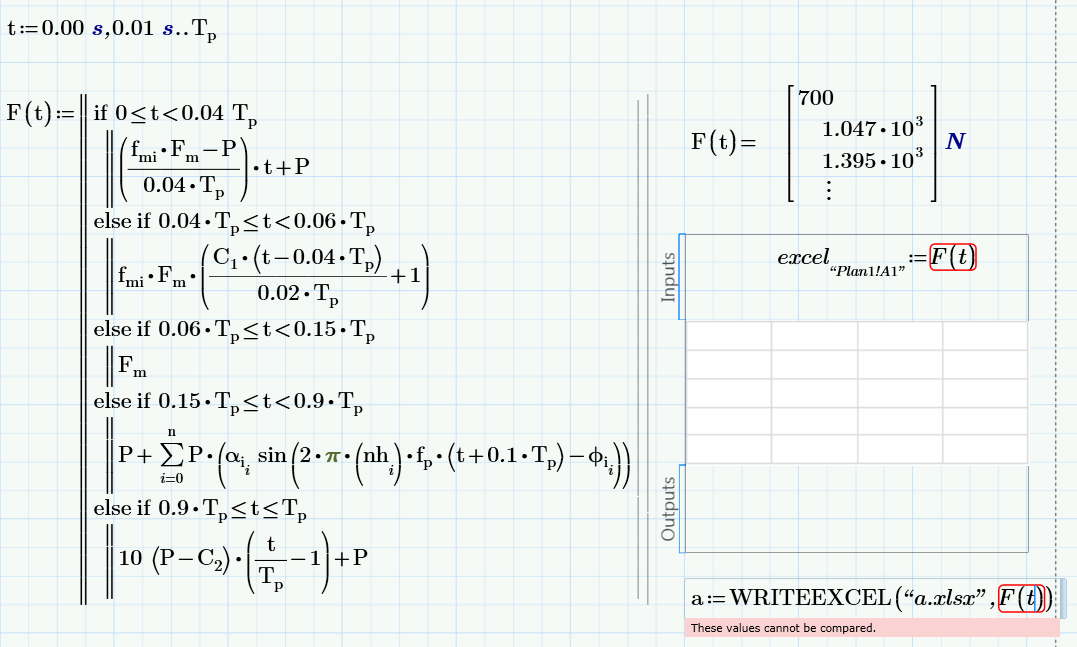
- Mark as New
- Bookmark
- Subscribe
- Mute
- Subscribe to RSS Feed
- Permalink
- Notify Moderator
Please post the worksheet, not just pictures - its hard to sometimes impossible to debug a pic. You attach any file by chosing "Use advanced editor! at the upper right. You then get the option to attach files at the bottom.
I guess that the cause for the error is the use of t as a range variable. So F(t) might look like a vector but it isn't.
Turn t into a vector, One way to do it is:
i:=0,1..Tp/0.1
t[i:=i*0.1
Chances are your first try with the excel component will work that way, too.
- Mark as New
- Bookmark
- Subscribe
- Mute
- Subscribe to RSS Feed
- Permalink
- Notify Moderator
Compare please:
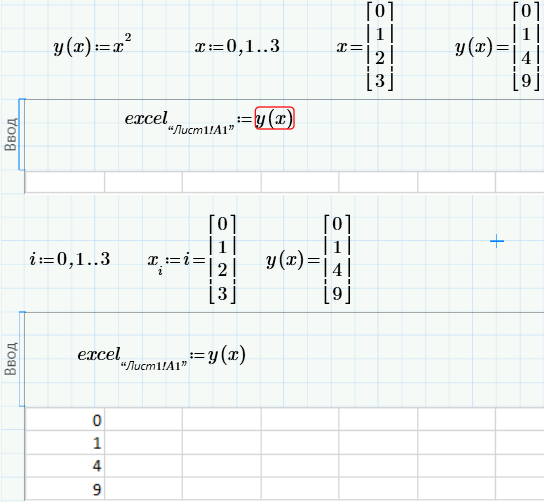
- Mark as New
- Bookmark
- Subscribe
- Mute
- Subscribe to RSS Feed
- Permalink
- Notify Moderator
The operator = correct this error ![]()
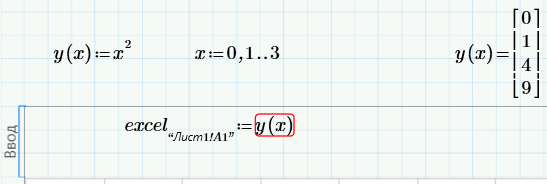
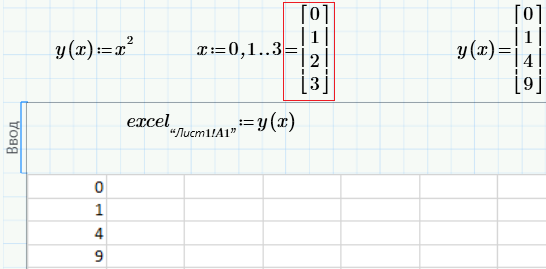
- Mark as New
- Bookmark
- Subscribe
- Mute
- Subscribe to RSS Feed
- Permalink
- Notify Moderator
Thats cool!! Wasn't aware of that. Thanks for pointing that out.
That means that numeric inline evaluation is a very quick and efficient way to turn a range into a vector and it works in real Mathcad, too!
Are there any problems known with this method? I ask as Mathcad once crashes while I was playing around with this, but I couldn't reproduce it, So it may have nothing to do with it.
And yes, I was wrong in my first post stating that the Input section of a Prime Excel component is just for reading the file in. The last sentence in my second post was an attempt to get around it 😉
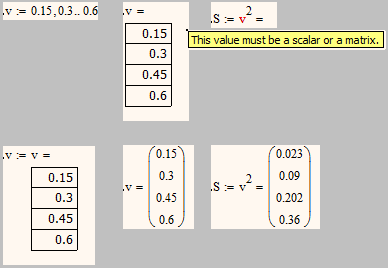
- Mark as New
- Bookmark
- Subscribe
- Mute
- Subscribe to RSS Feed
- Permalink
- Notify Moderator
Thanks everybody for your attetion!!!!
I try change the rang of "t" by a vector = not work.
I try the tip sugest by Valery.... Doesn't work to (Thanks Valery).
That's way I am sending the worksheet, with it may be easier to solve the problem.
- Mark as New
- Bookmark
- Subscribe
- Mute
- Subscribe to RSS Feed
- Permalink
- Notify Moderator
- Mark as New
- Bookmark
- Subscribe
- Mute
- Subscribe to RSS Feed
- Permalink
- Notify Moderator
Thank's so much for the solution of my problem...
(Y)
- Mark as New
- Bookmark
- Subscribe
- Mute
- Subscribe to RSS Feed
- Permalink
- Notify Moderator
Jose Francisco Anunciacação Pinto wrote:
Thank's so much for the solution of my problem...
You welcome!
But this trick is non documented.
All our life is an array or a range variable of non documented tricks. Especially in BRICS countries ![]()
- Mark as New
- Bookmark
- Subscribe
- Mute
- Subscribe to RSS Feed
- Permalink
- Notify Moderator
The Excel component seems to automatically gets rid of units.
If you have to use WRITEEXCEL you have to get rid of the unit yourself to make it work:
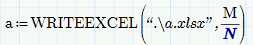
- Mark as New
- Bookmark
- Subscribe
- Mute
- Subscribe to RSS Feed
- Permalink
- Notify Moderator
I had already realized that when I use WRITEEXCEL units can not be use in it.
But thanks for your tip.





