Community Tip - If community subscription notifications are filling up your inbox you can set up a daily digest and get all your notifications in a single email. X
- Subscribe to RSS Feed
- Mark Topic as New
- Mark Topic as Read
- Float this Topic for Current User
- Bookmark
- Subscribe
- Mute
- Printer Friendly Page
Redefine or erase predefined unit
- Mark as New
- Bookmark
- Subscribe
- Mute
- Subscribe to RSS Feed
- Permalink
- Notify Moderator
Redefine or erase predefined unit
I am using MathCad 15 and am working on some simple calculations to get used to the MathCad environment and syntax since I am pretty new to using MathCad.
Unfortunately I ran into a seemingly small problem to which I can't find a satisfying solution:
I defined a function f(t) which I wanted to plot in a 2D-XY-diagramm. Since t is predefined as ton (t=10^3 kg) I get an error trying to plot my function f(t) over t.
Is there any way I can redefine or erase t so I can use it as a variable to plot my diagramm? I know I could use any other variable, but it just bothered me that I cannot use t for time.
Thank you very much in advance!
- Labels:
-
Other
- Tags:
- predefined unit
- Mark as New
- Bookmark
- Subscribe
- Mute
- Subscribe to RSS Feed
- Permalink
- Notify Moderator
Please attach your Mathcad worksheet.
- Mark as New
- Bookmark
- Subscribe
- Mute
- Subscribe to RSS Feed
- Permalink
- Notify Moderator
Simply define t, e.g. as:
t:=0,0.1...15
to have it run from 0 to 15 with steps of 0.1.
Below the your definition Mathcad will not know tonne defined as t. You may get a green underline below your definition of t, to signify that you've redefined a previous definition (you've overriden tonne defined as t).
Luc
- Mark as New
- Bookmark
- Subscribe
- Mute
- Subscribe to RSS Feed
- Permalink
- Notify Moderator
Just do something like: i:=0; 100 and ti := tend*i/100 (where you will have predefined tend, of course). (And ti is t subscript i, t[i )
Alan
- Mark as New
- Bookmark
- Subscribe
- Mute
- Subscribe to RSS Feed
- Permalink
- Notify Moderator
Hi Melanie Lavery,
...you must remember that....
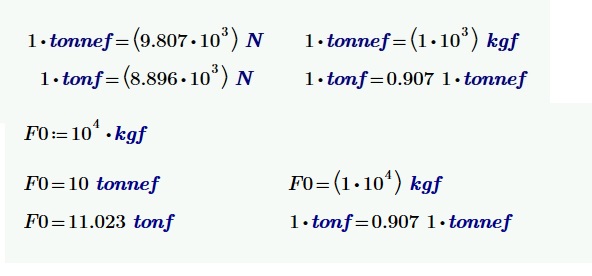
Greetings
F. M.
- Mark as New
- Bookmark
- Subscribe
- Mute
- Subscribe to RSS Feed
- Permalink
- Notify Moderator
What you describe is a very annoying effect which is present only in localized versions of Mathcad. I also experienced the same problem in my German version and its one of the reasons I only use Mathcad with language set to English (this cures the problem).
You may experience similar effect when using s (seconds) and its also annoying when dealing with Laplace transformation (which uses s and t).
So my advice is to switch the language to English to be on the safe side.
But the effect you experience only shows up when using Mathcads quickplot feature - that is using an undefined variable at the abscissa.
So if you define a range variable for t before you plot, all would be OK
Another trick you may like and I use from time to time is to add a dot after the variable name. That means you would use t. at the abscissa and of course something like f(t.) at the ordinate. This is a different variable than t, so no problems with "tonne" and it will look like a normal t.
I also use this trick when I already have assigned a variable a value but want to see the same variable name in the (quick)plot. Unfortunately Mathcad15 does not provide a way to undefine/clear variables.
- Mark as New
- Bookmark
- Subscribe
- Mute
- Subscribe to RSS Feed
- Permalink
- Notify Moderator
Thank you very much for your answer. This has been the most helpful! I switched MathCad to English and now this problem is no longer present.





