Community Tip - If community subscription notifications are filling up your inbox you can set up a daily digest and get all your notifications in a single email. X
- Subscribe to RSS Feed
- Mark Topic as New
- Mark Topic as Read
- Float this Topic for Current User
- Bookmark
- Subscribe
- Mute
- Printer Friendly Page
Referencing Solutions
- Mark as New
- Bookmark
- Subscribe
- Mute
- Subscribe to RSS Feed
- Permalink
- Notify Moderator
Referencing Solutions
Hello All,
I need some help with MathCAD Prime 3.1. I have a solution on page 3 that I would like to reference on page 1. Is there a way to do that?
Please help!
- Labels:
-
Other
- Mark as New
- Bookmark
- Subscribe
- Mute
- Subscribe to RSS Feed
- Permalink
- Notify Moderator
What do you mean by "reference" it? Just display it, or use it in some way to feed back into the equations lower down?
- Mark as New
- Bookmark
- Subscribe
- Mute
- Subscribe to RSS Feed
- Permalink
- Notify Moderator
I just want to display it.
- Mark as New
- Bookmark
- Subscribe
- Mute
- Subscribe to RSS Feed
- Permalink
- Notify Moderator
Assuming your Mathcad sheet looks something like this:
A:=2
B:=2*A
C:=B-1
...
(multiple pages of calculations)
...
Y:=X/4
Z:=Y+3
You say that your goal is to display the result of Z on page 1 (near the definition of A). I assume this is so you can easily see how Z is affected by your input of A.
To achieve this, you could use the global definition for each variable A through Z and then put Z= (with a regular evaluation equals sign) on page 1. However, I would not recommend this.
Z= (evaluated)
A≡2
B≡2*A
...
Z≡Y+3
Alternatively, you could globally define A on page 3 and put A= (with a regular evaluation equals sign) on page 1 in place of the definition of A. Then you would need to modify A on page 3 and you can easily see how it affects Z beside it. This isn't exactly what you asked for (putting definition of A on page 3 instead of putting result of Z on page 1), but depending on your situation it may work for you.
A=(evaluated)
B:=2*A
...
Z:=Y+3
A≡2
- Mark as New
- Bookmark
- Subscribe
- Mute
- Subscribe to RSS Feed
- Permalink
- Notify Moderator
I can try this. My goal is to have Sheet 1 be a "report" page that displays the results. I was hoping for a way to get them to appear but not have to be used.
Basically I want to display the results of everything on the first page so people don't have to look through all of the math.
- Mark as New
- Bookmark
- Subscribe
- Mute
- Subscribe to RSS Feed
- Permalink
- Notify Moderator
You could put all the calculations in a collapsible region (I think those are available in Prime, not positive though). Then only the input (above collapsed region) and output (below collapsed region) would be shown unless the user chooses to expanded the region.
- Mark as New
- Bookmark
- Subscribe
- Mute
- Subscribe to RSS Feed
- Permalink
- Notify Moderator
In Prime such a 'region' is called a (collapsable) Area. Found on the "Dcument" ribbon in the (leftmost) section named 'Regions'.
- Mark as New
- Bookmark
- Subscribe
- Mute
- Subscribe to RSS Feed
- Permalink
- Notify Moderator
Depending on what you're trying to achieve, a global definition may do the job.
- Mark as New
- Bookmark
- Subscribe
- Mute
- Subscribe to RSS Feed
- Permalink
- Notify Moderator
Hi Joe.
For mathcad 15 you can do that with scriptable components, for example can see a button and a text box for this at Extra Components and Controls from Richard Jackson.
But Prime don't accept those scripts. Maybe you can save the "results" into a file (xls, prn, txt, etc.) and load it at page 1. Of course, Mathcad don't eval the write part until it is showing into the screen, so users must to scroll down, but if the file with the data is in the hard disk, can show the results without scrolling.
Best regards.
Alvaro.
- Mark as New
- Bookmark
- Subscribe
- Mute
- Subscribe to RSS Feed
- Permalink
- Notify Moderator
If you don't like the idea of hiding the whole calculation in a collapsed region at the top, an alternative could be to create a sheet with the input variables at the top, followed by all calculations.
Then delete the input variables, create a new sheet with the inputs on top. Then insert a reference to the calculation sheet and then you can use the result in the following summary.
Personally I would prefer the collapsed region as its all selfcontained in one single file.
WE
- Mark as New
- Bookmark
- Subscribe
- Mute
- Subscribe to RSS Feed
- Permalink
- Notify Moderator
It's a nice option. Actually, what Joe ask can be done in Excel very easy, as shows this attach.
Best regards.
Alvaro.
- Mark as New
- Bookmark
- Subscribe
- Mute
- Subscribe to RSS Feed
- Permalink
- Notify Moderator
> Actually, what Joe ask can be done in Excel very easy,
Sure, because the concept of the two programs (fortunately) is quite different.
Mathcad is oriented towards normal reading style, that is top-> down, left->right. So its hard ans unnatural to display a result before its calculated. We can only do it the hard way by using global assignments (which often is not possible for a calculation sheet) or using scripted components in MC15. Or we can fake it using a collapsed region or a referenced second worksheet.
Excel is oriented towards a rigid and inflexible grid and its addresses. So calculation order is hard to follow but you can display a result anywhere if you reference the appropriate cell.
Two completely different approaches and I would not suggest using Excel for any serious technical calculation, though.
Having a summary at the top of a report is a need which often comes up here and so far no perfect solution could be provided. The collapsed region seems the most appropriate and natural approach for me. And for documentation its quite easy to print just the summary with the collapsed region in a pdf and then append the full sheet with expanded region. Of course you would achieve the same effect if you just print the last page with the summary first and then follow with the full sheet.
Page numbers will not be correct that way, though. As already said - no perfect solution in sight.
It sure would be nice if Mathcad could provide the ability to put together a couple of worksheets in a single file which could reference each other.
It would be nice if Mathcad could provide the ability to turn a whole sheet or part of it into a function.
It would be nice if .....
Werner
- Mark as New
- Bookmark
- Subscribe
- Mute
- Subscribe to RSS Feed
- Permalink
- Notify Moderator
Werner Exinger wrote:
...
It sure would be nice if Mathcad could provide the ability to put together a couple of worksheets in a single file which could reference each other.
It would be nice if Mathcad could provide the ability to turn a whole sheet or part of it into a function.
It would be nice if .....
Werner
Alles in Träume, Werner ![]() ?
?
- Mark as New
- Bookmark
- Subscribe
- Mute
- Subscribe to RSS Feed
- Permalink
- Notify Moderator
VladimirN. wrote:
Werner Exinger wrote:
...
It sure would be nice if Mathcad could provide the ability to put together a couple of worksheets in a single file which could reference each other.
It would be nice if Mathcad could provide the ability to turn a whole sheet or part of it into a function.
It would be nice if .....
Werner
Alles in Träume, Werner ?
Hmm ....
и видеть сны?
Вот и ответ.
Какие сны в том смертном сне приснятся,
Когда покров земного чувства снят?
Вот в чем разгадка. Вот что удлиняет
Несчастьям нашим жизнь на столько лет.
But unlike Hamlet, it's because we know we return to the Earthly Veil of Mathcad's limitations. ![]()
The veteran feature requesters amongst us may, however, join with Hamlet in wondering ...
Достойно ль
Смиряться под ударами судьбы,
Иль надо оказать сопротивленье
И в смертной схватке с целым морем бед
Покончить с ними?
I suppose a few of us still live in the hope that our battles against a whole P-T-Sea of troubles may one day do away with these restrictions. ![]()
Stuart
- Mark as New
- Bookmark
- Subscribe
- Mute
- Subscribe to RSS Feed
- Permalink
- Notify Moderator
I suppose a few of us still live in the hope that our battles against a whole P-T-Sea of troubles may one day do away with these restrictions.
Maybe. If P-T-Sea of troubles sells Mathcad to another company, that has a very different attitude and way of working.
- Mark as New
- Bookmark
- Subscribe
- Mute
- Subscribe to RSS Feed
- Permalink
- Notify Moderator
Richard Jackson wrote:
I suppose a few of us still live in the hope that our battles against a whole P-T-Sea of troubles may one day do away with these restrictions.
Maybe. If P-T-Sea of troubles sells Mathcad to another company, that has a very different attitude and way of working.
Or puts in on GitHub and makes it open source... ![]()
Stuart
- Mark as New
- Bookmark
- Subscribe
- Mute
- Subscribe to RSS Feed
- Permalink
- Notify Moderator
Alles in Träume, Werner ?
Yes, let me dream for a while, as in a perfect world ......![]()
- Mark as New
- Bookmark
- Subscribe
- Mute
- Subscribe to RSS Feed
- Permalink
- Notify Moderator
Oh, Werner. Ich würde lieber träumen in der Sächsischen Schweiz, gut zu sein als vor einem Computermonitor zu träumen ![]() .
.
- Mark as New
- Bookmark
- Subscribe
- Mute
- Subscribe to RSS Feed
- Permalink
- Notify Moderator
> Ich würde lieber träumen in der Sächsischen Schweiz
Agreed on that thats the better alternative. Never was there but its sure a fascinating area.
Nehme an, du hattest einen schönen Urlaub dort verbracht. Hmm, Urlaubszeit vergeht viel zu schnell 😞
- Mark as New
- Bookmark
- Subscribe
- Mute
- Subscribe to RSS Feed
- Permalink
- Notify Moderator
Werner Exinger wrote:
... but you can display a result anywhere if you reference the appropriate cell.
Sure, but check the way that the reference is constructed in excel. For example, try to double click in the image, or change the format where the calculus is done.
Anyway, what about self-referencing. Seems to work:
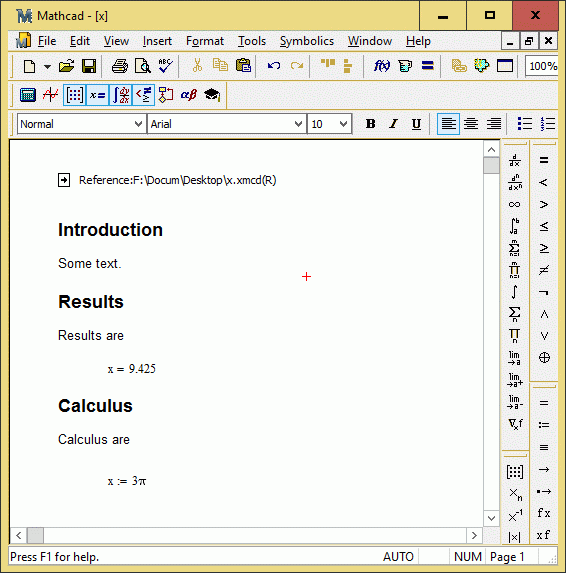
Just be careful with recursive definitions and similar things.
Best regards.
Alvaro.
- Mark as New
- Bookmark
- Subscribe
- Mute
- Subscribe to RSS Feed
- Permalink
- Notify Moderator
Werner Exinger wrote:
> Actually, what Joe ask can be done in Excel very easy,
Sure, because the concept of the two programs (fortunately) is quite different.
Mathcad is oriented towards normal reading style, that is top-> down, left->right. So its hard ans unnatural to display a result before its calculated. We can only do it the hard way by using global assignments (which often is not possible for a calculation sheet) or using scripted components in MC15. Or we can fake it using a collapsed region or a referenced second worksheet.
Excel is oriented towards a rigid and inflexible grid and its addresses. So calculation order is hard to follow but you can display a result anywhere if you reference the appropriate cell.
Two completely different approaches and I would not suggest using Excel for any serious technical calculation, though.
Having a summary at the top of a report is a need which often comes up here and so far no perfect solution could be provided. The collapsed region seems the most appropriate and natural approach for me. And for documentation its quite easy to print just the summary with the collapsed region in a pdf and then append the full sheet with expanded region. Of course you would achieve the same effect if you just print the last page with the summary first and then follow with the full sheet.
Page numbers will not be correct that way, though. As already said - no perfect solution in sight.
It sure would be nice if Mathcad could provide the ability to put together a couple of worksheets in a single file which could reference each other.
It would be nice if Mathcad could provide the ability to turn a whole sheet or part of it into a function.
It would be nice if .....
Another of my feature requests was to have the ability to specify the calculation order of regions to allow such forward referencing. What I had in mind was Mathcad building a "calculation sequence tree" using its normal left-right, top-bottom, but the allowing the user to change a "link" property that would override the default setting. This would allow to, say, you could do the calculations on Page 3, but evaluate the expression on Page 1 by creating a link to some appropriate region on Page 3. Changing a link would, by default, automatically "terminate" the "out of normal sequence" (and put a visual marker in to indicate this), unless the user then made a further link to another region. This would help mitigate any circularity risk, and shouldn't prove too onerous, as most of the time a worksheet should accord with normal order.
The potential for circularity might help with mutual recursion, though ... a feature I've wanted on several occasions. ![]()
This feature was pretty much an obvious extension of my other suggestion for making each region an (accessible) object to allow programmatic control of its properties (eg, font for text regions, plot type and appearance for 3D plots).
Schlafen! Vielleicht auch träumen! Ja, da liegts:
Was in dem Schlaf für Träume von Mathcad kommen mögen,
Wenn wir die PTC Verstrickung lösten,
Das zwingt uns stillzustehn. Das ist die Rücksicht,
Die Elend läßt zu hohen Jahren kommen.
Stuart
- Mark as New
- Bookmark
- Subscribe
- Mute
- Subscribe to RSS Feed
- Permalink
- Notify Moderator
![]() Shakespeare already knew it!
Shakespeare already knew it!
Yeah, the wishlist with feature requests, changes in handling things, etc. concerning Mathcad is old and gets longer and longer over time. But nobody seems to care to tackle that list step by step. This was a problem with Mathsoft but seems to be a much bigger problem with PTC.
Werner





