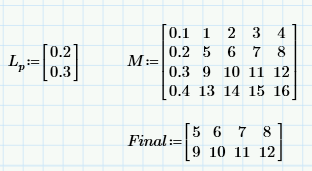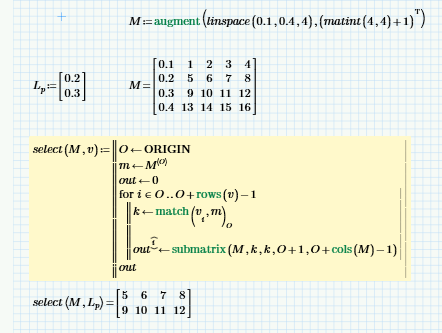Community Tip - Visit the PTCooler (the community lounge) to get to know your fellow community members and check out some of Dale's Friday Humor posts! X
- Subscribe to RSS Feed
- Mark Topic as New
- Mark Topic as Read
- Float this Topic for Current User
- Bookmark
- Subscribe
- Mute
- Printer Friendly Page
Retrive horizontal matrix rows based on vector in Mathcad
- Mark as New
- Bookmark
- Subscribe
- Mute
- Subscribe to RSS Feed
- Permalink
- Notify Moderator
Retrive horizontal matrix rows based on vector in Mathcad
Hello everyone,
I would like to retrieve certain rows of a matrix based on an initial vector:
Lets say I have the vector Lp and and I want to search the rows in the matrix M (based on the first column) in order to achieve the matrix Final.
Note that the vector Lp can have more numbers as for the Matrix M (this is just an example).
Is there a simple way to do this?
Thanks in advance for your help.
Miguel,
Solved! Go to Solution.
- Labels:
-
Programming
Accepted Solutions
- Mark as New
- Bookmark
- Subscribe
- Mute
- Subscribe to RSS Feed
- Permalink
- Notify Moderator
@MC_9370533 wrote:
Hello everyone,
I would like to retrieve certain rows of a matrix based on an initial vector:
Lets say I have the vector Lp and and I want to search the rows in the matrix M (based on the first column) in order to achieve the matrix Final.
Note that the vector Lp can have more numbers as for the Matrix M (this is just an example).
Is there a simple way to do this?,
Is this of any help, Miguel?
Prime 7 worksheet attached. (You can safely ignore everything else that is in the collapsed Areas, I was just using this worksheet as a scratchpad for some other questions)
Stuart
- Mark as New
- Bookmark
- Subscribe
- Mute
- Subscribe to RSS Feed
- Permalink
- Notify Moderator
@MC_9370533 wrote:
Hello everyone,
I would like to retrieve certain rows of a matrix based on an initial vector:
Lets say I have the vector Lp and and I want to search the rows in the matrix M (based on the first column) in order to achieve the matrix Final.
Note that the vector Lp can have more numbers as for the Matrix M (this is just an example).
Is there a simple way to do this?,
Is this of any help, Miguel?
Prime 7 worksheet attached. (You can safely ignore everything else that is in the collapsed Areas, I was just using this worksheet as a scratchpad for some other questions)
Stuart
- Mark as New
- Bookmark
- Subscribe
- Mute
- Subscribe to RSS Feed
- Permalink
- Notify Moderator
Hello Stuart,
Yes it works perfectly.
Great, thank you so much for your help.
Miguel,
- Mark as New
- Bookmark
- Subscribe
- Mute
- Subscribe to RSS Feed
- Permalink
- Notify Moderator