Community Tip - Did you know you can set a signature that will be added to all your posts? Set it here! X
- Subscribe to RSS Feed
- Mark Topic as New
- Mark Topic as Read
- Float this Topic for Current User
- Bookmark
- Subscribe
- Mute
- Printer Friendly Page
Script to create dropdown menu in Mathcad 14, that imports data from excel file
- Mark as New
- Bookmark
- Subscribe
- Mute
- Subscribe to RSS Feed
- Permalink
- Notify Moderator
Script to create dropdown menu in Mathcad 14, that imports data from excel file
I need to find a way to create a drop-down menu in Mathcad that grabs material properties directly from an Excel file, and plugs them into the mathcad workspace. Could someone please point me in the right direction so that I can try to figure this out. I have attached a picture of what this dropdown menu might look like in Mathcad. The other attachment is a sample Excel file that would contain the material properties. Thank you, any help would be greatly appreciated.
- Labels:
-
Statistics_Analysis
- Mark as New
- Bookmark
- Subscribe
- Mute
- Subscribe to RSS Feed
- Permalink
- Notify Moderator
Your jpeg shows a picture of Mathcad Prime. Mathcad Prime does not currently support any kind of component such as list boxes. Are you committed to Prime, or are you free to use Mathcad 15?
- Mark as New
- Bookmark
- Subscribe
- Mute
- Subscribe to RSS Feed
- Permalink
- Notify Moderator
I am not commited to Mathcad Prime. I am currently using Mathcad 14.
- Mark as New
- Bookmark
- Subscribe
- Mute
- Subscribe to RSS Feed
- Permalink
- Notify Moderator
- Mark as New
- Bookmark
- Subscribe
- Mute
- Subscribe to RSS Feed
- Permalink
- Notify Moderator
Hi!
This solution was exactly what i was looking for.
The only thing I wonder is how to output more values.I'm working on a mathcad-excel combo where the excel fil contain all nesscessary information about standard reiniforcement properties. Like area, diameter, etc..
So long so good. I manage to show them seperatly, but... I would like to have all values written out when I select feks B500C Ø12
That means that I should not need to enter the property list. When I choose the reinforcement all data is listet and is automaticly used by further calculations.
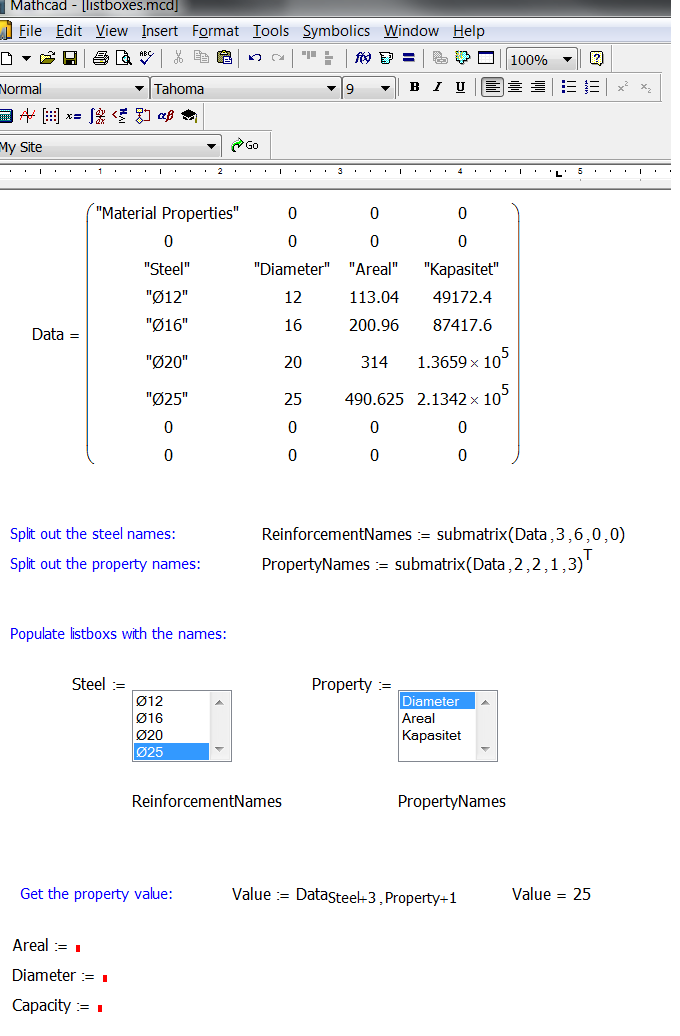
- Mark as New
- Bookmark
- Subscribe
- Mute
- Subscribe to RSS Feed
- Permalink
- Notify Moderator
Can you post both worksheets?
Mike
- Mark as New
- Bookmark
- Subscribe
- Mute
- Subscribe to RSS Feed
- Permalink
- Notify Moderator
Hi!
I managed to get seperate outputs but when I extend the Datarange in the reinforcementNames from 8 to 9 I get a fautl code.
- Mark as New
- Bookmark
- Subscribe
- Mute
- Subscribe to RSS Feed
- Permalink
- Notify Moderator
Have a look at my example below. It is much easier if you embed the Excel component with Mathcad.
Mike
- Mark as New
- Bookmark
- Subscribe
- Mute
- Subscribe to RSS Feed
- Permalink
- Notify Moderator
great.
But also get the same error when changing from submatrix(data,3,8,0,0) to submatrix(data,3,9,0,0) or abow.....
"This array has an incorrect number of rows and columns"
- Mark as New
- Bookmark
- Subscribe
- Mute
- Subscribe to RSS Feed
- Permalink
- Notify Moderator
See attached, I have modified your sheet and it looks much simpler.
The reason your getting an error is because you only have 9 rows in your data and your trying to go above that. You need to increase the Excel worksheet first.
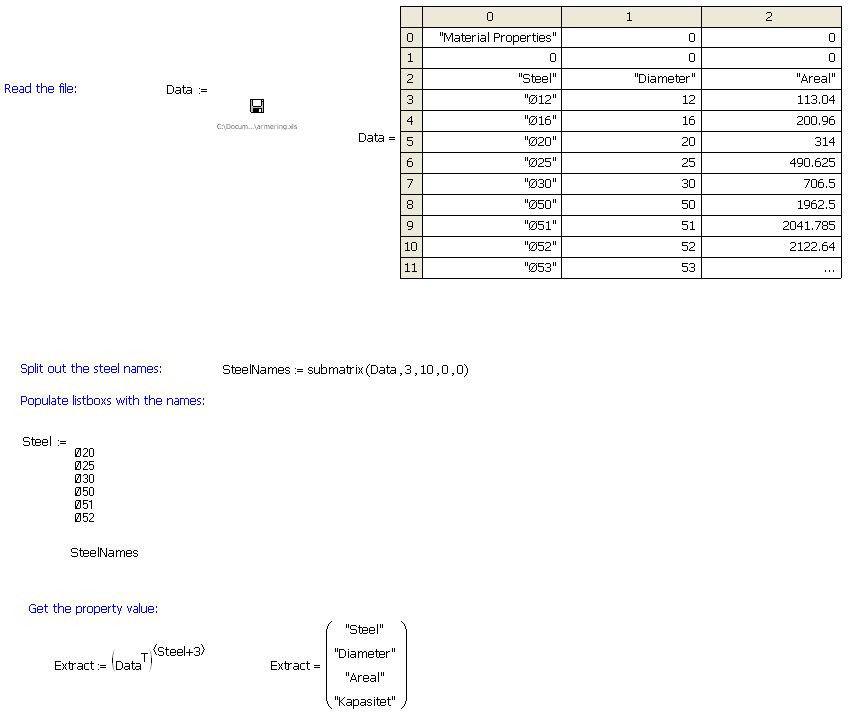
Mike
- Mark as New
- Bookmark
- Subscribe
- Mute
- Subscribe to RSS Feed
- Permalink
- Notify Moderator
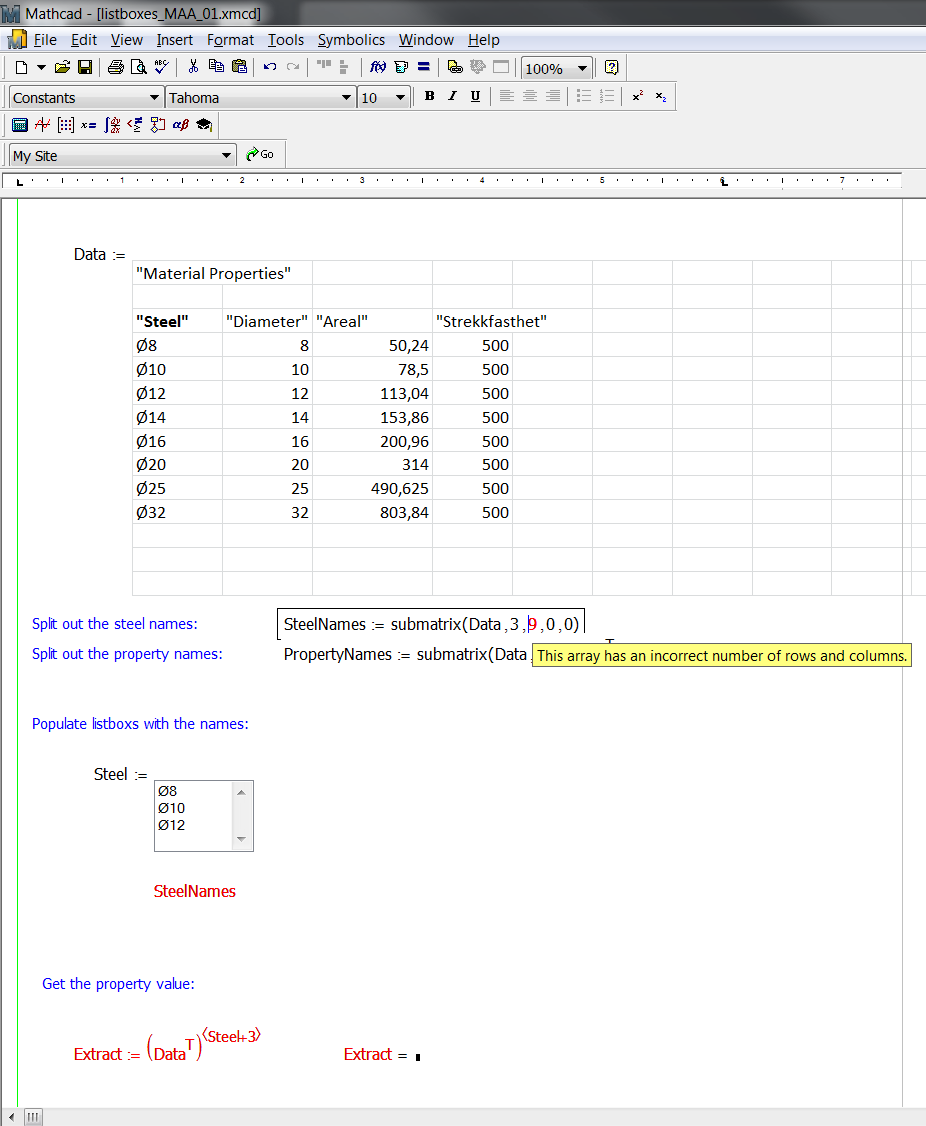
I've tried to insert 20 more lines but It won't work out. Still get the same error message.
Weired...
- Mark as New
- Bookmark
- Subscribe
- Mute
- Subscribe to RSS Feed
- Permalink
- Notify Moderator
Use this sheet. Remember you need to change the Excel worksheet.
Mike
- Mark as New
- Bookmark
- Subscribe
- Mute
- Subscribe to RSS Feed
- Permalink
- Notify Moderator
This is very helping, thanks a lot.
But I am still A beginner for all of this and it would be very nice if you can help me to get more senses. Please see below.
1. what does "+3" or "+1" of steel +3, property+1 mean? I can glimpse that is for an order but not sure.
2. Is that possible to have it syncronized? for example,
when material A and B have different properties from each other,
Choosing material A, and submatrix for property shows only the applicable properties for material A.
- and this has several chains..
(Material A: Size 1 ~ 12, Frequency 1 ~ 15, Density 1 ~ 5)
(Material B: Size 1 ~ 8, Frequency 3 ~ 20, Density 1 ~ 5) something like this...
Any chance for this?
(mathcad 15 and prime 3.0 are available)
Many thanks,
- Mark as New
- Bookmark
- Subscribe
- Mute
- Subscribe to RSS Feed
- Permalink
- Notify Moderator
This is an old thread. I suggest you create a new thread with your problem and we can work from there.
- Mark as New
- Bookmark
- Subscribe
- Mute
- Subscribe to RSS Feed
- Permalink
- Notify Moderator
As Mike already said - open a new thread with your specific question.
In the meanwhile - you may also be interested in Tom Gutman's famous AISC steel shapes sheet.
Unfortunately PTC was incapable to move the postings from the old collab to this forum here correctly, so the only link I could find was this: http://communities.ptc.com/message/156420#156420
- Mark as New
- Bookmark
- Subscribe
- Mute
- Subscribe to RSS Feed
- Permalink
- Notify Moderator
- Mark as New
- Bookmark
- Subscribe
- Mute
- Subscribe to RSS Feed
- Permalink
- Notify Moderator
Hello!
How many types of steels you want to have in the document?
- Mark as New
- Bookmark
- Subscribe
- Mute
- Subscribe to RSS Feed
- Permalink
- Notify Moderator
Hello!
How many types of steels you want to have in the document?
What difference would that make?
Mike
- Mark as New
- Bookmark
- Subscribe
- Mute
- Subscribe to RSS Feed
- Permalink
- Notify Moderator
There are many different ways this can be achieved. I usually embed an Excel sheet within my Mathcad worksheet and hide it if it is not meant for display purposes.
Insert, component and select the Excel component. Then the data can be called from within your Mathcad sheet.
Mike





