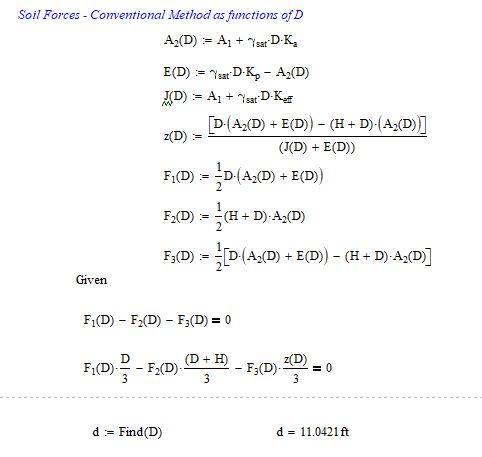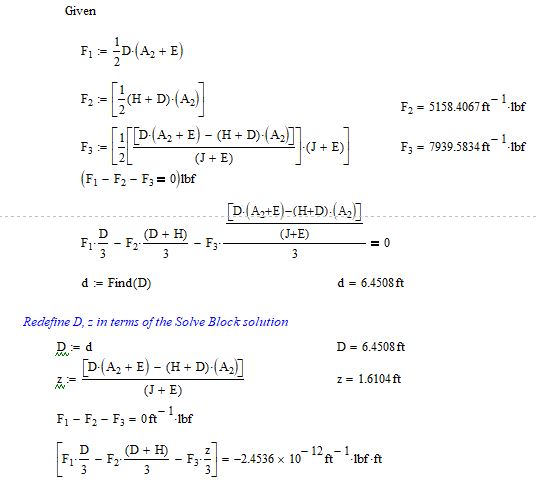- Subscribe to RSS Feed
- Mark Topic as New
- Mark Topic as Read
- Float this Topic for Current User
- Bookmark
- Subscribe
- Mute
- Printer Friendly Page
Solve Block Issues in Mathcad 15.0
- Mark as New
- Bookmark
- Subscribe
- Mute
- Subscribe to RSS Feed
- Permalink
- Notify Moderator
Solve Block Issues in Mathcad 15.0
Hello,
I am designing a Steel Sheet Pile wall for a project and I'm having an issue with solve blocks not actually solving the equations in the "Given" area.
For this design, I am trying to determine my embedment depth to reach Sum of Forces = 0 and Sum of Moments = 0. I have initial guess values based on conservative estimates and was intending to have Mathcad solve for an exact solution.
The issue I'm having is that Mathcad will provide a solution, and then when I try to verify the solution, Sum of Forces does = 0, however Sum of Moments does not.
The conventional method I am basing my approach on is shown in the "Conventional" attachment and the actual site characteristics are shown in the "Project Site" attachment. These are purely for reference if there happen to be any Civil Engineers looking at this post.
Do you all have any ideas why this might be the case? I appreciate any help you can provide!
Thanks
Riley
- Labels:
-
Civil_Engineering
- Mark as New
- Bookmark
- Subscribe
- Mute
- Subscribe to RSS Feed
- Permalink
- Notify Moderator
- Mark as New
- Bookmark
- Subscribe
- Mute
- Subscribe to RSS Feed
- Permalink
- Notify Moderator
Hi Riley,
I have made everything that changes with D a function. Then used the solve block with all these functions.
For H=7.45 ft it matches excel for D and z
Cheers
Terry
- Mark as New
- Bookmark
- Subscribe
- Mute
- Subscribe to RSS Feed
- Permalink
- Notify Moderator
So for the Solve Block, it needs to be symbolically shown as a function of D in order to work? The help literature in the program seemed to have blocks with constraints shown as a function of the variable and constraints without it shown that way.
In any case, thank you for the help! I'll incorporate that this morning and see what changes.
- Mark as New
- Bookmark
- Subscribe
- Mute
- Subscribe to RSS Feed
- Permalink
- Notify Moderator
> The help literature in the program seemed to have blocks with constraints shown as a function of the variable and constraints without it shown that way.
The problem in your case is that you are using functions which depend on a D you want to calculate but are defined using a fix constant value for D.
Just an example:
D:=4
f(x):= D*x
...
D:=7
f(2)=8
The function is using the value of D which was valid at the "time" (position) the function was defined.
If you want the function to work with different values of D, you have to make D an additional argument of that function:
f(x,D):=D*x
D:=4
f(2,D)=8
D:=7
f(2,D)=28
f(2,3)=6
- Mark as New
- Bookmark
- Subscribe
- Mute
- Subscribe to RSS Feed
- Permalink
- Notify Moderator
So, throwing the same problem in Excel and using Solver, I get an answer that converges and makes sense. I'm relatively new to Mathcad, so I'm not sure if I just messed up some syntax or am trying to make the Excel Solver style fit in Mathcad when I need to take a different approach. I would love to know if anyone else has had similar stumbling blocks and how I could get past them!
For the curious, the answer comes out to:
For H = 7.45 ft:
D = 11.04 ft
z = 3.07 ft
SumF = 0
SumM = 0
- Mark as New
- Bookmark
- Subscribe
- Mute
- Subscribe to RSS Feed
- Permalink
- Notify Moderator
Hi Riley
Above the solve block you define a function for "z" that is calculated in terms of "D".
In the solve block you use "z" twice and it uses only the value of z above the solve block using your initial guess of D but should use the varying value of D in the solving of the block.
Solution is to use the function of z in terms of D in the solve block in place of z. This using of z happens twice.
Then the solution works.
- Mark as New
- Bookmark
- Subscribe
- Mute
- Subscribe to RSS Feed
- Permalink
- Notify Moderator
Hi Riley,
I have looked at the problem more closely and the values of A2, J, and E also vary by D so must be incorporated into the solve block.