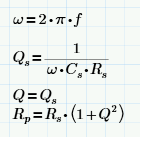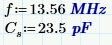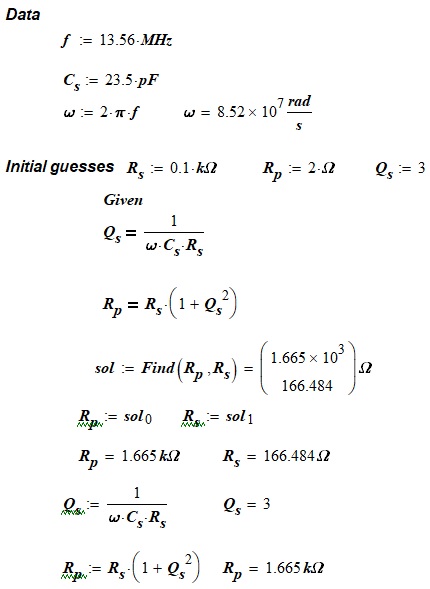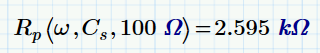Community Tip - If community subscription notifications are filling up your inbox you can set up a daily digest and get all your notifications in a single email. X
- Subscribe to RSS Feed
- Mark Topic as New
- Mark Topic as Read
- Float this Topic for Current User
- Bookmark
- Subscribe
- Mute
- Printer Friendly Page
Solving equations
- Mark as New
- Bookmark
- Subscribe
- Mute
- Subscribe to RSS Feed
- Permalink
- Notify Moderator
Solving equations
Hello, I'm Mathcad newbie and I can't get it to do anything useful...
Given the following set of equations:
I provide values for f and Cs:
Now I'd like to
1/ Provide Rp value and get Rs value
OR
2/ Provide Rs value and get Rp value.
How can it be done without duplicating the equations ?
Solved! Go to Solution.
- Labels:
-
Other
Accepted Solutions
- Mark as New
- Bookmark
- Subscribe
- Mute
- Subscribe to RSS Feed
- Permalink
- Notify Moderator
You are correct, the solve block will find a solution, but not the one you expect. If you look at the grayed-out section where we solve for Rs, there are two answers. If I turn that into a function, we get two real answers:
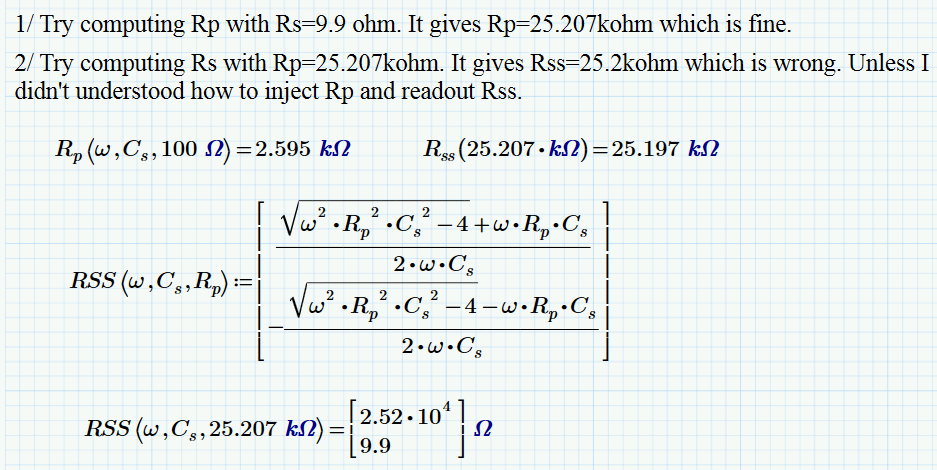
- Mark as New
- Bookmark
- Subscribe
- Mute
- Subscribe to RSS Feed
- Permalink
- Notify Moderator
Hi nono,
- Mark as New
- Bookmark
- Subscribe
- Mute
- Subscribe to RSS Feed
- Permalink
- Notify Moderator
Thanks -MF- for taking time to answer.
However, your (or should I say Mathcad) solution is wrong : if you compute Rp "normally" with Rs = 100ohm you'll get Rp=2.6kOhm, not 1.6kOhm
This is scarying me about using such tool...
- Mark as New
- Bookmark
- Subscribe
- Mute
- Subscribe to RSS Feed
- Permalink
- Notify Moderator
@nono wrote:
Thanks -MF- for taking time to answer.
However, your (or should I say Mathcad) solution is wrong : if you compute Rp "normally" with Rs = 100ohm you'll get Rp=2.6kOhm, not 1.6kOhm
This is scarying me about using such tool...
No reason to be scared. If you look closely you will see that in FM's attempt, both intial values of Rp AND Rs change. FM had set Q=3 for reasons unknown to me.
In my answer above I forgot to square Q.
Here's the correct equation and we get the results you expected and also both results for R.s if we supply R.p:
- Mark as New
- Bookmark
- Subscribe
- Mute
- Subscribe to RSS Feed
- Permalink
- Notify Moderator
MF missed the square on Q
@nono wrote:
Thanks -MF- for taking time to answer.
However, your (or should I say Mathcad) solution is wrong : if you compute Rp "normally" with Rs = 100ohm you'll get Rp=2.6kOhm, not 1.6kOhm
This is scarying me about using such tool...
- Mark as New
- Bookmark
- Subscribe
- Mute
- Subscribe to RSS Feed
- Permalink
- Notify Moderator
@Fred_Kohlhepp wrote:
MF missed the square on Q
No, that was me 😉
FM's solution had another flaw - see my answer above.
- Mark as New
- Bookmark
- Subscribe
- Mute
- Subscribe to RSS Feed
- Permalink
- Notify Moderator
@Werner_E wrote:
@Fred_Kohlhepp wrote:
MF missed the square on Q
No, that was me 😉
FM's solution had another flaw - see my answer above.
More coffee! 😉
- Mark as New
- Bookmark
- Subscribe
- Mute
- Subscribe to RSS Feed
- Permalink
- Notify Moderator
@Fred_Kohlhepp the spreadsheet you attached is okay for Rs computation but not for the reverse computation.
1/ Try computing Rp with Rs=9.9 ohm. It gives Rp=25.207kohm which is fine.
2/ Try computing Rs with Rp=25.207kohm. It gives Rss=25.2kohm which is wrong. Unless I didn't understood how to inject Rp and readout Rss.
- Mark as New
- Bookmark
- Subscribe
- Mute
- Subscribe to RSS Feed
- Permalink
- Notify Moderator
You are correct, the solve block will find a solution, but not the one you expect. If you look at the grayed-out section where we solve for Rs, there are two answers. If I turn that into a function, we get two real answers:
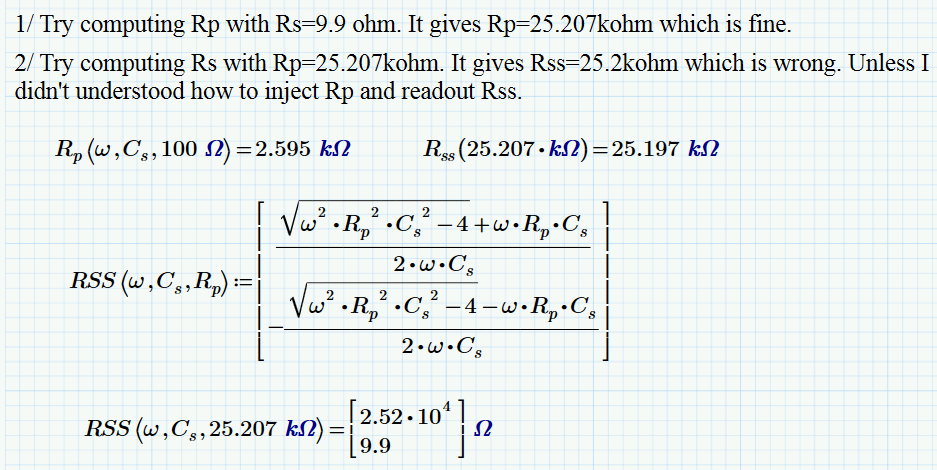
- Mark as New
- Bookmark
- Subscribe
- Mute
- Subscribe to RSS Feed
- Permalink
- Notify Moderator
Hi nono,
The initial estimates (or initial guess) of the unknowns are the values that are assigned to the unknowns at the beginning of an iterative process that at each iteration approaches more and more to the solution based on the established tolerance. Once this value has been reached, the process stops and the calculated values satisfy the given equations. We have three unknowns and two equations and we know that the number of equations must be equal to those of the unknowns.
It is difficult if not impossible to find a perfect software, just think, for example about the fact that for decades we have been updating the operating system . Mathcad isn't perfect because it has some flaws, but it comes close to perfection. It is a big nonsense to abandon it.
- Mark as New
- Bookmark
- Subscribe
- Mute
- Subscribe to RSS Feed
- Permalink
- Notify Moderator
If you can live with the red errors from the numeric processor you could do it that way
Otherwise you have to turn Q and equ into functions
- Mark as New
- Bookmark
- Subscribe
- Mute
- Subscribe to RSS Feed
- Permalink
- Notify Moderator
I tried writing the exact same in a blank worksheet and the first solve output is "No solution found".
Thanks for your time... I give up with Mathcad.
- Mark as New
- Bookmark
- Subscribe
- Mute
- Subscribe to RSS Feed
- Permalink
- Notify Moderator
@nono wrote:
I tried writing the exact same in a blank worksheet and the first solve output is "No solution found".
Thanks for your time... I give up with Mathcad.
Chances are you have defined R.p above and assigned it a value.
Try the command clear.sym(R.p) before attempting to symbolically solve.