Community Tip - New to the community? Learn how to post a question and get help from PTC and industry experts! X
- Subscribe to RSS Feed
- Mark Topic as New
- Mark Topic as Read
- Float this Topic for Current User
- Bookmark
- Subscribe
- Mute
- Printer Friendly Page
The feature of "Ctrl+Shift+J" in MathCAD is missing in MathCAD Prime 3.0
- Mark as New
- Bookmark
- Subscribe
- Mute
- Subscribe to RSS Feed
- Permalink
- Notify Moderator
The feature of "Ctrl+Shift+J" in MathCAD is missing in MathCAD Prime 3.0
[Ctrl] [Shift] J Type characters inside brackets as in chemistry notation in MathCAD 15 or the previous version
but I can't find the same feature in MathCAD Prime 3.0.
Please tell me where it is, or I recommend to adding it in the next version.
- Labels:
-
Other
- Mark as New
- Bookmark
- Subscribe
- Mute
- Subscribe to RSS Feed
- Permalink
- Notify Moderator
![]()
We have not
Ctrl+Shift+k
Ctrl+Shift+j
Formula+Ctrl+Enter
in Prime
![]()
- Mark as New
- Bookmark
- Subscribe
- Mute
- Subscribe to RSS Feed
- Permalink
- Notify Moderator
I would point out that even though the shortcuts are not in Prime.
You can get brackets into the definition through a different approach.
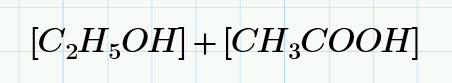
Just type in doubles quotes in your worksheet and begin entering your expression as text, then when done remove the quote marks and it your text string will revert to a Math region you can use.
The subscripts here are unicode characters ( Windows Character map)
Here is a useful blog written regarding how to enter subscripts/supersripts in text + make use of special characters from Unicode in Mathcad.
http://blogs.ptc.com/2014/04/30/to-err-is-human-to-work-around-divine/
- Mark as New
- Bookmark
- Subscribe
- Mute
- Subscribe to RSS Feed
- Permalink
- Notify Moderator
Simply type a double quote then type the character in between the double quotes. Now click to the right of the first double quote and hit backspace to remove the double quotes. Voila, you have a math region! - See more at: http://blogs.ptc.com/2014/04/30/to-err-is-human-to-work-around-divine/#sthash.UiWTaTwu.dpufhttp://blogs.ptc.com/2014/04/30/to-err-is-human-to-work-around-divine/
Voila - I cann not do it in Prime 3 with Win 8.1 ![]()





