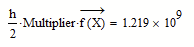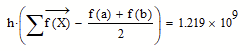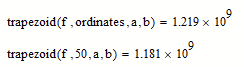Community Tip - Have a PTC product question you need answered fast? Chances are someone has asked it before. Learn about the community search. X
- Subscribe to RSS Feed
- Mark Topic as New
- Mark Topic as Read
- Float this Topic for Current User
- Bookmark
- Subscribe
- Mute
- Printer Friendly Page
Trouble Using Trapezoidal Rule to Calculate Total Areas
- Mark as New
- Bookmark
- Subscribe
- Mute
- Subscribe to RSS Feed
- Permalink
- Notify Moderator
Trouble Using Trapezoidal Rule to Calculate Total Areas
I am struggling to get MathCAD Prime 7.0 to multiply two sets of data in order to find a total area. I know that the solution should be simple, but I cannot find the right way to go about getting the program to output the desired information without running into an error.
The question that I am attempting to solve is attached and so is the PDF of my current workings on MathCAD.
Any help or pointers would be greatly appreciated!
Solved! Go to Solution.
- Labels:
-
Math Homework
-
Mechanical_Engineering
Accepted Solutions
- Mark as New
- Bookmark
- Subscribe
- Mute
- Subscribe to RSS Feed
- Permalink
- Notify Moderator
Additionally to pictures and pdfs you should always attach your worksheet as well!
You should x define as a vector, not a range. Then you should vectorize the function call f(x) to be on the save side even though it would not be necessary given your function is x^4.
Furthermore your approach ignores the fact that the lower integral limit is a=15 and not zero!
After correcting those errors it may look like this (done in MC15)
You can get rid of the vector "Multiplier" by using
But you may consider to write a utility function "trapezoid" to do the job so you can compare the results with different numbers for the ordinates easily
- Mark as New
- Bookmark
- Subscribe
- Mute
- Subscribe to RSS Feed
- Permalink
- Notify Moderator
Additionally to pictures and pdfs you should always attach your worksheet as well!
You should x define as a vector, not a range. Then you should vectorize the function call f(x) to be on the save side even though it would not be necessary given your function is x^4.
Furthermore your approach ignores the fact that the lower integral limit is a=15 and not zero!
After correcting those errors it may look like this (done in MC15)
You can get rid of the vector "Multiplier" by using
But you may consider to write a utility function "trapezoid" to do the job so you can compare the results with different numbers for the ordinates easily
- Mark as New
- Bookmark
- Subscribe
- Mute
- Subscribe to RSS Feed
- Permalink
- Notify Moderator
Thanks very much for your help Werner_E!
I've attached the .mcdx sheet that I was originally working with, but I will definitely use your input above and attempt to rectify my errors.
Thank you for your help.
- Mark as New
- Bookmark
- Subscribe
- Mute
- Subscribe to RSS Feed
- Permalink
- Notify Moderator
Fine, feel free to ask again if something still is unclear