Community Tip - Have a PTC product question you need answered fast? Chances are someone has asked it before. Learn about the community search. X
- Subscribe to RSS Feed
- Mark Topic as New
- Mark Topic as Read
- Float this Topic for Current User
- Bookmark
- Subscribe
- Mute
- Printer Friendly Page
University Student: Program Review Request
- Mark as New
- Bookmark
- Subscribe
- Mute
- Subscribe to RSS Feed
- Permalink
- Notify Moderator
University Student: Program Review Request
Hello everyone,
This is my first post on the forums and I want to go ahead and thank everyone for participating in discussions here, because you surely do it on your own acord. I've read many threads that have come up through google when I search for how to do something in MathCAD, and I was hoping to receive some feedback from the community. A little about what I aim to do; I'm a senior in the Civil Engineering program at UCF and am trying to design MathCAD programs/worksheets to solve problems in my two current structure courses in order to gain a higher understanding of the material as well as demonstrate my ability to use programs effectively to potential employers. The two courses I'm refering to are Reinforced Concrete Structures and Steel Structures.
I'm developing these worksheets to serve as potential procedures to help me study for exams as well as to go into a "chest" incase they were to come in handy in the future. The semester just started and the attached worksheet is my first attempt at such a file. My concrete course went over an example of the sort and I worked to produce this worksheet and quickly realized that there must have been a better way to program or formulate certain equations. It is my hope that I may receive valuable advice as to how to refine these worksheets as I continue through the course.
My request to the forum, is to review my worksheet and give me your constructive insight into how I might improve the worksheet. In this case, and hopefully all the worksheets I create, I will attempt to produce the highest quality possible and your insight will be invaulable.
For reading my post this far, as well as any potential responses, I want to thank everyone for taking their time to help me out. I've developed all the figures and diagrams myself in AutoCAD and expect to put a great amount of effot into these worksheets.
Specific to this worksheet: "Singly Reinforced Concrete Beam Section"
There are a couple of areas of interest I have, that i know there must be an easier way.
The first is when I am developing an expression to calculate the Cross-Sectional area of a bar of rebar for an entire cross section of a reinforced concrete beam. The rebar input needs to be the "#, or number" of rebar. each number has a specific diameter which gives it a specific cross sectional area. You then simply multiply the amount of bars by the area of one rebar to receive the "As" value, or the total area of steel.
The cross sectional area of each rebar comes from a table, the image that is attached to the post. I found it difficult to bring this table in, and was forced to use the "max" function with a bunch of "if" statements in order to produce the results needed. Aesthetically, this approach isn't acceptable, as my equation travels three page widths to the right. This is my main concern of the worksheet, and I value your opinions to how to do this more efficiently.
Thank you again to anyone who would like to help me out, I look foward to your responses.
-Ryan Kendall
Solved! Go to Solution.
- Labels:
-
Civil_Engineering
Accepted Solutions
- Mark as New
- Bookmark
- Subscribe
- Mute
- Subscribe to RSS Feed
- Permalink
- Notify Moderator
Like below.
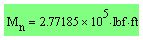
As wayne said, Mathcad will define to the standard unit system.
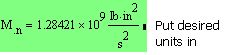
Mike
- Mark as New
- Bookmark
- Subscribe
- Mute
- Subscribe to RSS Feed
- Permalink
- Notify Moderator
Ryan, hello!
At first, welcome to a forum! I have seen your document (in version Mathcad 15 M010) and at me a lot of overlapping of the text on formulas in the document. In what version Mathcad you work? Also fonts in the inserted graphic files (see below) are not correctly displayed. I think that you need to correct/finish it. Also, I want to notice that earlier libraries were accessible to users Mathcad (at its purchase) as: "Mathcad Civil Engineering Library", "Mathcad Mechanical Engineering Library" (screenshot attached). But now instead of them it is offered to use firm Knovel content (including templates of documents Mathcad).
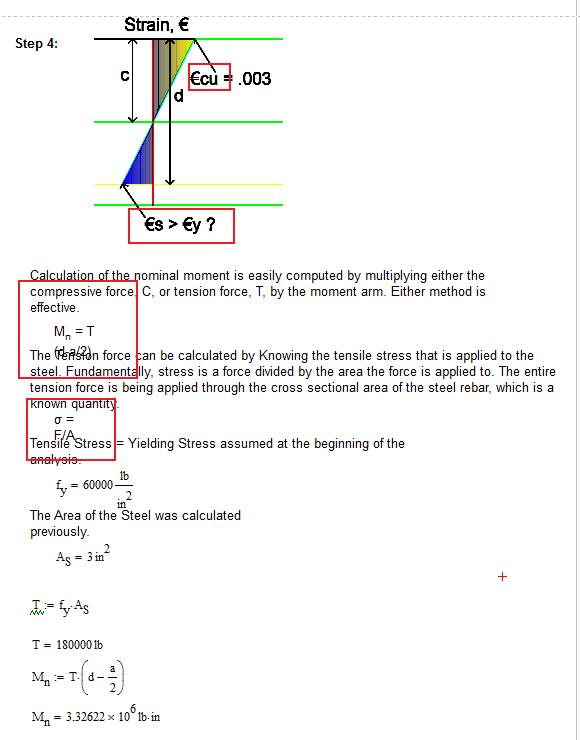
- Mark as New
- Bookmark
- Subscribe
- Mute
- Subscribe to RSS Feed
- Permalink
- Notify Moderator
Yea, I'm unsure to why the overlapping occured. I work in MathCAD 15 and the file is viewed correctly formatted for me. Is there a way that I can save the file in another format to stop this overlapping? Attatched is a pdf print out of my correctly formatted worksheet. Do you think that my image files are changing it, they are in bmp format?
The top two boxes you point out are actually screenshots of an AutoCAD so it is placed where i want it to be. The symbols are wrong though because i had to use alt-0128 to get the text right in autocad.
The bottom boxes i'm unsure as to why an extra line was entered to seperate the text. Its a text box obviously, and were just intended for show.
From the screenshot, i noticed that the image displayed does not belong with step 4, it should actually be with step 3 to the left of a text block.
Thanks for your help VladimirN!
-Ryan
edit: I have looked at knovel and it seems to be a very informative resource. Im going to try the free titles package and view some of their references.
- Mark as New
- Bookmark
- Subscribe
- Mute
- Subscribe to RSS Feed
- Permalink
- Notify Moderator
Ryan Kendall wrote:
...I have looked at knovel and it seems to be a very informative resource. Im going to try the free titles package and view some of their references...
Here is a quote from the PTC site:
"Mathcad customers with active Maintenance Support are now entitled to 10 Knovel downloads, including Knovel Math, replacing the former Mathcad libraries. You can sign up for your, free, entitled content by going directly to the registration page. You can review your options for access to additional content by visiting Knovel's section of the PTC Gold Loyalty Discount Program page".
And here's a link that might be of interest (in the comments there are links to sample documents, which provides Knovel):
http://communities.ptc.com/docs/DOC-1964
- Mark as New
- Bookmark
- Subscribe
- Mute
- Subscribe to RSS Feed
- Permalink
- Notify Moderator
Welcome to the forum.
Firstly I would offer a few pointers. When posting a problem I would try and stick to the issue. Remember users on here offer there time for free so don't try and ask for everything at once.
I and others will gladly help, but prefer to stick to the issue, if you know what I mean ![]()
Mike
- Mark as New
- Bookmark
- Subscribe
- Mute
- Subscribe to RSS Feed
- Permalink
- Notify Moderator
Thanks,
Yea i understand the time of everyone here is vaulable, and I do not expect an full fledged peer review from everyone. Not to turn defensive, but I thought I was fairly clear that i was accepting, not expecting, constructive criticism on ways to improve my worksheet. This worksheet already functions as intended for me and I am looking for ways to improve the way I developed it. I am aiming to get some directions that would avoid me developing bad MathCAD habits, that might be easily spotted from someone with experience. Although, I did have a specific issue with the generation of the Steel Area in the given section which might be more what this discussion forum is intended for.
I do appreciate all help though, I don't want to seem greedy when asking for a general review.
-Ryan
- Mark as New
- Bookmark
- Subscribe
- Mute
- Subscribe to RSS Feed
- Permalink
- Notify Moderator
Here are my tips.
- I would try to do sketchs in Paint, Excel, Powerpoint. - If somebody needs to change the calculation they might not have access to Autocad.
- I usually give all my variables desriptions and have them to the left of the definition, not above.
- The AS definition is horrible. Try putting the Rebar table into an Excel component within Mathcad and access it that way. Much neater and efficient way to do it.
Mike
- Mark as New
- Bookmark
- Subscribe
- Mute
- Subscribe to RSS Feed
- Permalink
- Notify Moderator
A simple example of how my format when using Mathcad.
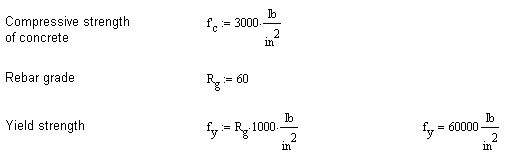
Mike
- Mark as New
- Bookmark
- Subscribe
- Mute
- Subscribe to RSS Feed
- Permalink
- Notify Moderator
Thanks, I knew there must have been a way to condense that expression. I'll have to look into integrating excel into it like you suggested. For the variable description suggestion, do you mean you like to have the variable descriptions spread throughout the entire worksheet and put with each formula instead of compiling them at the top of the page?
-Ryan
Edit: I see from your example what you meant, yes that increases the clearity of the worksheet.
- Mark as New
- Bookmark
- Subscribe
- Mute
- Subscribe to RSS Feed
- Permalink
- Notify Moderator
Ryan's worksheet looks different on different computers, because the fonts in Mathcad 15 don't correct for different screen resolutions. If one person creates a worksheet on a computer, such as XP, with default resolution of 100%, and then it is opened on another computer, such as Win7, with the default resolution of 120%, the text will overlap. So if you are sharing worksheets, make sure everyone has the same display resolution.
Mathcad Prime 1.0 does not have that issue.
Mona
- Mark as New
- Bookmark
- Subscribe
- Mute
- Subscribe to RSS Feed
- Permalink
- Notify Moderator
Mona,
Very helpful, I am indeed using windows 7 at 125%.
- Mark as New
- Bookmark
- Subscribe
- Mute
- Subscribe to RSS Feed
- Permalink
- Notify Moderator
Edit: I see from your example what you meant, yes that increases the clearity of the worksheet.
Yes and it saves the checker scanning through the worksheets to see what each variable is.
Mike
- Mark as New
- Bookmark
- Subscribe
- Mute
- Subscribe to RSS Feed
- Permalink
- Notify Moderator
Mike Armstrong wrote:
...I would try to do sketchs in Paint, Excel, Powerpoint. - If somebody needs to change the calculation they might not have access to Autocad....
Mike,
I also recommend looking into a new program from PTC - Creo Sketch: http://www.ptc.com/go/sketch ![]() .
.
- Mark as New
- Bookmark
- Subscribe
- Mute
- Subscribe to RSS Feed
- Permalink
- Notify Moderator
Mike,
I also recommend looking into a new program from PTC - Creo Sketch: http://www.ptc.com/go/sketch
.
Is this freeware?
Mike
- Mark as New
- Bookmark
- Subscribe
- Mute
- Subscribe to RSS Feed
- Permalink
- Notify Moderator
Yes.
- Mark as New
- Bookmark
- Subscribe
- Mute
- Subscribe to RSS Feed
- Permalink
- Notify Moderator
I didn’t even know about this product, cheers. I am currently downloading and will get back to you will my thoughts.
Mike
- Mark as New
- Bookmark
- Subscribe
- Mute
- Subscribe to RSS Feed
- Permalink
- Notify Moderator
Ok. Also check out these links:
All Creo Sketch Tutorials: http://learningexchange.ptc.com/tutorials/by_sub_product/sub_product_id:17
PTC Creo Sketch: http://www.youtube.com/watch?v=41QkU-tPcuE
Introducing Creo Sketch: http://www.youtube.com/watch?v=K5wMrXnXNHA
P.S. All free product releases of PTC can be found here: http://www.ptc.com/community/free-downloads.htm
- Mark as New
- Bookmark
- Subscribe
- Mute
- Subscribe to RSS Feed
- Permalink
- Notify Moderator
To be perfectly honest. I downloaded the Creo sketcher and found it cumbersome and buggy. It didn't work well at all on my work machine and wouldn't allow me to print to pdf.
I still stand by my recomendation that simple sketches should be completed in Microsoft Offices software.
Mike
- Mark as New
- Bookmark
- Subscribe
- Mute
- Subscribe to RSS Feed
- Permalink
- Notify Moderator
MIke,
just a note, but drafting programs work with vector graphics, and Turobcad allows me to save as such, as well as png, etc.
I also have autocad, but not on this machine and don't know if autocad allows you to save svg or the other options, never looked.
Anyway, most engineers already have access these tools.
I now there was an eariler thread regarding the need for svg in papers, maybe this is an option.
- Mark as New
- Bookmark
- Subscribe
- Mute
- Subscribe to RSS Feed
- Permalink
- Notify Moderator
I now there was an eariler thread regarding the need for svg in papers, maybe this is an option.
I have spoken about this in the past and the need for a integrated vector graphics tool. Hopefully this will be implemented in future releases of Prime.
Mike
- Mark as New
- Bookmark
- Subscribe
- Mute
- Subscribe to RSS Feed
- Permalink
- Notify Moderator
Mike Armstrong wrote:
...It didn't work well at all on my work machine and wouldn't allow me to print to pdf...
Mike,
you used the "Adobe PDF" printer?
- Mark as New
- Bookmark
- Subscribe
- Mute
- Subscribe to RSS Feed
- Permalink
- Notify Moderator
Mike, you used the "Adobe PDF" printer?
Yes.
Mike
- Mark as New
- Bookmark
- Subscribe
- Mute
- Subscribe to RSS Feed
- Permalink
- Notify Moderator
The answer from PTC by the given error (print in PDF format):
"We are looking into this issue and will pix it in the next release".
- Mark as New
- Bookmark
- Subscribe
- Mute
- Subscribe to RSS Feed
- Permalink
- Notify Moderator
Ryan Kendall wrote:
Hello everyone,
This is my first post on the forums and I want to go ahead and thank everyone for participating in discussions here, because you surely do it on your own acord. I've read many threads that have come up through google when I search for how to do something in MathCAD, and I was hoping to receive some feedback from the community. A little about what I aim to do; I'm a senior in the Civil Engineering program at UCF and am trying to design MathCAD programs/worksheets to solve problems in my two current structure courses in order to gain a higher understanding of the material as well as demonstrate my ability to use programs effectively to potential employers. The two courses I'm refering to are Reinforced Concrete Structures and Steel Structures.
I'm developing these worksheets to serve as potential procedures to help me study for exams as well as to go into a "chest" incase they were to come in handy in the future. The semester just started and the attached worksheet is my first attempt at such a file. My concrete course went over an example of the sort and I worked to produce this worksheet and quickly realized that there must have been a better way to program or formulate certain equations. It is my hope that I may receive valuable advice as to how to refine these worksheets as I continue through the course.
My request to the forum, is to review my worksheet and give me your constructive insight into how I might improve the worksheet. In this case, and hopefully all the worksheets I create, I will attempt to produce the highest quality possible and your insight will be invaulable.
For reading my post this far, as well as any potential responses, I want to thank everyone for taking their time to help me out. I've developed all the figures and diagrams myself in AutoCAD and expect to put a great amount of effot into these worksheets.
Specific to this worksheet: "Singly Reinforced Concrete Beam Section"
There are a couple of areas of interest I have, that i know there must be an easier way.
The first is when I am developing an expression to calculate the Cross-Sectional area of a bar of rebar for an entire cross section of a reinforced concrete beam. The rebar input needs to be the "#, or number" of rebar. each number has a specific diameter which gives it a specific cross sectional area. You then simply multiply the amount of bars by the area of one rebar to receive the "As" value, or the total area of steel.
The cross sectional area of each rebar comes from a table, the image that is attached to the post. I found it difficult to bring this table in, and was forced to use the "max" function with a bunch of "if" statements in order to produce the results needed. Aesthetically, this approach isn't acceptable, as my equation travels three page widths to the right. This is my main concern of the worksheet, and I value your opinions to how to do this more efficiently.
Thank you again to anyone who would like to help me out, I look foward to your responses.
-Ryan Kendall
One of the great advantages of Mathcad is vectors and arrays. Rather than sort through a bunch of if statements, use Rebar_number as an index to a vector. (If you have the table as electronic text, it can be pasted into Mathcad as a vector, saves typing!)
The second point I'd like to make is proper use of units. You're writing units of stress as "lb/in^2" but Mathcad shows "lb" as a unit of mass. The equivalent unit of force is "lbf" (= 1 lb *32.2 ft/sec^2). For stress, you have psi (in version 14 and above there is ksi (1 ksi = 1000 psi.) If you do force/Area you get psi, not lb/in^2.
See attached!
- Mark as New
- Bookmark
- Subscribe
- Mute
- Subscribe to RSS Feed
- Permalink
- Notify Moderator
Fred,
Thank you very much, your suggestions made a great deal of sense. I totally forgot about the lbf/lb issue and that is a serious error.I hope to spend this afternoon rewriting the worksheet with all the suggestions i've gotten this morning.
- Mark as New
- Bookmark
- Subscribe
- Mute
- Subscribe to RSS Feed
- Permalink
- Notify Moderator
I also noticed that your If statements don't tie-up with the table you posted.
Mike
- Mark as New
- Bookmark
- Subscribe
- Mute
- Subscribe to RSS Feed
- Permalink
- Notify Moderator
yea i wasn't sure how to correctly do it so i made up a really weird way of doing it.
essentially,
if the rebar number is greater than 5 and less than 7 ( long way of saying 6) , true = the area inputted from the table, false = 0
I can think of better ways to write it now and i don't plan on using that sort of expression again. it is extremely ugly.
- Mark as New
- Bookmark
- Subscribe
- Mute
- Subscribe to RSS Feed
- Permalink
- Notify Moderator
I will write something for you now. 2 minutes.
Mike
- Mark as New
- Bookmark
- Subscribe
- Mute
- Subscribe to RSS Feed
- Permalink
- Notify Moderator
Have a look at the attached. I have used an embedded Excel component and extracted the data.
I have shown two ways to look up the table for the bar size and extract the corresponding data.
Mike
- Mark as New
- Bookmark
- Subscribe
- Mute
- Subscribe to RSS Feed
- Permalink
- Notify Moderator
Ryan,
Everybody's fast today, or I am slow.
I see Fred already commented on the units, but I hit it again, with some extra.
You don't need the area table, it is easily calculated. See attached comments in green.





