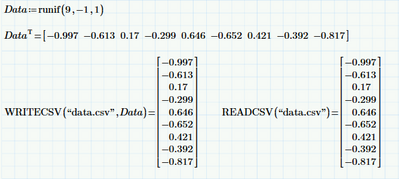Community Tip - If community subscription notifications are filling up your inbox you can set up a daily digest and get all your notifications in a single email. X
- Subscribe to RSS Feed
- Mark Topic as New
- Mark Topic as Read
- Float this Topic for Current User
- Bookmark
- Subscribe
- Mute
- Printer Friendly Page
Write CSV file
- Mark as New
- Bookmark
- Subscribe
- Mute
- Subscribe to RSS Feed
- Permalink
- Notify Moderator
Write CSV file
When using the WriteCSV() function
At what point does mathcad actually write the file?
When you close the program
Periodically?
How do you force it to update the CSV file?
Thanks in advance
- Labels:
-
Programming
- Mark as New
- Bookmark
- Subscribe
- Mute
- Subscribe to RSS Feed
- Permalink
- Notify Moderator
Mathcad generally writes data to file upon execution of the statement that implements the write function (similar for read).
Once written, there is no need to write again (Mathcad is lazy). If your data is updated and you need it written out again, make sure the statement gets executed. Generally this is accomplished by putting the cursor on the write statement en pressing F9.
Success!
Luc
- Mark as New
- Bookmark
- Subscribe
- Mute
- Subscribe to RSS Feed
- Permalink
- Notify Moderator
I still cant get this to work.
Mathcad will NOT update this file.
I dont get.
No matter what i do or dont do it will not update.
F9 appears to do nothing. I have opened and closed mathcad. I have deleted the CSV and tried to force it to recreate it.
It will not do push the new data. This is a simple Colum vector. Can someone please lend a hand
- Mark as New
- Bookmark
- Subscribe
- Mute
- Subscribe to RSS Feed
- Permalink
- Notify Moderator
Maybe you should attach the Mathcad sheet...
Success!
Luc
- Mark as New
- Bookmark
- Subscribe
- Mute
- Subscribe to RSS Feed
- Permalink
- Notify Moderator
Attached is an example, Prime 4:
Put the cursor on the runif function and press F9.
Observe that Data changes, as does the output of the WRITECSV function. It means that the data was written.
Put the cursor on the READCSV function and press F9.
Now the READCSV function executes and reads the data back from the file.
Success!
Luc.
- Mark as New
- Bookmark
- Subscribe
- Mute
- Subscribe to RSS Feed
- Permalink
- Notify Moderator
I got it to work
I found the answer in an old thread that involved WRITEEXCELL
if you do something like
RESULT := WRITECSV(.......)
It will work
You cant just do
WRITECSV(....)