Community Tip - New to the community? Learn how to post a question and get help from PTC and industry experts! X
- Subscribe to RSS Feed
- Mark Topic as New
- Mark Topic as Read
- Float this Topic for Current User
- Bookmark
- Subscribe
- Mute
- Printer Friendly Page
a nested mathcad worksheets
- Mark as New
- Bookmark
- Subscribe
- Mute
- Subscribe to RSS Feed
- Permalink
- Notify Moderator
a nested mathcad worksheets
Hi,
Is it possible to call from within a worksheet, with parameters, to another worksheet that takes in as input the parameters of the call function and then runs and calculates the whole called sheet.
Thanks in advance,
Hussein
.
- Labels:
-
Other
- Tags:
- programming
- Mark as New
- Bookmark
- Subscribe
- Mute
- Subscribe to RSS Feed
- Permalink
- Notify Moderator
Yes, that's no problem.
Example:
Define CalledSheet with:

Define CallingSheet with:

You can expand this of course.
Success!
Luc
- Mark as New
- Bookmark
- Subscribe
- Mute
- Subscribe to RSS Feed
- Permalink
- Notify Moderator
I use the reference worksheet to store function and programs. The reference worksheet is placed at the beginning of the "CallingSheet". This does a several things:
1. Functions call be used anywhere in the "CallingSheet". Documentation for the function will not clutter the "CallingSheet"
2. Programs take up a lot space and need documentation.
3. Consistent data and function between worksheets used in a single project.
The reference worksheet can also include unique constants (density air, seawater, etc.) listing of style examples, data...
Reference worksheets can be placed at the end of the "CallingSheet", all definitions have to globally defined.
- Mark as New
- Bookmark
- Subscribe
- Mute
- Subscribe to RSS Feed
- Permalink
- Notify Moderator
LucMeekes wrote:
Yes, that's no problem.
Example:
Define CalledSheet with:
Define CallingSheet with:
You can expand this of course.
It's probably worth expanding upon the point that this isn't a true function call and that you can't repeatedly call the target ("function") worksheet within a loop. The method effectively inserts the target worksheet into the calling worksheet (so it's more akin to a macro expansion in C than a function call).
A corollary of this is that the variables (parameters) must not be defined within the target worksheet, otherwise their values will override the calling worksheet parameters (eg, in your example, if CalledSheet.mcd defines a and/or b, then the Result won't change when you change a and b).
Stuart
- Mark as New
- Bookmark
- Subscribe
- Mute
- Subscribe to RSS Feed
- Permalink
- Notify Moderator
We can do references on Web too (in Mathcad 15).
See please
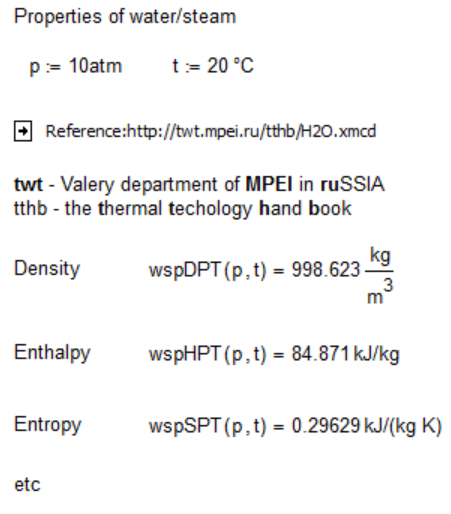
- Mark as New
- Bookmark
- Subscribe
- Mute
- Subscribe to RSS Feed
- Permalink
- Notify Moderator
I assume you want to repeatedly call the worksheet, with different input parameters. If you have only one set of input parameters then you can just reference one worksheet in the other, as Luc shows. If you want to call the worksheet multiple times with different input parameters it's possible, but more difficult. You can use a scripted component in one worksheet to call the other worksheet via the automation interface. See the attached example.
- Mark as New
- Bookmark
- Subscribe
- Mute
- Subscribe to RSS Feed
- Permalink
- Notify Moderator
Thanks fellows for your concise and helpful replies.
Best wishes,
Hussein






