Community Tip - You can Bookmark boards, posts or articles that you'd like to access again easily! X
- Subscribe to RSS Feed
- Mark Topic as New
- Mark Topic as Read
- Float this Topic for Current User
- Bookmark
- Subscribe
- Mute
- Printer Friendly Page
correct syntax equation
- Mark as New
- Bookmark
- Subscribe
- Mute
- Subscribe to RSS Feed
- Permalink
- Notify Moderator
correct syntax equation
Hello,
I'm trying to get my first equation in Mathcad to work right.
What we need to accomplish in this school project is fabrication of a (virtual) scale. More precisely writing a proper equation which would define the correlation between the weight of the letter/package placed on the scale, and the angle movement of the needle. It is hard to get it right algebraically when I'm not sure of how Mathcad reads the input.
Can I request some help with the syntax of the equation?
Thanks so much, maurits
- Labels:
-
Other
- Mark as New
- Bookmark
- Subscribe
- Mute
- Subscribe to RSS Feed
- Permalink
- Notify Moderator
I can't read your file (I'm only up to 3.0), but attached is an example that might point the way for you. Welcome to Mathcad!
- Mark as New
- Bookmark
- Subscribe
- Mute
- Subscribe to RSS Feed
- Permalink
- Notify Moderator
Thanks for your response, Fred. My scale is pretty much defined all the way. I would appreciate it very much if you or someone else could take another shot. I will attach a image.pdf
Thanks again, maurits
- Mark as New
- Bookmark
- Subscribe
- Mute
- Subscribe to RSS Feed
- Permalink
- Notify Moderator
- Mark as New
- Bookmark
- Subscribe
- Mute
- Subscribe to RSS Feed
- Permalink
- Notify Moderator
Impressive learning curve! Thanks!
- Mark as New
- Bookmark
- Subscribe
- Mute
- Subscribe to RSS Feed
- Permalink
- Notify Moderator
Are you sure about the equation? The units don't work out. In the numerator, the first term is Force*Distance, the second term is Mass, and the third & fourth terms are Mass*Distance. I'm guessing you need to multiply all the masses by "g" to get them in terms of Force. However, the second term seems to be missing a Distance term.
Once you get the equation corrected, I think the following will work for you (shown in MC15, but should work similarly in Prime):
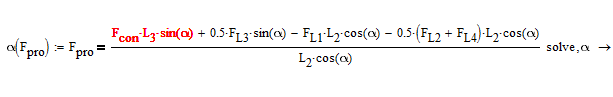
- Mark as New
- Bookmark
- Subscribe
- Mute
- Subscribe to RSS Feed
- Permalink
- Notify Moderator
After taking some time to look more closely at your problem, I now understand what you're doing. Here are a few thoughts:
1.) As I stated previously, your units don't work out. I now know what your equation should be, but since this is homework, I challenge you to correct your own equation - I think you can get it.
2.) You seem to have forgotten about the angle γ. Take a closer look at the angles - I believe you'll need to make some further adjustments.
- Mark as New
- Bookmark
- Subscribe
- Mute
- Subscribe to RSS Feed
- Permalink
- Notify Moderator
No I'm not sure about the equation. The α is statically defined through β-90 in the upper part of the document. That's never going to work in an equation. But I'm not sure yet how to redefine that part.
My main questions are/were
1) I specified the moving parts seperately. Are they properly defined and would Mathcad see them all?
2) Does Mathcad know how to handle equation terms like '(α)' or 'cos(α)'?
For 2) I suppose Mathcad can handle them because you didn't flag it.
Your part in red contains a typo: it's multiplier dots, not dashes - for substraction. When I change them back to multiplier dots that part should work then?
True, in the second part there is Mass missing. I will correct that. And it would be nicer to have the counterweight in Grams. But it should not mess up the equation.
Thanks for your pointers.
- Mark as New
- Bookmark
- Subscribe
- Mute
- Subscribe to RSS Feed
- Permalink
- Notify Moderator
I saw your definition of α, but I think it is incorrect - at least based on the diagram.
Your general approach is appropriate (defining the length and weight of each component as a separate variable).
I think the image I pasted misled you. This is partly due to the display within MC15 vs Prime. I used multiplication: Fcon*L3*sin(α). The reason that portion is red is to draw attention to the unit error (Mathcad doesn't know which term is incorrect). Once the units in the equation are balanced, then the red will go away.
Since the counterweight is provided in Newtons (weight) and all else is in grams (mass), you'll need to either multiply all the masses by g or divide the weight by g.
I can't open Fred's document on this computer, so I'm not sure how much of this you can glean from him.
- Mark as New
- Bookmark
- Subscribe
- Mute
- Subscribe to RSS Feed
- Permalink
- Notify Moderator
Looking back, I'm not sure why your definition of F.pro didn't error out. Here is what it looks like in MC15:






