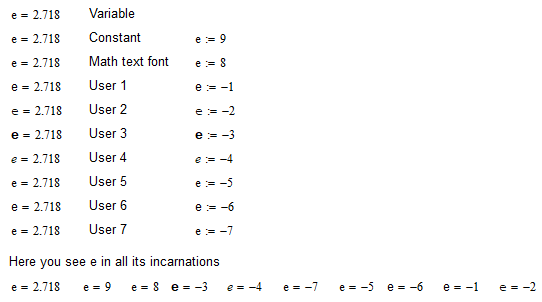Community Tip - You can Bookmark boards, posts or articles that you'd like to access again easily! X
- Subscribe to RSS Feed
- Mark Topic as New
- Mark Topic as Read
- Float this Topic for Current User
- Bookmark
- Subscribe
- Mute
- Printer Friendly Page
how disable mathcad built in constants
- Mark as New
- Bookmark
- Subscribe
- Mute
- Subscribe to RSS Feed
- Permalink
- Notify Moderator
how disable mathcad built in constants
how can i disable built in constants like "e"
when i want to use e as symbolic and not e=2.7
or e as some index like Xe
- Labels:
-
Math Homework
- Mark as New
- Bookmark
- Subscribe
- Mute
- Subscribe to RSS Feed
- Permalink
- Notify Moderator
If you define e as a variable (or a range) that definition will override the built-in definition. (Below and right of the new definition.)
This has burnt me often, defining a varible m, only to have that defeat m as a given length. (Prime uses labels to circumvent that issue; so m can be both a variable and a unit.)
- Mark as New
- Bookmark
- Subscribe
- Mute
- Subscribe to RSS Feed
- Permalink
- Notify Moderator
As Fred notes, depending on how you label, or tag, e, you can have different symbols e, all with a different value at the same time. Note that you can do this in Prime:
as well as in (real) Mathcad:
Which e do you like best?
If you like a mess, you can have all e's look the same, by defining the same appearance for all labels and tags.
It's interesting to see that Prime knows e as 2.7... only when it's a constant, so you can easily have a variable e with a different value. On the other hand Mathcad (11) knows e as 2.7... independent of its tag, but you can redefine them and they will keep their value.
Success!
Luc