Community Tip - Stay updated on what is happening on the PTC Community by subscribing to PTC Community Announcements. X
- Subscribe to RSS Feed
- Mark Topic as New
- Mark Topic as Read
- Float this Topic for Current User
- Bookmark
- Subscribe
- Mute
- Printer Friendly Page
how to import data from large MS Office 2007 Excel sheets
- Mark as New
- Bookmark
- Subscribe
- Mute
- Subscribe to RSS Feed
- Permalink
- Notify Moderator
how to import data from large MS Office 2007 Excel sheets
trying to import numerical data from Excel sheet created (or saved ) with MS Office 2007, to Mathcad 15 worksheet:
data: 36,000 by 100 matrix containing integers
imported from MS Office 2003 Excel file (*.xls - physical size 66,799 KB) - no problem
imported from 2007 Excel file (*.xlsx - physical size 20,272 KB) - termination on error after about 60 secs, no error message given
On saving this file, 2003 Excel warns that data may have been lost (none are), while 2007 Excel has no warning for a physically much smaller file but cannot be read from Mathcad 15 worksheet.
Somewhere I have read that the problem is familiar from Mathcad 14
Solved! Go to Solution.
- Labels:
-
Statistics_Analysis
Accepted Solutions
- Mark as New
- Bookmark
- Subscribe
- Mute
- Subscribe to RSS Feed
- Permalink
- Notify Moderator
it is mandatory for my purposes that the data be physically present & unchanged in an application that is re-run many times in many repeated sessions, but aren't we a bit getting into a discussion of whether the problem could be avoided rather thasn solved?
Sometimes problems cannot be directly solved the way we wish and therefore a workaround is derived.
The Excel sheet you posted basically crashed my computer when I tried to read it into Mathcad. I converted the data to a *.txt file and got an error message stating "Out of memory".
If I use the Submatrix I can read in the data though.
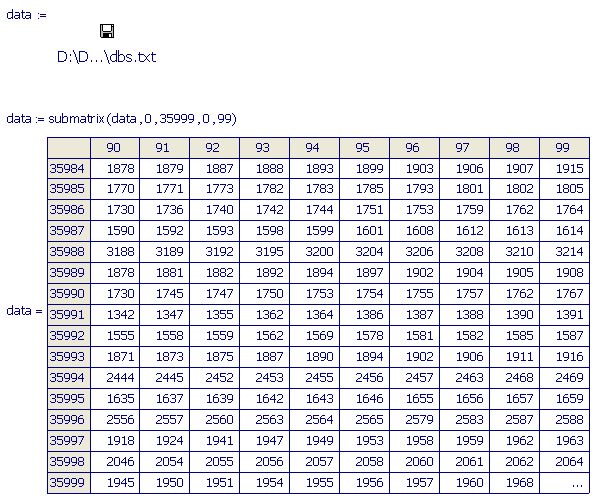
Mike
- Mark as New
- Bookmark
- Subscribe
- Mute
- Subscribe to RSS Feed
- Permalink
- Notify Moderator
Can you post the Excel file you are trying to read into Mathcad?
Mike
- Mark as New
- Bookmark
- Subscribe
- Mute
- Subscribe to RSS Feed
- Permalink
- Notify Moderator
I'll attach the shorter *.xlsx one (the one Mathcad can't read) - the other one's too big for this platform
- Mark as New
- Bookmark
- Subscribe
- Mute
- Subscribe to RSS Feed
- Permalink
- Notify Moderator
Wow, that is a large file.
Can you confirm how the data is generated and then saved in Excel format? Is it saved in that format from another piece of software?
Mike
- Mark as New
- Bookmark
- Subscribe
- Mute
- Subscribe to RSS Feed
- Permalink
- Notify Moderator
nope, the data was generated in a separate Mathcad 15 routine & exported to an MS Office 2003 Excel file
what you see is that file opened with 2007 Excel and saved in 2007 Excel format (which is *.xlsx)
anything else I can help with?
- Mark as New
- Bookmark
- Subscribe
- Mute
- Subscribe to RSS Feed
- Permalink
- Notify Moderator
nope, the data was generated in a separate Mathcad 15 routine & exported to an MS Office 2003 Excel file
I am a little confused why you have exported the file out of Mathcad and want to read it back into Mathcad.
Can you not save as a *.txt file?
Mike
- Mark as New
- Bookmark
- Subscribe
- Mute
- Subscribe to RSS Feed
- Permalink
- Notify Moderator
file serves as database in an application - takes upwards of 120 secs to generate & need to be re-generated every time the application is run - so I simply 'export' the file generating routine & 'import' its product - clear enough?
- Mark as New
- Bookmark
- Subscribe
- Mute
- Subscribe to RSS Feed
- Permalink
- Notify Moderator
oops sorry - typo:
I do NOT want the file to be re-generated every time the application is run because
(1) generating it is very time-comsuming and
(2) for its purpose, the application reqwuires an identical database for so many runs
- Mark as New
- Bookmark
- Subscribe
- Mute
- Subscribe to RSS Feed
- Permalink
- Notify Moderator
Ok, I think I get it. The data is generated in Mathcad 15 and then you take that data and use it for further cals, work..etc.
Why not do the extra manipulation within the original Mathcad worksheet where is the data is generated?
With that amount of data your worksheets are going to be painfully slow.
Mike
- Mark as New
- Bookmark
- Subscribe
- Mute
- Subscribe to RSS Feed
- Permalink
- Notify Moderator
again: it is mandatory for my purposes that the data be physically present & unchanged in an application that is re-run many times in many repeated sessions, but aren't we a bit getting into a discussion of whether the problem could be avoided rather thasn solved?
- Mark as New
- Bookmark
- Subscribe
- Mute
- Subscribe to RSS Feed
- Permalink
- Notify Moderator
it is mandatory for my purposes that the data be physically present & unchanged in an application that is re-run many times in many repeated sessions, but aren't we a bit getting into a discussion of whether the problem could be avoided rather thasn solved?
Sometimes problems cannot be directly solved the way we wish and therefore a workaround is derived.
The Excel sheet you posted basically crashed my computer when I tried to read it into Mathcad. I converted the data to a *.txt file and got an error message stating "Out of memory".
If I use the Submatrix I can read in the data though.
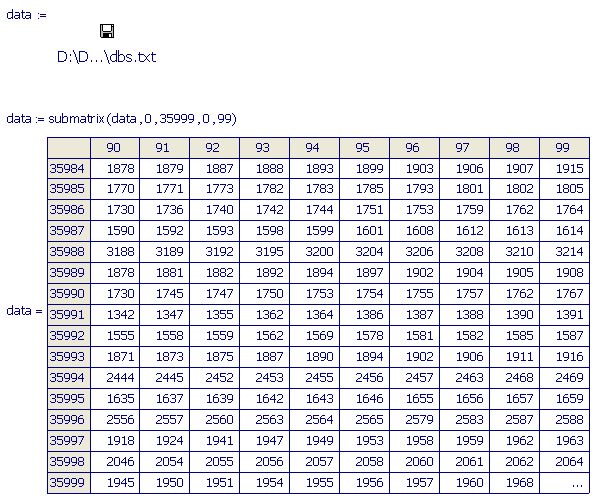
Mike
- Mark as New
- Bookmark
- Subscribe
- Mute
- Subscribe to RSS Feed
- Permalink
- Notify Moderator
indeed!
thanks, compliments, and have an excceptionally good day!
Klaus
- Mark as New
- Bookmark
- Subscribe
- Mute
- Subscribe to RSS Feed
- Permalink
- Notify Moderator
Not a problem, glad I could help. Even if it was by sheer luck.

Mike
- Mark as New
- Bookmark
- Subscribe
- Mute
- Subscribe to RSS Feed
- Permalink
- Notify Moderator
Also, It is a massive amount of data. What are you trying to do with it?
Mike
- Mark as New
- Bookmark
- Subscribe
- Mute
- Subscribe to RSS Feed
- Permalink
- Notify Moderator
yes, I'm afraid I need that amount of data;
think of it as a raw data collection used - in this instance - to estimate parameters of specific pdf's





