Community Tip - You can change your system assigned username to something more personal in your community settings. X
- Subscribe to RSS Feed
- Mark Topic as New
- Mark Topic as Read
- Float this Topic for Current User
- Bookmark
- Subscribe
- Mute
- Printer Friendly Page
.mcdx file association lost when uninstall MP3.0 and still have MP 4.0
- Mark as New
- Bookmark
- Subscribe
- Mute
- Subscribe to RSS Feed
- Permalink
- Notify Moderator
.mcdx file association lost when uninstall MP3.0 and still have MP 4.0
Hello,
I have installed both MathCAD Prime 3.0 and 4.0, today i uninstall MathCAD Prime 3.0, then .mcdx file association lost and can't recovery association.
Here is my effort:
- open "Control Panel"->“file association configuration”, but there is no .mcdx file extension in the list, so fix failed.
- use mouse right click button on the .mcdx file ,and select "open method" to choose "C:\Program Files\PTC\Mathcad Prime 4.0\MathcadPrime.exe", still no use. The .mcdx file icon is still white and double click .mcdx file can't open it with MathCAD Prime 4.0.
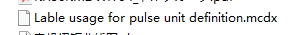
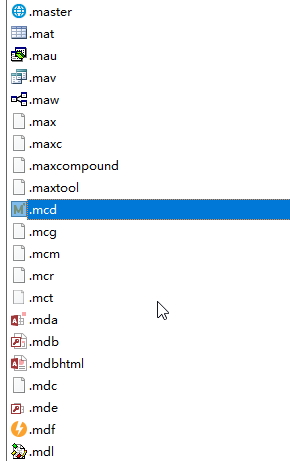
How to resolve this problem?
Solved! Go to Solution.
- Labels:
-
Physics
Accepted Solutions
- Mark as New
- Bookmark
- Subscribe
- Mute
- Subscribe to RSS Feed
- Permalink
- Notify Moderator
I find another way to solve this problem.
1.copy this content to notepad and save as anyname.reg file.
2.double click and combine it to windows registry.
3.change the association of .mcdx.
4.choose MathCAD Prime 4.0
5.OK.
Windows Registry Editor Version 5.00
[HKEY_CLASSES_ROOT\.mcdx]
@="Mathcad"
"Content Type"="application/x-mathcad-mcd"
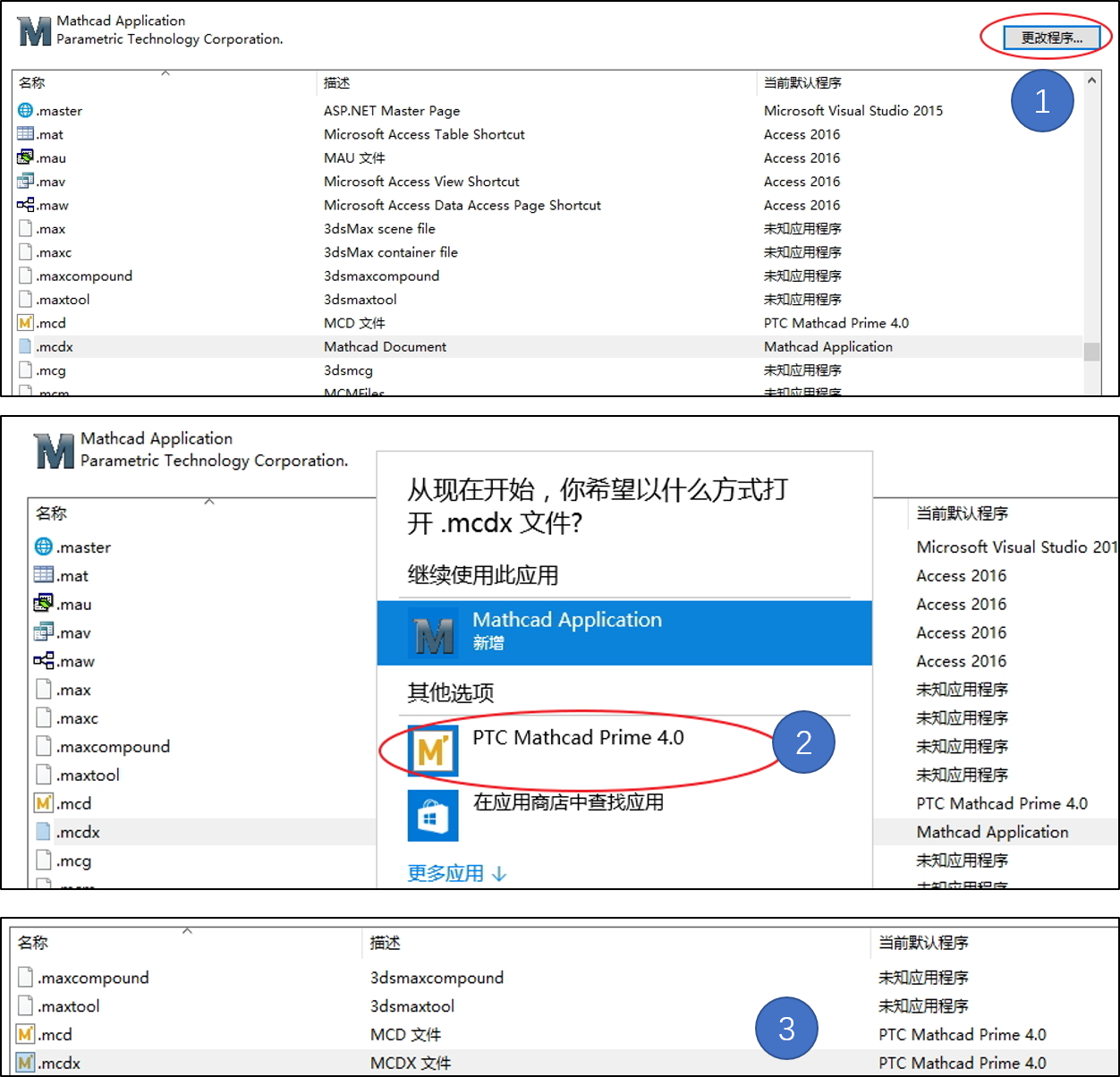
- Mark as New
- Bookmark
- Subscribe
- Mute
- Subscribe to RSS Feed
- Permalink
- Notify Moderator
Re-install Prime 4...?
Luc
- Mark as New
- Bookmark
- Subscribe
- Mute
- Subscribe to RSS Feed
- Permalink
- Notify Moderator
I find another way to solve this problem.
1.copy this content to notepad and save as anyname.reg file.
2.double click and combine it to windows registry.
3.change the association of .mcdx.
4.choose MathCAD Prime 4.0
5.OK.
Windows Registry Editor Version 5.00
[HKEY_CLASSES_ROOT\.mcdx]
@="Mathcad"
"Content Type"="application/x-mathcad-mcd"
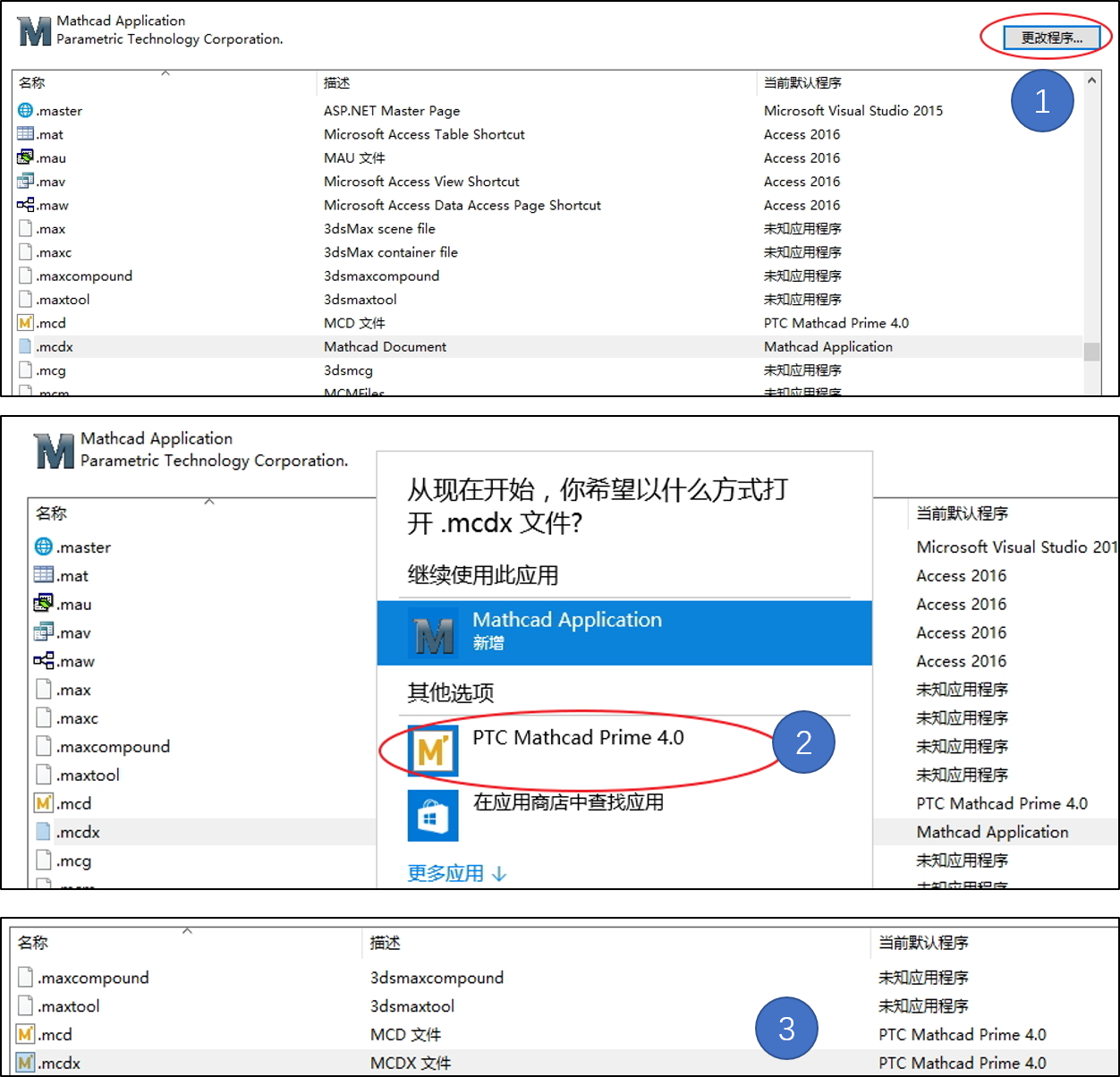
- Mark as New
- Bookmark
- Subscribe
- Mute
- Subscribe to RSS Feed
- Permalink
- Notify Moderator
Don't forget to specify in which Windows OS you are doing all this.
- Mark as New
- Bookmark
- Subscribe
- Mute
- Subscribe to RSS Feed
- Permalink
- Notify Moderator
yes, i do all this in Windows 10.





