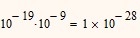- Subscribe to RSS Feed
- Mark Topic as New
- Mark Topic as Read
- Float this Topic for Current User
- Bookmark
- Subscribe
- Mute
- Printer Friendly Page
problem with calculus
- Mark as New
- Bookmark
- Subscribe
- Mute
- Subscribe to RSS Feed
- Permalink
- Notify Moderator
problem with calculus
Hi Everyone
Please I don't know why with MathCad, I can not calculate 10exp-19 x 10exp-9.the answer with mathcad is 0 rather than 10exp-28
Do Mathcad has a limit with calculation?
Thank you very much!
- Labels:
-
Calculus_Derivatives
- Mark as New
- Bookmark
- Subscribe
- Mute
- Subscribe to RSS Feed
- Permalink
- Notify Moderator
You may get better response to questions if you attach a worksheet (upper right corner: choose extended editor).
Do Mathcad has a limit with calculation?
Yes, there are limits, at least with numeric evaluation. Numeric evaluation has an upper limit around 10^307 (biggest number is 2^1024-1). I am not sure about the lower limit.
Symbolic evaluation provides much more precision, if needed.
Unless otherwise stated I assume you are using Mathcad 14 or 15. By double clicking the result (0 in your case) you open the Result Format menu (Format/Result from menu line) and if you choose 17 decimal places, you see the result even with numeric evaluation, but you can also see some sort of rounding error.
Symbolic evaluation is precise, but it seems you cannot get it to show 10^-28.
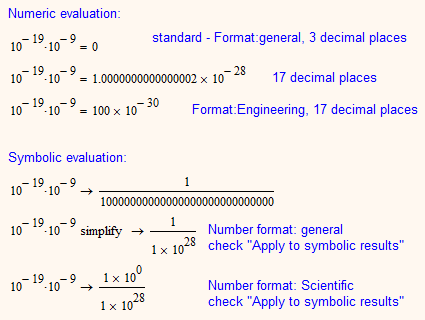
Edited: Just tried it with Prime2 and ... result as expected - chapeaux!
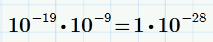
- Mark as New
- Bookmark
- Subscribe
- Mute
- Subscribe to RSS Feed
- Permalink
- Notify Moderator
Werner Exinger wrote:
Symbolic evaluation is precise, but it seems you cannot get it to show 10^-28.
You can if you use the 'float' command.
Alan
- Mark as New
- Bookmark
- Subscribe
- Mute
- Subscribe to RSS Feed
- Permalink
- Notify Moderator
The "zero tolerance" is set to 15 by default in Mathcad 11 (and up, I guess), meaning that all numbers between -10^-15 and 10^-15 are displayed as 0.
In Mathcad 11, if you click somewehere on the sheet, not on an expression, and choose the menu command:
Format => Result...
You get a form with some tabs, Choose the "Tolerance" tab, and set the Zero Tolerance to its maximum (307), to display all numbers outside of the range -10^-307 ... 10^-307 as they are instead of as 0.
Success!
Luc
- Mark as New
- Bookmark
- Subscribe
- Mute
- Subscribe to RSS Feed
- Permalink
- Notify Moderator
LucMeekes schrieb: The "zero tolerance" is set to 15 by default in Mathcad 11 (and up, I guess), meaning that all numbers between -10^-15 and 10^-15 are displayed as 0.
Thanks Luc! I completely forgot abou that tolerance tab. Of course it works that way with numerical evaluation.