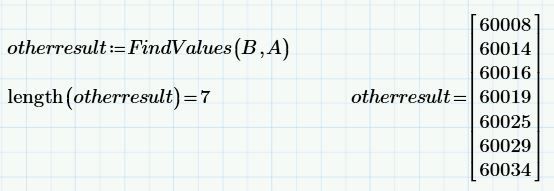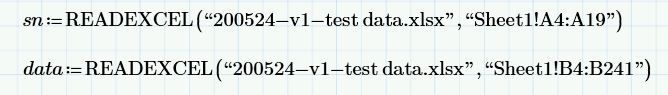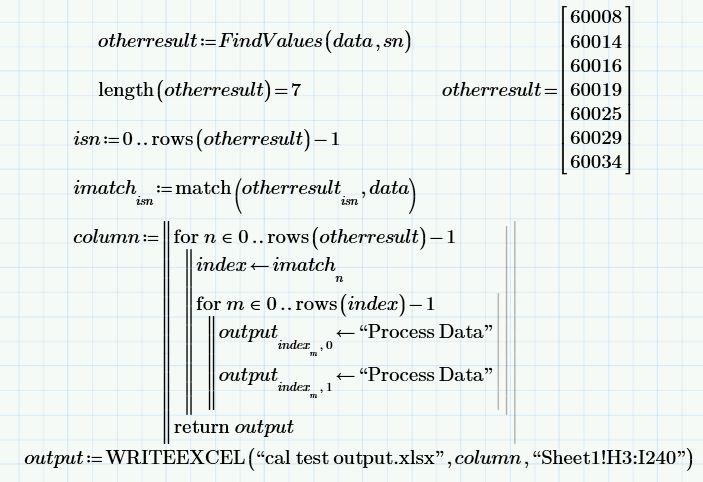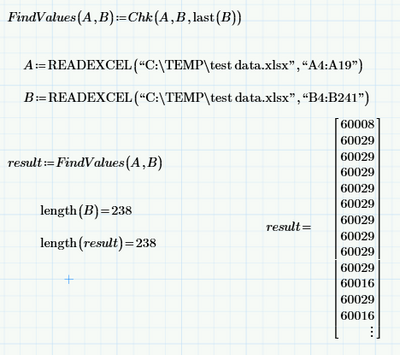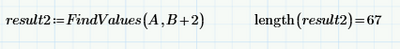Community Tip - Did you get called away in the middle of writing a post? Don't worry you can find your unfinished post later in the Drafts section of your profile page. X
- Subscribe to RSS Feed
- Mark Topic as New
- Mark Topic as Read
- Float this Topic for Current User
- Bookmark
- Subscribe
- Mute
- Printer Friendly Page
program to compare 2 matrices
- Mark as New
- Bookmark
- Subscribe
- Mute
- Subscribe to RSS Feed
- Permalink
- Notify Moderator
program to compare 2 matrices
Hi,
I need to write a program to compare two matrices and eliminate non-identical rows. For example, please see attachment. In this case Matrix B can only contain numbers found in Matrix A. I need to compare each value of A with B and output values of B that matches with A (in the same order). Problem is some of the numbers in A do not appear in B and therefore, I am not able to use the match function. I would greatly appreciate any help.
Thanks.
Solved! Go to Solution.
- Labels:
-
Programming
Accepted Solutions
- Mark as New
- Bookmark
- Subscribe
- Mute
- Subscribe to RSS Feed
- Permalink
- Notify Moderator
Hi,
I take it back, The data presented in the first set of data on 24/03/2020 is different in B. On 24/03/2020 all values of A exist in B so my use of the match command works.
The second data set on 24/05/2020 only some values of A exist in B. So before use of the match command each time you need to check A is in B.
You can use match safely with any number in "otherresult"
Regards
Terry
- Mark as New
- Bookmark
- Subscribe
- Mute
- Subscribe to RSS Feed
- Permalink
- Notify Moderator
Hi,
This exact question (including the values) has been asked before.
Here is the solution given then.
Cheers
Terry
- Mark as New
- Bookmark
- Subscribe
- Mute
- Subscribe to RSS Feed
- Permalink
- Notify Moderator
It looks to me that your solution is for a different problem and a different excel sheet. There is not data in the area "F3:G60" in the sheet provided by the OP.
- Mark as New
- Bookmark
- Subscribe
- Mute
- Subscribe to RSS Feed
- Permalink
- Notify Moderator
Hi,
It looks to me that your solution is for a different problem and a different excel sheet. There is not data in the area "F3:G60" in the sheet provided by the OP.
This post is a subset of data in a question posted earlier. In the earlier post the data in area B2:B18 is a calibration factor. In the earlier post data in area G3:G60 is an experimental result. The problem is to use the right calibration factor from B3:B18 on the data in G3:G60 depending on the matching numbers in A3:A18 and F3:F60.
It is clearly a homework question where the second submitter has reduced the data set.
I enclose the first submitter's dataset.and the full answer to the homework in question.
- Mark as New
- Bookmark
- Subscribe
- Mute
- Subscribe to RSS Feed
- Permalink
- Notify Moderator
Hi Terry,
Thanks for the reply. This is not working because, for imatch, it is telling me no matching values found. That is why I said in my initial post that the match function does not seem to be working in this case and I am not sure why. Kindly check attachment.
Regards
- Mark as New
- Bookmark
- Subscribe
- Mute
- Subscribe to RSS Feed
- Permalink
- Notify Moderator
You could create a custom "match" function which returns whatever value (maybe NaN or 0) you want in case the built.in "match" command fails.
I am irritated by you writing "in the same order". Does this mean that 60016 would be not in the result list because it appears in A BEFORE 60029 but in B just after 60029 ?
What exact result do you expect using your test data and why do you post an excel sheet and not a simple Mathcad sheet with the two matrices already included? Would be easier to deal with.
- Mark as New
- Bookmark
- Subscribe
- Mute
- Subscribe to RSS Feed
- Permalink
- Notify Moderator
The attached worksheet does what you ask (per your description): It checks all values in B, compares them with values in A and outputs only those values of B that are also in A, in the order in which they appear in B.
Given your data, it is now (also) checked that ALL values in B do in fact occur in A.
Is this what you want?
For clarity, if I add 2 to all values of B, some of those sums will not be in A, the result is a smaller list:
Success!
Luc
- Mark as New
- Bookmark
- Subscribe
- Mute
- Subscribe to RSS Feed
- Permalink
- Notify Moderator
Hi,
I take it back, The data presented in the first set of data on 24/03/2020 is different in B. On 24/03/2020 all values of A exist in B so my use of the match command works.
The second data set on 24/05/2020 only some values of A exist in B. So before use of the match command each time you need to check A is in B.
You can use match safely with any number in "otherresult"
Regards
Terry