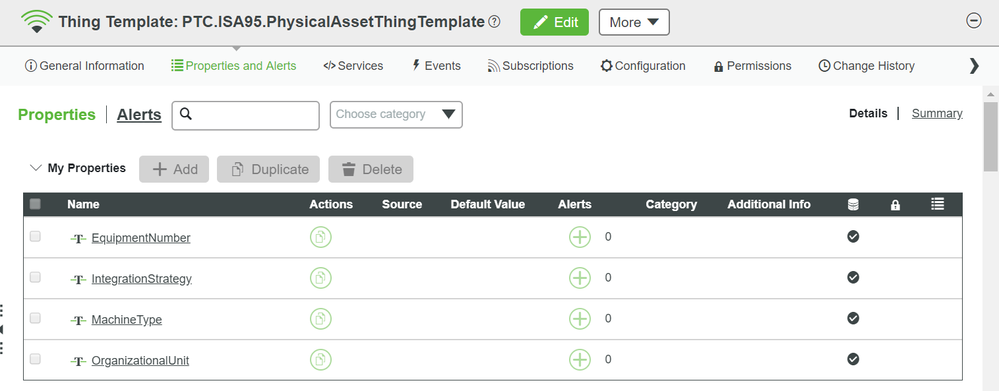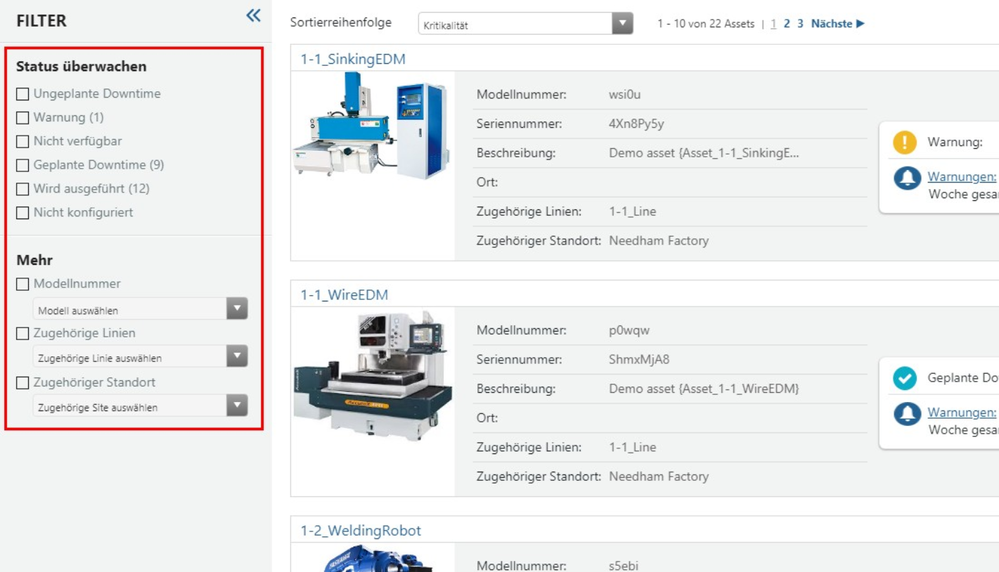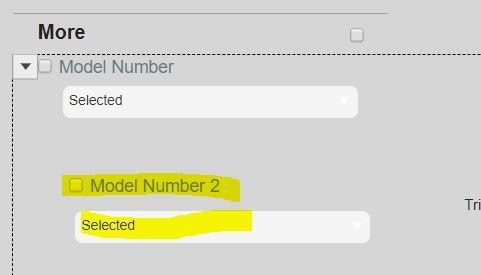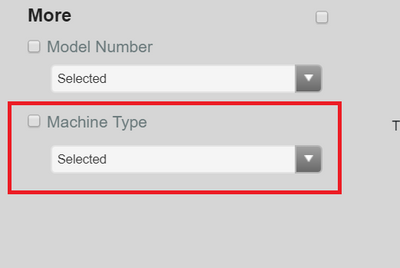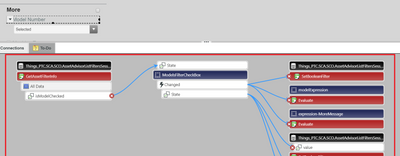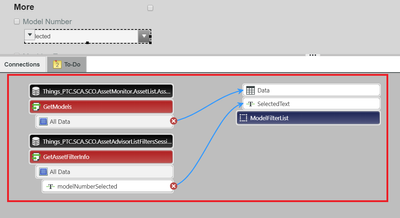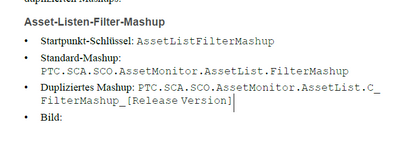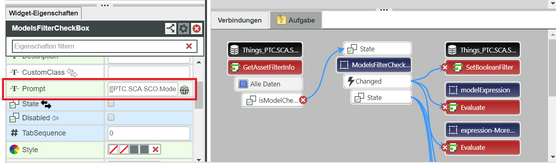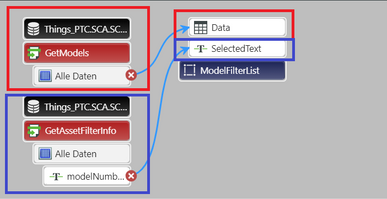- Community
- IoT & Connectivity
- Mfg Solutions & Apps
- Adding new filter-options for assets for Manufactu...
- Subscribe to RSS Feed
- Mark Topic as New
- Mark Topic as Read
- Float this Topic for Current User
- Bookmark
- Subscribe
- Mute
- Printer Friendly Page
Adding new filter-options for assets for Manufacturing Apps
- Mark as New
- Bookmark
- Subscribe
- Mute
- Subscribe to RSS Feed
- Permalink
- Notify Moderator
Adding new filter-options for assets for Manufacturing Apps
Hello PTC Support,
I have a problem with adding new filter-options to the assetfilter in the manufacturing application.
I added new properties to PTC.ISA95.PhysicalAssetThingTemplate. I used the documention for that and it was pretty simple.
Now I want to add the new properties as filter-options for assets. The documentation says I have to edit PTC.SCA.SCO.AssetMonitor.AssetList.C_FilterMashup_8.4.2_00 for that.
Like in the picture from the documentation I would like to add new options under the category “Mehr”. I want to add MashineType from PTC.ISA95.PhysicalAssetThingTemplate.
I know I have to edit PTC.SCA.SCO.AssetMonitor.AssetList.C_FilterMashup_8.4.2_00 but to duplicate the buttons like the preset “Modellnummer” one I have from problems.
Maybe there is a way to help me to create a new option for the filter like I want to?
Solved! Go to Solution.
- Labels:
-
Design
Accepted Solutions
- Mark as New
- Bookmark
- Subscribe
- Mute
- Subscribe to RSS Feed
- Permalink
- Notify Moderator
Hi @Keffler ,
Unfortunately the issue you are facing need deeper investigation of your system details. In order to assist you directly, please open a Technical Support case via the PTC Support Portal so that we may gather some additional information from your system to assist you with diagnosing the problem.
Thanks,
Himanshu
- Mark as New
- Bookmark
- Subscribe
- Mute
- Subscribe to RSS Feed
- Permalink
- Notify Moderator
Hi @Keffler ,
You need to add more filter options like Model Number and dropdown box. You can do this by adding widgets in the mashup and adding the relevant services for data values.
Also you need to update AssetListFilterMashup value to your updated mashup in the configuration of Launchpoint Configuration.
Thanks,
Himanshu
- Mark as New
- Bookmark
- Subscribe
- Mute
- Subscribe to RSS Feed
- Permalink
- Notify Moderator
Hey @hchanana thanks for the fast answer.
I added Mashine Type and also a dropdown box for it to the AssetListFilterMashup.
My problem ist more how to link the properties to it like in Model Type and the dropdown box for it.
Do I need to add the Thing with the new properties to Data on the right side of the mashup? It´s a bit hard to try to rebuild exactly what you did with the Model Typ and dropdown widget but for Mashine Type.
Maybe there is a detailed documentation with a step to step manual?
Normaly the "TW_manufacturing_apps_customization"-manual helped me with every problem I had, but this time there is just a "what to edit for which option" not a "how to edit".
- Mark as New
- Bookmark
- Subscribe
- Mute
- Subscribe to RSS Feed
- Permalink
- Notify Moderator
Hi @Keffler ,
Yes, you need to add the Thing and service in the right side of mashup. The output of the service should be passed to dropdown list.
You can refer GetModel service in PTC.SCA.SCO.AssetMonitor.AssetList.AssetFiltersController thing which is used for displaying asset model value in dropdown box.
Thanks,
Himanshu
- Mark as New
- Bookmark
- Subscribe
- Mute
- Subscribe to RSS Feed
- Permalink
- Notify Moderator
Hey @hchanana,
sorry for texting you again, but I still have some problems with my task to add new filter-options.
1.
When I go to ModelsFilterCheckBox for modelnumber there is the propertie T Prompt to add a name. In the checkbox for modelnumber it is [[PTC.SCA.SCO.ModelNumber]].
I can´t find something like that for my new propertie machineType. How can I create something like that to add it to the new checkbox?
2.
Also I don´t know how to configurate the widget under the checkbox correctly. It´s conected to PTC.SCA.SCO.AssetMonitor.AssetList.AssetFiltersController over GetModels, all data to data. This was easy to build for the new one. (red in the picture below)
But there is also the conection from PTC.SCA.SCO.AssetAdvisorListFiltersSessionHelper over GetAssetFilterInfo, all data, modelNumber to selectedText. And there is my problem. There is no machineType in GetAssetFilterInfo for the selected Text. (blue in the picture below)
I know, that this is also pretty new for you, because the manufacting apps are new, but maybe there is a way to help me out with my problem? :)
Thanks,
Kevin
- Mark as New
- Bookmark
- Subscribe
- Mute
- Subscribe to RSS Feed
- Permalink
- Notify Moderator
Hi @Keffler ,
Unfortunately the issue you are facing need deeper investigation of your system details. In order to assist you directly, please open a Technical Support case via the PTC Support Portal so that we may gather some additional information from your system to assist you with diagnosing the problem.
Thanks,
Himanshu