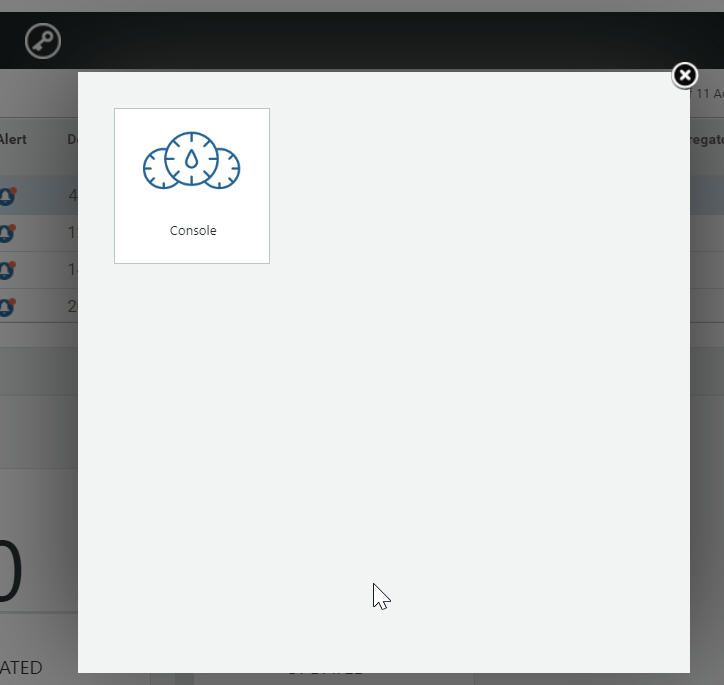- Community
- IoT & Connectivity
- Mfg Solutions & Apps
- Application Console not showing mashups
- Subscribe to RSS Feed
- Mark Topic as New
- Mark Topic as Read
- Float this Topic for Current User
- Bookmark
- Subscribe
- Mute
- Printer Friendly Page
Application Console not showing mashups
- Mark as New
- Bookmark
- Subscribe
- Mute
- Subscribe to RSS Feed
- Permalink
- Notify Moderator
Application Console not showing mashups
Hello,
For some reason the mfg apps menu (aka Application Console) is not populating correctly.
The Controls Advisor, Asset Manager and other icons i usd to have have gone.
Any idea about how to solve this?
Solved! Go to Solution.
- Labels:
-
Design
-
Extensions
-
Mashup-Widget
Accepted Solutions
- Mark as New
- Bookmark
- Subscribe
- Mute
- Subscribe to RSS Feed
- Permalink
- Notify Moderator
Greetings @rodolfocorral,
This issue might be due to following two reasons :
1) License expire/not proper, please check your license is upto date and have proper entitlements of Manufacturing apps
2) User Rights Issue, it might be due to proper rights not assigned to the login user. Try login using Administrator and
check if all tiles are visible if your license has proper entitlements.
Thanks,
Himanshu
- Mark as New
- Bookmark
- Subscribe
- Mute
- Subscribe to RSS Feed
- Permalink
- Notify Moderator
Greetings @rodolfocorral,
This issue might be due to following two reasons :
1) License expire/not proper, please check your license is upto date and have proper entitlements of Manufacturing apps
2) User Rights Issue, it might be due to proper rights not assigned to the login user. Try login using Administrator and
check if all tiles are visible if your license has proper entitlements.
Thanks,
Himanshu
- Mark as New
- Bookmark
- Subscribe
- Mute
- Subscribe to RSS Feed
- Permalink
- Notify Moderator
This was related to a licensing issue.
PTC gave me a new license and the issue was fixed.