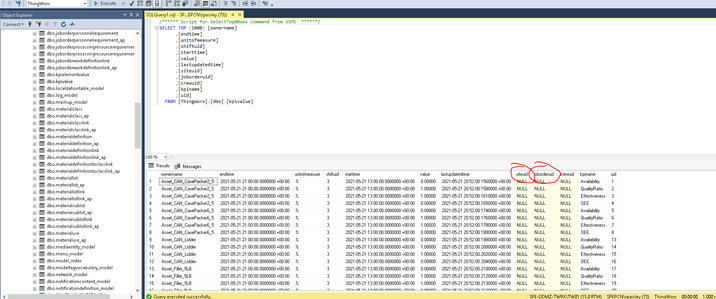- Community
- IoT & Connectivity
- Mfg Solutions & Apps
- Re: Manufacturing Apps 9.1 Site UID and Product UI...
- Subscribe to RSS Feed
- Mark Topic as New
- Mark Topic as Read
- Float this Topic for Current User
- Bookmark
- Subscribe
- Mute
- Printer Friendly Page
Manufacturing Apps 9.1 Site UID and Product UID
- Mark as New
- Bookmark
- Subscribe
- Mute
- Subscribe to RSS Feed
- Permalink
- Notify Moderator
Manufacturing Apps 9.1 Site UID and Product UID
I have added a site and then line and a few assets, and have the KPI's working to the database. I would like to know how to se the Sit UID and Product UID so that this is in the same table as the KPI elements. There are columns for this and right now they are null. I cannot find any information as to how to set these.
My site is a ISA95 site but my lines are KepserverBasedPhysicalTemplates.
Not sure where to go from here.
Thanks in advance.
Solved! Go to Solution.
- Labels:
-
Best Practices
-
Coding
-
Design
Accepted Solutions
- Mark as New
- Bookmark
- Subscribe
- Mute
- Subscribe to RSS Feed
- Permalink
- Notify Moderator
@mpaisley90 : I checked on this. For siteuid to appear in the kpivalue table , you need to provide the corresponding siteUid for all your shifts. You can do this by running the 'UpdateShifts' service for all your shifts in the PTC.SCA.SCO.DefaultShiftManager(you can check the updated values by running the 'GetShifts' service). When KPI is calculated next time the siteUid field would also be populated in the kpivalue table. Regarding joborderid,if you are using shifts to calculate KPIs than I think joborderid is not required. This field will be used in case you are calculating KPIs based on job orders rather than shifts.
- Mark as New
- Bookmark
- Subscribe
- Mute
- Subscribe to RSS Feed
- Permalink
- Notify Moderator
@mpaisley90 : If you are checking for defining sites ,shifts, then here you can find information on that:https://support.ptc.com/help/thingworx/apps/r9.1/en/#page/thingworx_apps%2FCustomizing_the_Apps%2Fdefining_sites_shift_schedules_and_shifts.html
I was checking the production KPI page at my end and did not found any columns for site uid or product uid.
- Mark as New
- Bookmark
- Subscribe
- Mute
- Subscribe to RSS Feed
- Permalink
- Notify Moderator
This would not be in Manufacturing apps itself it is in the Database MSSQL or Express what ever you are using. In the kpivalue table, just looking to see where I input this information in so that it records and later I can use tools to look up KPI values based on SKU's or job id and or Site id.
- Mark as New
- Bookmark
- Subscribe
- Mute
- Subscribe to RSS Feed
- Permalink
- Notify Moderator
@mpaisley90 : I checked on this. For siteuid to appear in the kpivalue table , you need to provide the corresponding siteUid for all your shifts. You can do this by running the 'UpdateShifts' service for all your shifts in the PTC.SCA.SCO.DefaultShiftManager(you can check the updated values by running the 'GetShifts' service). When KPI is calculated next time the siteUid field would also be populated in the kpivalue table. Regarding joborderid,if you are using shifts to calculate KPIs than I think joborderid is not required. This field will be used in case you are calculating KPIs based on job orders rather than shifts.
- Mark as New
- Bookmark
- Subscribe
- Mute
- Subscribe to RSS Feed
- Permalink
- Notify Moderator
Good morning,
Is there a way to populate it even though I am using the KPI updater? Just another way to be able to filter my history data and see SKU or product numbers?
Thanks,
Michael Paisley
- Mark as New
- Bookmark
- Subscribe
- Mute
- Subscribe to RSS Feed
- Permalink
- Notify Moderator
@mpaisley90 KPIs can be calculated using either shifts for the time period or using job orders for the time period. If you want to calculate based on job orders then you can refer the following helpcenter doc for mfg apps 9.1: https://support.ptc.com/help/thingworx/apps/r9.1/en/#page/thingworx_apps%2FCustomizing_the_Apps%2Fcalculating_kpis_using_job_orders_rather_than_shifts.html%23
- Mark as New
- Bookmark
- Subscribe
- Mute
- Subscribe to RSS Feed
- Permalink
- Notify Moderator
@mpaisley90 If the previous response answered your question, please mark it as the Accepted Solution for the benefit of others with the same question.