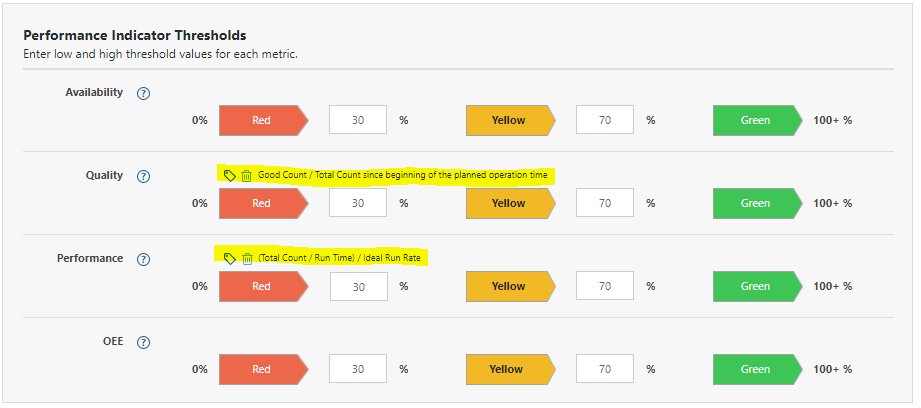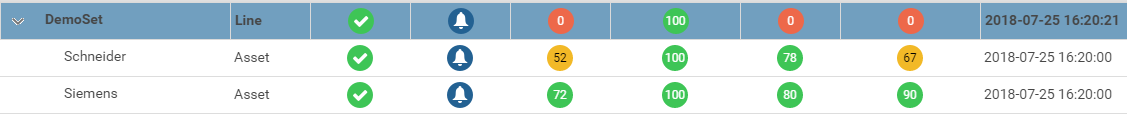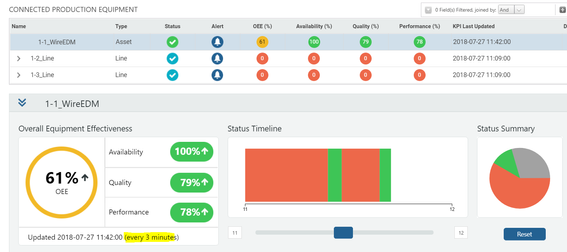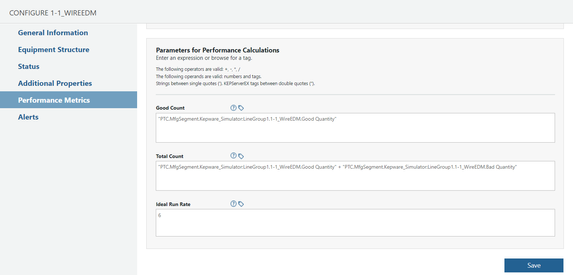- Community
- IoT & Connectivity
- Mfg Solutions & Apps
- Performance Metrics Calculation Error
- Subscribe to RSS Feed
- Mark Topic as New
- Mark Topic as Read
- Float this Topic for Current User
- Bookmark
- Subscribe
- Mute
- Printer Friendly Page
Performance Metrics Calculation Error
- Mark as New
- Bookmark
- Subscribe
- Mute
- Subscribe to RSS Feed
- Permalink
- Notify Moderator
Performance Metrics Calculation Error
Hi Everyone,
The parameters for performance calculations of Demoset Line is known following picture:
I have not configured quality and performance parameters using any tag:
Then I can not see performance, quality and OEE values in the production advisor:
However, when I have configured the performance metric from "Performance Indicator Thresholds" section, KPI calculations become successful as seemed at Siemens and Schneider.
Do you have any idea about this issue? If any, could you inform me, please? Thanks in advance.
Best regards,
Salih Güneş
- Labels:
-
Troubleshooting
- Mark as New
- Bookmark
- Subscribe
- Mute
- Subscribe to RSS Feed
- Permalink
- Notify Moderator
Greeting @salihgunes,
You can configure custom performance metrics for your equipment by entering information for your performance thresholds and calculations using the KEPServerEX tags.
If you don't configure quality and performance parameters, it will take the default parameters (default calculation for each metric can be viewed by clicking ? next to each indicator). However Quality and Performance can be overridden by clicking and selecting a KEPServerEX tag directly.
You can refer https://community.ptc.com/t5/Manufacturing-Apps/0-Performance-at-times/m-p/520717 community thread for detailed information on OEE and other KPI calculations.
Thanks,
Himanshu
- Mark as New
- Bookmark
- Subscribe
- Mute
- Subscribe to RSS Feed
- Permalink
- Notify Moderator
Hi Himanshu,
Firstly, thank you for your reply. I guess I could not explain the problem. The problem is that the value of quality and performance parameters have seemed as zero unless no tag has not been assigned directly even though it is expected using "Parameters for Performance Calculation" values.
I have specified good count, bad count and ideal run rate parameter; however, performance metrics are not calculated as default. That is the problem.
I hope I could explain more clearly this time.
Thanks,
Salih
- Mark as New
- Bookmark
- Subscribe
- Mute
- Subscribe to RSS Feed
- Permalink
- Notify Moderator
Greetings @salihgunes,
Ideally it should work if we are specifying default values in Parameters for Performance Calculations.
These values are calculated as per the period specified in KPI Calculation Period under Configure Asset -> General Information.
Quality = Good Count / Total Count
Performance = (Total Count / Run Time) / Ideal Run Rate
You can also check these values on the Kepware/external system and see if these are changing.
It is working as you can see in the below screenshots. In this I changed the KPI Calculation Period to 3 minutes, so data is refreshing every 3 minutes.
These values are updating with the default tags. The Ideal Run Rate is how many parts can be produced per minute. This is a static value.