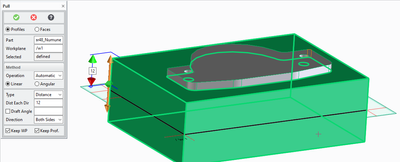Turn on suggestions
Auto-suggest helps you quickly narrow down your search results by suggesting possible matches as you type.
Showing results for
Please log in to access translation
Turn on suggestions
Auto-suggest helps you quickly narrow down your search results by suggesting possible matches as you type.
Showing results for
- Community
- Creo Elements Direct
- Modeling
- Re: Assymetric extrusion value entering in both di...
Translate the entire conversation x
Please log in to access translation
Options
- Subscribe to RSS Feed
- Mark Topic as New
- Mark Topic as Read
- Float this Topic for Current User
- Bookmark
- Subscribe
- Mute
- Printer Friendly Page
Assymetric extrusion value entering in both direction?
Jun 16, 2022
08:12 AM
- Mark as New
- Bookmark
- Subscribe
- Mute
- Subscribe to RSS Feed
- Permalink
- Notify Moderator
Please log in to access translation
Jun 16, 2022
08:12 AM
Assymetric extrusion value entering in both direction?
Labels:
- Labels:
-
General
ACCEPTED SOLUTION
Accepted Solutions
Jun 16, 2022
08:13 AM
- Mark as New
- Bookmark
- Subscribe
- Mute
- Subscribe to RSS Feed
- Permalink
- Notify Moderator
Please log in to access translation
Jun 16, 2022
08:13 AM
No, only symmetric.
Asymmetric only in two steps.
---------------------
SolidDesigner-20.5 + PE8 + PhoenixPDM + Solidworks + Blender
SolidDesigner-20.5 + PE8 + PhoenixPDM + Solidworks + Blender
3 REPLIES 3
Jun 16, 2022
08:13 AM
- Mark as New
- Bookmark
- Subscribe
- Mute
- Subscribe to RSS Feed
- Permalink
- Notify Moderator
Please log in to access translation
Jun 16, 2022
08:13 AM
No, only symmetric.
Asymmetric only in two steps.
---------------------
SolidDesigner-20.5 + PE8 + PhoenixPDM + Solidworks + Blender
SolidDesigner-20.5 + PE8 + PhoenixPDM + Solidworks + Blender
Jun 16, 2022
12:38 PM
- Mark as New
- Bookmark
- Subscribe
- Mute
- Subscribe to RSS Feed
- Permalink
- Notify Moderator
Please log in to access translation
Jun 16, 2022
12:38 PM
You don't specify what version of Creo you are using. I am using Creo 4.0
If I create an extrusion, when I've finished defining the sketch that will be extruded, I'm given a ribbon with a number of options (make it a cut, create a surface, etc.
One of the tabs on that ribbon is called "Options". If I select that I have a bunch of methods of doing the extrusion, I can specify depth on what they call Side 1 and Side 2. This is where I would, if I wished, do an asymmetric (in terms of depth) extrusion. Put two different depths for each side, and there you have it.
Jun 16, 2022
01:17 PM
- Mark as New
- Bookmark
- Subscribe
- Mute
- Subscribe to RSS Feed
- Permalink
- Notify Moderator
Please log in to access translation
Jun 16, 2022
01:17 PM
In this part of forum we do not talk about Creo Parametric.
---------------------
SolidDesigner-20.5 + PE8 + PhoenixPDM + Solidworks + Blender
SolidDesigner-20.5 + PE8 + PhoenixPDM + Solidworks + Blender
Announcements
Top Tags