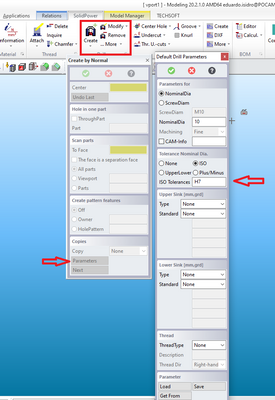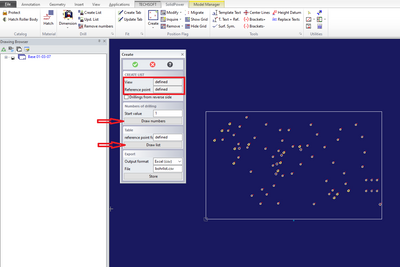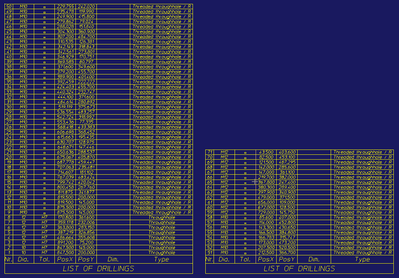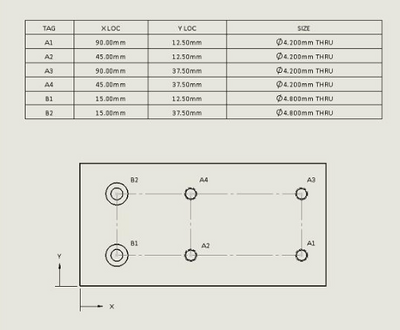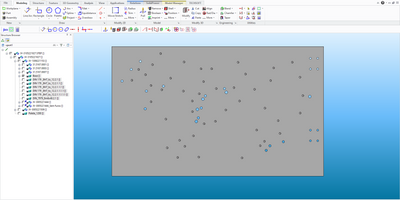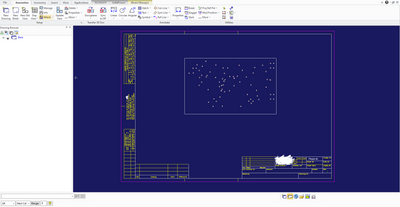Community Tip - Did you know you can set a signature that will be added to all your posts? Set it here! X
- Community
- Creo Elements Direct
- Modeling
- Re: Create a Hole table in a 2D Drawing
- Subscribe to RSS Feed
- Mark Topic as New
- Mark Topic as Read
- Float this Topic for Current User
- Bookmark
- Subscribe
- Mute
- Printer Friendly Page
Create a Hole table in a 2D Drawing
- Mark as New
- Bookmark
- Subscribe
- Mute
- Subscribe to RSS Feed
- Permalink
- Notify Moderator
Create a Hole table in a 2D Drawing
How can I create a hole table in Creo Elements/Direct? I can't figure it out 😞
I'm a solid works user, so I'm flying blind.
Solved! Go to Solution.
- Labels:
-
General
Accepted Solutions
- Mark as New
- Bookmark
- Subscribe
- Mute
- Subscribe to RSS Feed
- Permalink
- Notify Moderator
Hello everyone!
Basically, my currently job works with Creo Elements/Direct and i have acess to some addons that i dont know if everyone has acess to.
Answering to my own question, how can i do a hole table?
First of all, all the holes have to be done with the machining feature, to the addon that create the table be able to identified them.
In my case i have some tolerance holes, to do that i used a addon that i have that is SolidPower that allow me to set a tolerance to a hole

Now, we move to the 2D. Im gonna use the same base for example.
To create the hole table i use the same addon that i use to create the tolerance hole, SolidPower.
You need to:
-Choose the view
-Reference Point ( Part origin)
-Table position point
Aftter that click draw numbers to number all the holes to be identified in the table.
Final step is to draw the table.
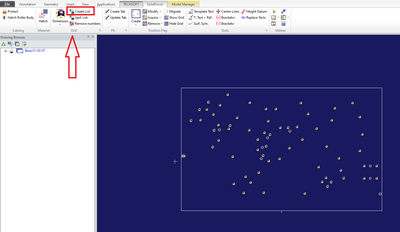
The final result is gonna be something like that:
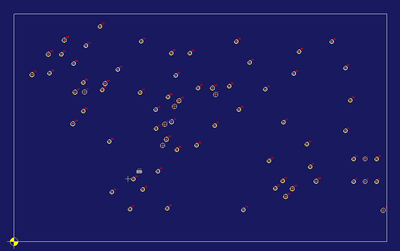
Hope this helps to anyone with this question.
The format of the table can be change (Row and columns width and height, everything....), but that im not very confortable.
Good work to everyone!
- Mark as New
- Bookmark
- Subscribe
- Mute
- Subscribe to RSS Feed
- Permalink
- Notify Moderator
Could you please give an example, an image?
- Mark as New
- Bookmark
- Subscribe
- Mute
- Subscribe to RSS Feed
- Permalink
- Notify Moderator
Thanks for the reply.
I want to create a 2d drawing of this base (1st pic) with all the holes.
Normally in this type of drawing all the holes are identified with numbers or letters, and in a table (2nd pic) the location of the hole is identified with the X and Y position from a reference point.
Thanks.
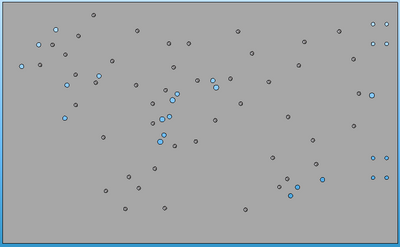
- Mark as New
- Bookmark
- Subscribe
- Mute
- Subscribe to RSS Feed
- Permalink
- Notify Moderator
If it is in 3D (Modeling), I do not know (I do not have a long experience).
If it is in 2D (Drafting), as far as I know, there is not such tool, but a macro can be done.
- Mark as New
- Bookmark
- Subscribe
- Mute
- Subscribe to RSS Feed
- Permalink
- Notify Moderator
Is in 2D drafting, i cant understand how a feature like doesnt came as default in a CAD software....
But thanks anyway!
- Mark as New
- Bookmark
- Subscribe
- Mute
- Subscribe to RSS Feed
- Permalink
- Notify Moderator
If you let me some time, I will do a macro.
If I understand well, you first draw the holes and then do the table?
- Mark as New
- Bookmark
- Subscribe
- Mute
- Subscribe to RSS Feed
- Permalink
- Notify Moderator
Basicaly i create a CAD model, a base plate with several holes, inlcuded threaded ones. After that i need to create a tecnical drawing to be able to send the base to the production sector, to be machined.
As i said in the inicial post, i have 0 experience with this software, and i dont even know how to install the macro or even use it.
Im really surprised because this is a feature that every major CAD softwares have (SolidWorks, Inventor...), and in Creo i have to create a macro to do this.
Below is some pics oh my screen, because i dont even know if we are talking about the same software 😅.
I blur some parts in the picture only for privacy purposes.
- Mark as New
- Bookmark
- Subscribe
- Mute
- Subscribe to RSS Feed
- Permalink
- Notify Moderator
Hello,
i believe that what you are looking for is the Creo Elements/Direct Part Library.
You can buy additional modules for the basic version of Modeling.
Unfortunately, I don't have this module, so I can't say much about it
Try to search the web for: creo elements direct modeling part library.
- Mark as New
- Bookmark
- Subscribe
- Mute
- Subscribe to RSS Feed
- Permalink
- Notify Moderator
Sorry but i dont understand how the part library is gonna help me make the 2D drawing.
I have the part library but i dont see how to use it to solve my problem.
Thanks
- Mark as New
- Bookmark
- Subscribe
- Mute
- Subscribe to RSS Feed
- Permalink
- Notify Moderator
As I said >I don't have this module, so I can't say much about it
But I suspect that if you create the hole pattern in 3D with Part Library, the data can be passed as information to Annotation.
There you can probably create a table with the values.
As I said, these are my guesses.
Well, and if you have the part library, maybe a training course would be a fine solution.
Have a look at this post
https://community.ptc.com/t5/Modeling/List-of-Drillings-Changing-Hole-Definition/m-p/810923#M773
- Mark as New
- Bookmark
- Subscribe
- Mute
- Subscribe to RSS Feed
- Permalink
- Notify Moderator
Thanks to everyone !
I figure it out!
Best Regards
Eduardo Isidro
- Mark as New
- Bookmark
- Subscribe
- Mute
- Subscribe to RSS Feed
- Permalink
- Notify Moderator
Hello Eduardo
You wrote:
>"I figure it out!"< and mark your own post as solved by yourself.
Good for you, but how does that help the other users?
Normally you mark the post with the solution as the solution 🤔
Is it as I had described before or did you take a different solution path?
As it is currently described in your post, it is not helpful.
- Mark as New
- Bookmark
- Subscribe
- Mute
- Subscribe to RSS Feed
- Permalink
- Notify Moderator
Hello everyone!
Basically, my currently job works with Creo Elements/Direct and i have acess to some addons that i dont know if everyone has acess to.
Answering to my own question, how can i do a hole table?
First of all, all the holes have to be done with the machining feature, to the addon that create the table be able to identified them.
In my case i have some tolerance holes, to do that i used a addon that i have that is SolidPower that allow me to set a tolerance to a hole

Now, we move to the 2D. Im gonna use the same base for example.
To create the hole table i use the same addon that i use to create the tolerance hole, SolidPower.
You need to:
-Choose the view
-Reference Point ( Part origin)
-Table position point
Aftter that click draw numbers to number all the holes to be identified in the table.
Final step is to draw the table.
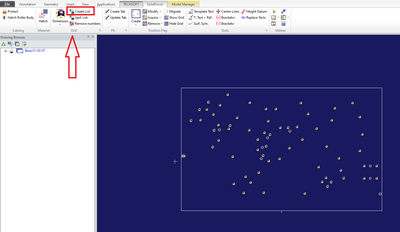
The final result is gonna be something like that:
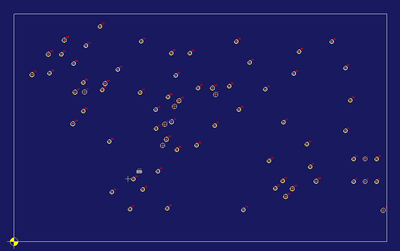
Hope this helps to anyone with this question.
The format of the table can be change (Row and columns width and height, everything....), but that im not very confortable.
Good work to everyone!