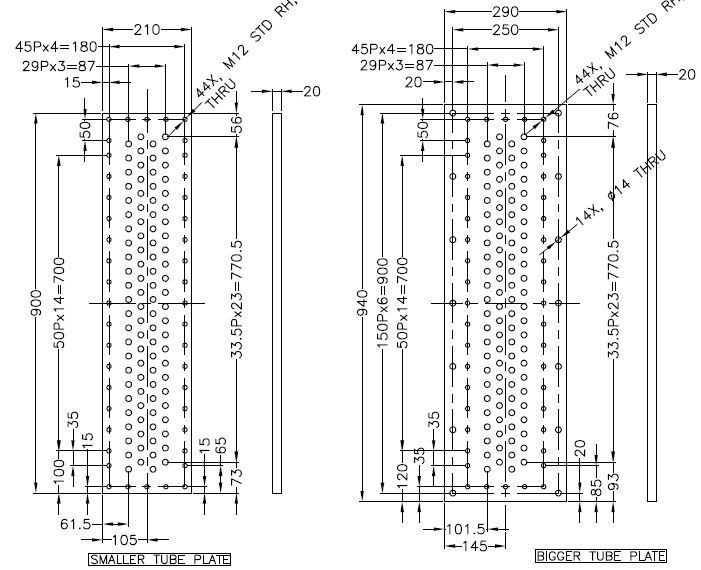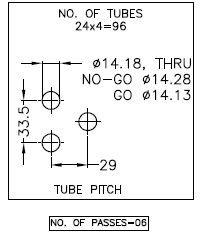Community Tip - Want the oppurtunity to discuss enhancements to PTC products? Join a working group! X
- Community
- Creo Elements Direct
- Modeling
- Re: How do I create variation of plate with severa...
- Subscribe to RSS Feed
- Mark Topic as New
- Mark Topic as Read
- Float this Topic for Current User
- Bookmark
- Subscribe
- Mute
- Printer Friendly Page
How do I create variation of plate with several holes
- Mark as New
- Bookmark
- Subscribe
- Mute
- Subscribe to RSS Feed
- Permalink
- Notify Moderator
How do I create variation of plate with several holes
Hello,
Please refer the drawing of 2 plates with several holes. I would like to create lets say smaller plate first and when I need to create bigger plate I would like to reuse smaller plate and by changing only few parameters new model should be ready. I have seen functionality in SWX which is called driveworks.
How to achieve this with Creo modeling? Thanks in advance.
Solved! Go to Solution.
- Labels:
-
General
Accepted Solutions
- Mark as New
- Bookmark
- Subscribe
- Mute
- Subscribe to RSS Feed
- Permalink
- Notify Moderator
A cursory look at the dimensions seems to indicate that the larger plate could be built by adding more material to the border of the small plate, then creating the outer hole pattern. If you're worried about changing one and having the other's holes comply, make it a family table part and have one instance be the small and the other, with the added features, is the large.
- Mark as New
- Bookmark
- Subscribe
- Mute
- Subscribe to RSS Feed
- Permalink
- Notify Moderator
Not possible, "Creo Elements Direct" is not parametric.
SolidDesigner-20.5 + PE8 + PhoenixPDM + Solidworks + Blender
- Mark as New
- Bookmark
- Subscribe
- Mute
- Subscribe to RSS Feed
- Permalink
- Notify Moderator
Hi I am sorry, I think I was not clear in posting the query. I would like to model "smaller tube plate" first from the drawing provided in Creo paramateric and then would like to use design data of "smaller tube plate" and then by changing plate dimension would wish to see number of holes change automatically in "bigger tube plate"
Thanks in advance.
- Mark as New
- Bookmark
- Subscribe
- Mute
- Subscribe to RSS Feed
- Permalink
- Notify Moderator
With Creo Parametric, just make a copy of the small plate and then edit the dimensions for the larger plate. I am not seeing a uniform relation between the 2 plates and the hole patterns so using a multiplication factor would not work.
If you wanted to put the values of the dimensions in the part as parameters, you could do that, but it is a bit trickier.
- Mark as New
- Bookmark
- Subscribe
- Mute
- Subscribe to RSS Feed
- Permalink
- Notify Moderator
A cursory look at the dimensions seems to indicate that the larger plate could be built by adding more material to the border of the small plate, then creating the outer hole pattern. If you're worried about changing one and having the other's holes comply, make it a family table part and have one instance be the small and the other, with the added features, is the large.
- Mark as New
- Bookmark
- Subscribe
- Mute
- Subscribe to RSS Feed
- Permalink
- Notify Moderator
Elements direct modeling has a parametric module called advanced assembly and, if you want to get into it at this level, a full macro language called the ikit (integration tool kit). In the parametric package you can also define a parametric pattern in which you can parametrically constrain the direction and number of holes. As I see it the holes & geometry of the smaller plate are rigid. The size of the plate can be constrained to the hole pattern with properly associated variables. The plate can be resized by assigning new values to the parametric variables. The larger plate has the addition of perimeter holes. Off of the top of my head I cannot think of a direct parametric solution so my initial plan of attack would be to parametrically constrain some 3D vertices as named elements and then create a custom macro to use the locations of these vertices to create the parameter hole patterns. It would, in my opinion and as stated in another reply, be easier to start with the larger plate and have a macro that deleted the parameter holes to create the smaller plate.
Elements direct modeler has a recorder than can be used to help write the macros. The recorder is installed into the toolbox by typing in the command (load "recorder") in the command line.
Thanks,
Scott