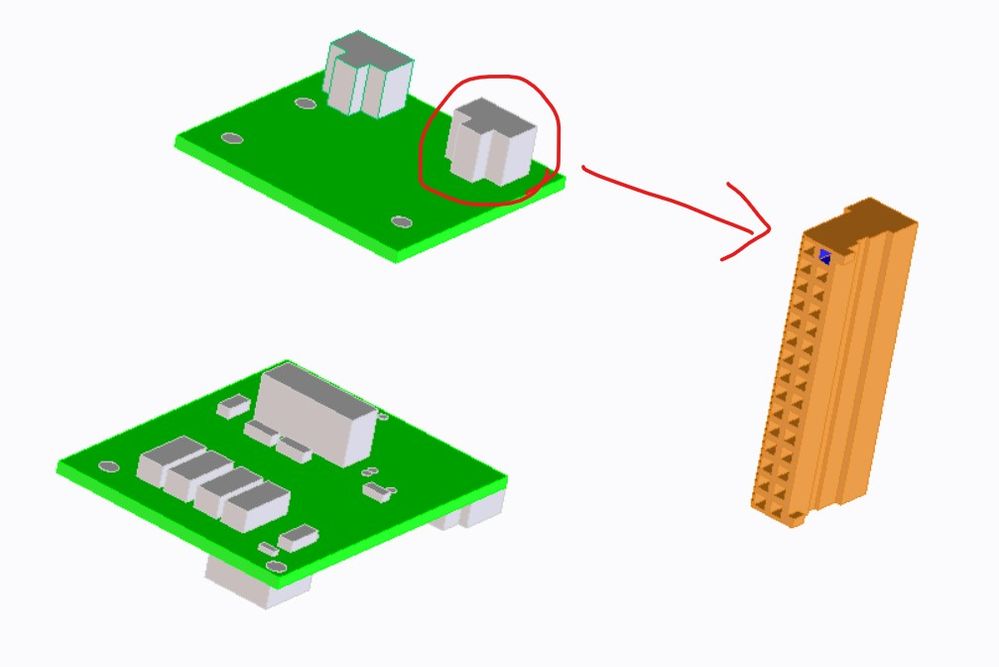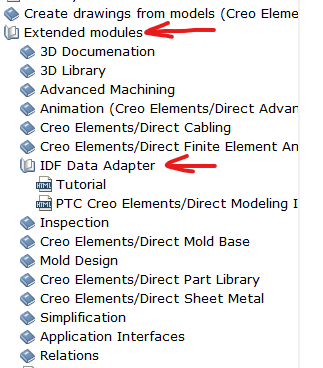- Community
- Creo Elements Direct
- Modeling
- Re: How do I show the real connectors?
- Subscribe to RSS Feed
- Mark Topic as New
- Mark Topic as Read
- Float this Topic for Current User
- Bookmark
- Subscribe
- Mute
- Printer Friendly Page
How do I show the real connectors?
- Mark as New
- Bookmark
- Subscribe
- Mute
- Subscribe to RSS Feed
- Permalink
- Notify Moderator
How do I show the real connectors?
Excuse me, sir
When I load the PCB, the connectors are like the cubes.
How do I show the real connectors?
Please help check the following pictures.
Respectfully
Solved! Go to Solution.
Accepted Solutions
- Mark as New
- Bookmark
- Subscribe
- Mute
- Subscribe to RSS Feed
- Permalink
- Notify Moderator
To do so, you first need to create a library with your desired geometry for each PCB part, and indicate the route for that library,.
You should have a look to the help documentation of the PCB module:
You can also sustitute each part by your desired model when traslating the PCB or individually.
Pedro
- Mark as New
- Bookmark
- Subscribe
- Mute
- Subscribe to RSS Feed
- Permalink
- Notify Moderator
To do so, you first need to create a library with your desired geometry for each PCB part, and indicate the route for that library,.
You should have a look to the help documentation of the PCB module:
You can also sustitute each part by your desired model when traslating the PCB or individually.
Pedro
- Mark as New
- Bookmark
- Subscribe
- Mute
- Subscribe to RSS Feed
- Permalink
- Notify Moderator
Thank you, Pedro
I'll try it!😊😊😊