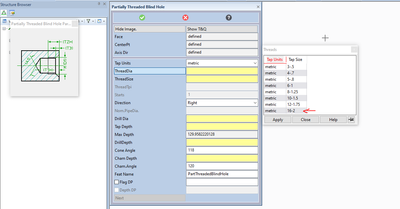Community Tip - Your Friends List is a way to easily have access to the community members that you interact with the most! X
- Community
- Creo Elements Direct
- Modeling
- Re: How to add machine feature new sizes?
- Subscribe to RSS Feed
- Mark Topic as New
- Mark Topic as Read
- Float this Topic for Current User
- Bookmark
- Subscribe
- Mute
- Printer Friendly Page
How to add machine feature new sizes?
- Mark as New
- Bookmark
- Subscribe
- Mute
- Subscribe to RSS Feed
- Permalink
- Notify Moderator
How to add machine feature new sizes?
Hello i want to add new sizes for threaded holes. For example i only have until M16x2 and i want to to do a M24 hole.
See picture below.
- Mark as New
- Bookmark
- Subscribe
- Mute
- Subscribe to RSS Feed
- Permalink
- Notify Moderator
You should learn Machining customization from Modeling help pages. There are some useful examples of how to do that. Then you should add some data into MachiningAdvisor\ma_customize file.
- Mark as New
- Bookmark
- Subscribe
- Mute
- Subscribe to RSS Feed
- Permalink
- Notify Moderator
I dont have any of those files.
The modeling help page also refer files and tables that i dont have also.
- Mark as New
- Bookmark
- Subscribe
- Mute
- Subscribe to RSS Feed
- Permalink
- Notify Moderator
Please look at the attached link. This question was posted awhile ago to the CoCreate Users Website (the former name of CED). In the reply,
I included the files you need.
https://www.cocreateusers.org/forum/showthread.php?t=8222&highlight=machining+module
Tom