Community Tip - Want the oppurtunity to discuss enhancements to PTC products? Join a working group! X
- Community
- Creo Elements Direct
- Modeling
- Re: Project Cross-Section Construction Lines. Wher...
- Subscribe to RSS Feed
- Mark Topic as New
- Mark Topic as Read
- Float this Topic for Current User
- Bookmark
- Subscribe
- Mute
- Printer Friendly Page
Project Cross-Section Construction Lines. Where did it go?
- Mark as New
- Bookmark
- Subscribe
- Mute
- Subscribe to RSS Feed
- Permalink
- Notify Moderator
Project Cross-Section Construction Lines. Where did it go?
There is no longer a command in 18.1 to project cross-section construction lines to a workplane. The only option is to project cross-section geometry to a workplane. Am I missing something or is it really gone?
This thread is inactive and closed by the PTC Community Management Team. If you would like to provide a reply and re-open this thread, please notify the moderator and reference the thread. You may also use "Start a topic" button to ask a new question. Please be sure to include what version of the PTC product you are using so another community member knowledgeable about your version may be able to assist.
- Labels:
-
General
- Mark as New
- Bookmark
- Subscribe
- Mute
- Subscribe to RSS Feed
- Permalink
- Notify Moderator
Hi Daniel,
in v17 or earlier you had the choice between geometry or construction lines and then make the cross-section.
In 18.1 i didn't yet find a button to make the choice.
The commands to switch are
GEOMETRY_MODE :REAL
GEOMETRY_MODE :CONSTRUCTION
If you push the button cross-section followed by GEOMETRY_MODE :CONSTRUCTION in the command line ENTER
the cross-section will be made of construction lines on the workplane.
If you need this often, you can create a button.
The exemple create the cross-section made of construction lines from the preselected part.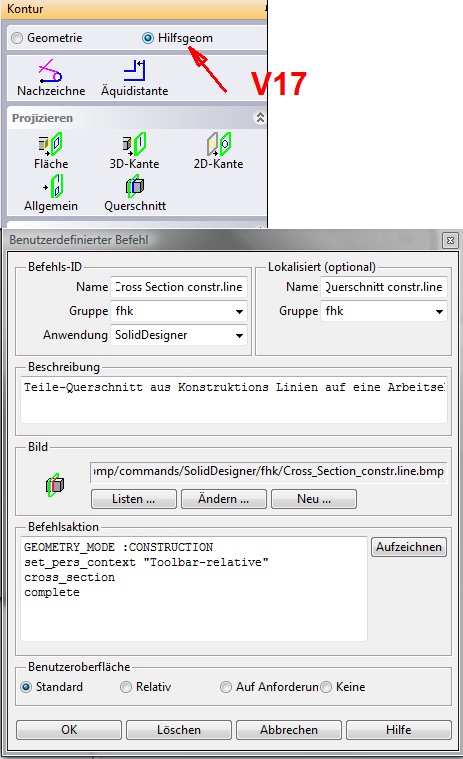
- Mark as New
- Bookmark
- Subscribe
- Mute
- Subscribe to RSS Feed
- Permalink
- Notify Moderator
Thank you. That is a good work around. I will submit an enhancement request to get this command back by default.
- Mark as New
- Bookmark
- Subscribe
- Mute
- Subscribe to RSS Feed
- Permalink
- Notify Moderator
Hi Daniel,
i had a look for other commands.
If you draw a rectangle or a circle you can make a right klick and this opens an command dependent menu where you can make the choice between geometry or construction lines.
So i created two new buttons one with
GEOMETRY_MODE :REAL the other with
GEOMETRY_MODE :CONSTRUCTION.
Those buttons i placed in the right klick window menu.
Now i have the same behavior for all commands.
Command, right klick in the window, make choice and execution.





