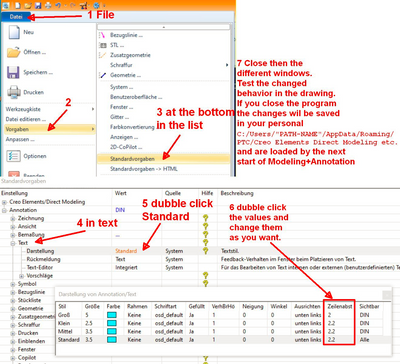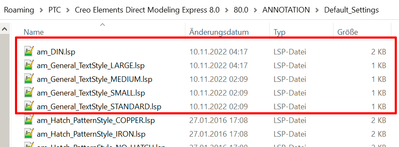Community Tip - New to the community? Learn how to post a question and get help from PTC and industry experts! X
- Community
- Creo Elements Direct
- Modeling
- Betreff: Set default text linespace
- Subscribe to RSS Feed
- Mark Topic as New
- Mark Topic as Read
- Float this Topic for Current User
- Bookmark
- Subscribe
- Mute
- Printer Friendly Page
Set default text linespace
- Mark as New
- Bookmark
- Subscribe
- Mute
- Subscribe to RSS Feed
- Permalink
- Notify Moderator
Set default text linespace
I'm trying to set a default text linespace in Annotation (19.0) but it doesn't work the way I try to configure the value. I use the following textstyle configuration. I can change Font and Color but the Linespace does not change.
(oli:sd-set-setting-values
:application "Annotation"
:style-path "Annotation/General/TextStyle"
:style :STANDARD
:title "Standard"
:values '("Font" "arial"
"Color" 16776960
"Linespace" 1.3
)
)Should this be working this way or should linespacing be set somewhere else?
Solved! Go to Solution.
- Labels:
-
Annotation
Accepted Solutions
- Mark as New
- Bookmark
- Subscribe
- Mute
- Subscribe to RSS Feed
- Permalink
- Notify Moderator
Hi,
Is your question still up to date or have you found a solution in the meantime?
Unfortunately, I currently only had the German user interface available.
That's how I would do it.
Then you should also look here before and after the adaptation.
Here the adjustments are saved if you have not changed your "User Customization Directory".
C:\Users\"Your Name"\AppData\Roaming\PTC\Creo Elements Direct Modeling "+What ever"\ANNOTATION\Default_Settings
I wish you a nice day
- Mark as New
- Bookmark
- Subscribe
- Mute
- Subscribe to RSS Feed
- Permalink
- Notify Moderator
Hi,
Is your question still up to date or have you found a solution in the meantime?
Unfortunately, I currently only had the German user interface available.
That's how I would do it.
Then you should also look here before and after the adaptation.
Here the adjustments are saved if you have not changed your "User Customization Directory".
C:\Users\"Your Name"\AppData\Roaming\PTC\Creo Elements Direct Modeling "+What ever"\ANNOTATION\Default_Settings
I wish you a nice day
- Mark as New
- Bookmark
- Subscribe
- Mute
- Subscribe to RSS Feed
- Permalink
- Notify Moderator
Hi, my question was already answered. The problem was a small typo. The "S" in LineSpace should be a capital letter. I appreciate your reply though.
- Mark as New
- Bookmark
- Subscribe
- Mute
- Subscribe to RSS Feed
- Permalink
- Notify Moderator
Another remark about the order of changes.
Either
You make changes in modeling/annotation while it is running, then the changes are saved in the files when closing the program.
or
You make the changes in the files before you start the program. The files are only read at the start.
If you change the files while the program is running, nothing happens in the program.
Worse, when stopping the program, your changes in the files will be overwritten .