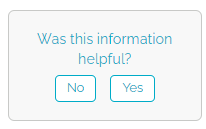Community Tip - Did you know you can set a signature that will be added to all your posts? Set it here! X
- Community
- PTC Community Information Center
- PTC Community Feedback
- How to add additional information to SPR/issue rep...
- Float Topic for All Users
- Subscribe to RSS Feed
- Mark Topic as New
- Mark Topic as Read
- Float this Topic for Current User
- Bookmark
- Subscribe
- Mute
- Printer Friendly Page
How to add additional information to SPR/issue report?
- Mark as New
- Bookmark
- Subscribe
- Mute
- Subscribe to RSS Feed
- Permalink
- Notify Moderator
How to add additional information to SPR/issue report?
Hi.
Is there a way to add additional information to reported issue/article by someone else?
For example https://www.ptc.com/en/support/article/CS373596?source=SPR%20Viewer
No only v9.0 is affected but 7.0 as well.
It's just an example.
Solved! Go to Solution.
- Labels:
-
Other
Accepted Solutions
- Mark as New
- Bookmark
- Subscribe
- Mute
- Subscribe to RSS Feed
- Permalink
- Notify Moderator
Hello TomM,
Only PTC Technical Support can improve an article.
3 ways to have a modification :
- Open a thread in PTC Community as you did
- Open a case to Technical Support
- In Article itself, at the bottom, a button named Something is wrong in this article can be pressed too.
By the way, I would recommend to use the 3rd solution.
We have internal process and metrics with this one who not exists with the other solutions.
I have modified the article, it seems this issue exists since Creo illustrate 1.0.
Best regards,
Samuel
- Mark as New
- Bookmark
- Subscribe
- Mute
- Subscribe to RSS Feed
- Permalink
- Notify Moderator
Hello TomM,
Only PTC Technical Support can improve an article.
3 ways to have a modification :
- Open a thread in PTC Community as you did
- Open a case to Technical Support
- In Article itself, at the bottom, a button named Something is wrong in this article can be pressed too.
By the way, I would recommend to use the 3rd solution.
We have internal process and metrics with this one who not exists with the other solutions.
I have modified the article, it seems this issue exists since Creo illustrate 1.0.
Best regards,
Samuel
- Mark as New
- Bookmark
- Subscribe
- Mute
- Subscribe to RSS Feed
- Permalink
- Notify Moderator
Thanks!
I don't know how could I have missed the 3rd option...I see it now.
Thanks for implementation of exemplified articles update. By the way, one workaround is to edit the xlf file yourself...notes seem to be consecutive with the bottom one being the most recent one. Just delete the previous ones. However it's a lot of extra work.
Yeah, and another issue...if you delete the xlf source file you're toast. There seems no comming back....weird cause callouts are still present.
- Mark as New
- Bookmark
- Subscribe
- Mute
- Subscribe to RSS Feed
- Permalink
- Notify Moderator
I don't get the Something is wrong in this article button at the bottom as mentioned by @sdidier.
I always select No on the menu floating on the right side of the web page to give feedback and the response only takes a few days as @StephenW said for the Something is wrong in this article button.
There is always more to learn in Creo.
- Mark as New
- Bookmark
- Subscribe
- Mute
- Subscribe to RSS Feed
- Permalink
- Notify Moderator
@kdirth wrote:
I don't get the Something is wrong in this article button at the bottom...
It's in testing right now and has not been rolled out everywhere yet. Eventually it will replace the button on the right that you're still seeing.
- Mark as New
- Bookmark
- Subscribe
- Mute
- Subscribe to RSS Feed
- Permalink
- Notify Moderator
Just a comment on this...I used the 3rd option on this to request a correction to a CS doc last week... It was only a few days and it was taken care of. This is an excellent response by PTC support group. It works well!