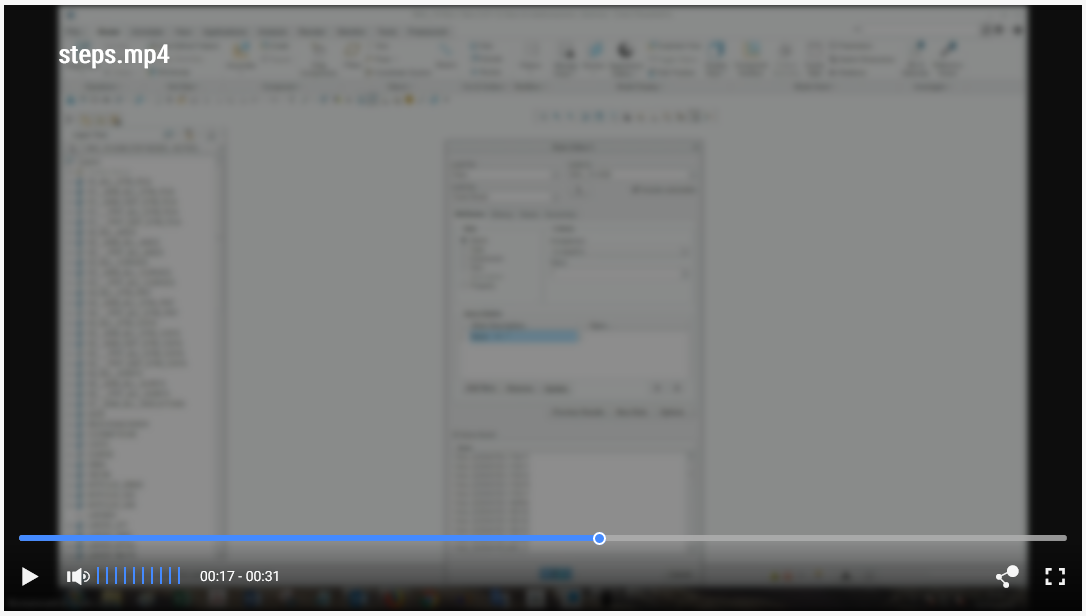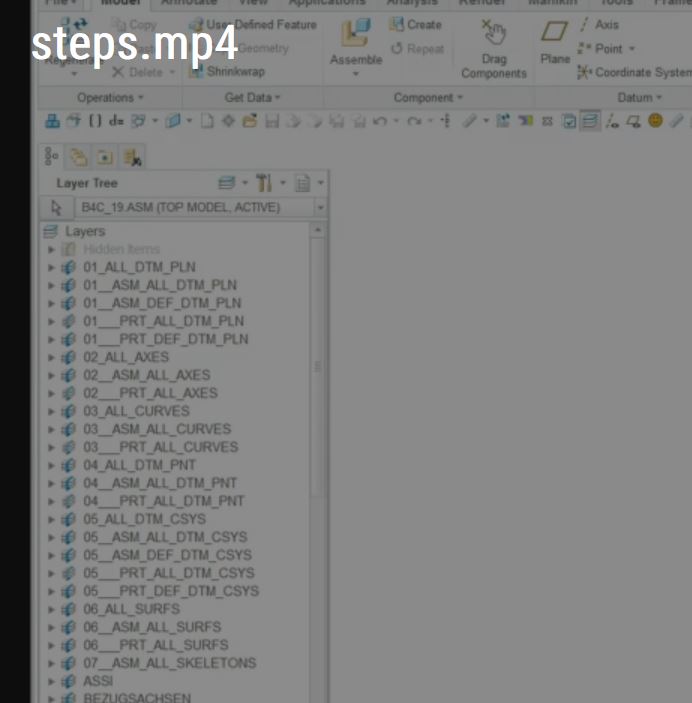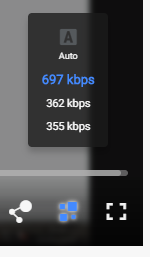Community Tip - You can change your system assigned username to something more personal in your community settings. X
- Community
- PTC Community Information Center
- PTC Community Feedback
- Re: Videos Blur When Paused
- Float Topic for All Users
- Subscribe to RSS Feed
- Mark Topic as New
- Mark Topic as Read
- Float this Topic for Current User
- Bookmark
- Subscribe
- Mute
- Printer Friendly Page
Videos Blur When Paused
- Mark as New
- Bookmark
- Subscribe
- Mute
- Subscribe to RSS Feed
- Permalink
- Notify Moderator
Videos Blur When Paused
Why do uploaded videos blur themselves when paused? Sometimes it's helpful to pause a video to take a closer look at what is being shown, but with the blurry image it's impossible.
See the videos in the following thread as an example:
- Mark as New
- Bookmark
- Subscribe
- Mute
- Subscribe to RSS Feed
- Permalink
- Notify Moderator
By blurring, do you mean darkening a few shades?
- Mark as New
- Bookmark
- Subscribe
- Mute
- Subscribe to RSS Feed
- Permalink
- Notify Moderator
- Mark as New
- Bookmark
- Subscribe
- Mute
- Subscribe to RSS Feed
- Permalink
- Notify Moderator
That's it exactly. Darkened and blurry. Can't read anything.
- Mark as New
- Bookmark
- Subscribe
- Mute
- Subscribe to RSS Feed
- Permalink
- Notify Moderator
Mine was dark, but not blurry:
BTW, I thought the cut and paste thing was fixed versus having to upload.
- Mark as New
- Bookmark
- Subscribe
- Mute
- Subscribe to RSS Feed
- Permalink
- Notify Moderator
@Dale_Rosema wrote:
Mine was dark, but not blurry:
BTW, I thought the cut and paste thing was fixed versus having to upload.
Interesting, it might help @Jaime_Lee diagnose if she knew what browsers & OS we're using.
I'm running Chrome on Windows 7.
- Mark as New
- Bookmark
- Subscribe
- Mute
- Subscribe to RSS Feed
- Permalink
- Notify Moderator
Windows 10 and Edge browser.
- Mark as New
- Bookmark
- Subscribe
- Mute
- Subscribe to RSS Feed
- Permalink
- Notify Moderator
I just tested Chrome on Windows 10 and the image is just as blurry. It must be OS specific, not browser specific.
- Mark as New
- Bookmark
- Subscribe
- Mute
- Subscribe to RSS Feed
- Permalink
- Notify Moderator
Windrows 7 Professional & IE11
- Mark as New
- Bookmark
- Subscribe
- Mute
- Subscribe to RSS Feed
- Permalink
- Notify Moderator
Totally agree. Also don't like how the videos start off using a lower resolution (fuzzy) and then switch to a higher resolution part way through playing. Makes it hard to tell what's going on. Wish you could just pick the playback quality/speed (like YouTube.)
- Mark as New
- Bookmark
- Subscribe
- Mute
- Subscribe to RSS Feed
- Permalink
- Notify Moderator
Okay, this is really interesting. Chrome gives an option to choose the video quality but Edge (Windows 10) does not. Here is a screenshot from Chrome:
- Mark as New
- Bookmark
- Subscribe
- Mute
- Subscribe to RSS Feed
- Permalink
- Notify Moderator
I just tried Firefox 59.0.1, Chrome 65.0.3325.181 and IE 11 on my Windows 7 PC.
FF & Chrome were dimmed & blurry when paused, IE was just dimmed.
All had the video quality options.
All were low resolution / blurry for the first few seconds.