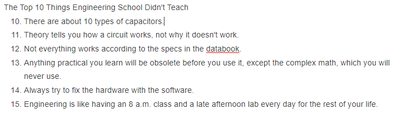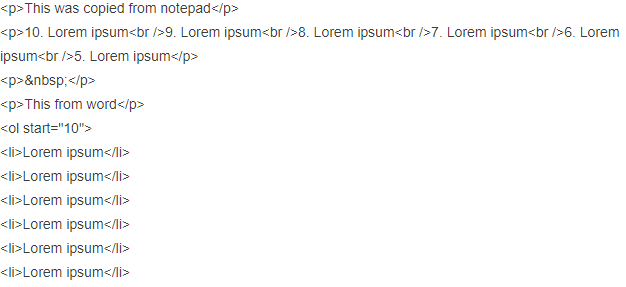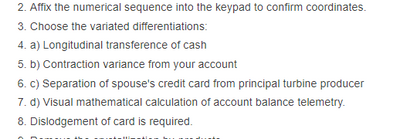Community Tip - If community subscription notifications are filling up your inbox you can set up a daily digest and get all your notifications in a single email. X
- Community
- PTC Community Information Center
- PTC Community Feedback
- "Correcting" my format automatically.
- Float Topic for All Users
- Subscribe to RSS Feed
- Mark Topic as New
- Mark Topic as Read
- Float this Topic for Current User
- Bookmark
- Subscribe
- Mute
- Printer Friendly Page
"Correcting" my format automatically.
- Mark as New
- Bookmark
- Subscribe
- Mute
- Subscribe to RSS Feed
- Permalink
- Notify Moderator
"Correcting" my format automatically.
With my post at PTCooler, https://community.ptc.com/t5/PTCooler-OffTopic/2021-12-02-Friday-Humor-on-Thursday-Engineering-school-failed-me/m-p/761523#M826
It's a 10 items countdown. When I pasted the post into the body, the software decided it needed to fix my numbering on the topics:
So 9 became 11, 8 went to 12, so on and so forth. Is this a bug in the software?
Thanks, Dale
- Labels:
-
Other
- Mark as New
- Bookmark
- Subscribe
- Mute
- Subscribe to RSS Feed
- Permalink
- Notify Moderator
The other day, my number list changed to all 1.
- Mark as New
- Bookmark
- Subscribe
- Mute
- Subscribe to RSS Feed
- Permalink
- Notify Moderator
Interesting... I can't reproduce this.
I use a PC. I started a numbered list on OneNote using the numbered list feature, pasted as plain text first, then "normal" pasting.... It does not change the # formatting.
I tried elsewhere doing the same thing from a draft in an Outlook email, still fine.
1. Lorem ipsum
2. Lorem ipsum
3. Lorem ipsum
4. Lorem ipsum
5. Lorem ipsum
6. Lorem ipsum
7. Lorem ipsum
8. Lorem ipsum
9. Lorem ipsum
10. Lorem ipsum
11. Lorem ipsum
12. Lorem ipsum
13. Lorem ipsum
14. Lorem ipsum
15. Lorem ipsum
16. Lorem ipsum
- Lorem ipsum
- Lorem ipsum
- Lorem ipsum
- Lorem ipsum
- Lorem ipsum
- Lorem ipsum
- Lorem ipsum
- Lorem ipsum
- Lorem ipsum
- Lorem ipsum
- Lorem ipsum
- Lorem ipsum
- Lorem ipsum
- Lorem ipsum
- Lorem ipsum
- Lorem ipsum
then pasted as Text:
1. Lorem ipsum
2. Lorem ipsum
3. Lorem ipsum
4. Lorem ipsum
5. Lorem ipsum
6. Lorem ipsum
7. Lorem ipsum
8. Lorem ipsum
9. Lorem ipsum
10. Lorem ipsum
11. Lorem ipsum
12. Lorem ipsum
13. Lorem ipsum
14. Lorem ipsum
15. Lorem ipsum
16. Lorem ipsum
- Mark as New
- Bookmark
- Subscribe
- Mute
- Subscribe to RSS Feed
- Permalink
- Notify Moderator
Still had the document open - does it again.
The Top 10 Things Engineering School Didn't Teach
- There are about 10 types of capacitors.
- Theory tells you how a circuit works, not why it doesn't work.
- Not everything works according to the specs in the databook.
- Anything practical you learn will be obsolete before you use it, except the complex math, which you will never use.
- Always try to fix the hardware with the software.
- Engineering is like having an 8 a.m. class and a late afternoon lab every day for the rest of your life.
- Overtime pay? What overtime pay?
- Engineers rule the world until the next revision.
- If you like junk food, caffeine, and all-nighters, then you should go into software.
- Dilbert is a documentary.
- Mark as New
- Bookmark
- Subscribe
- Mute
- Subscribe to RSS Feed
- Permalink
- Notify Moderator
I just saved the doc and was going to attach it. I don't see away to do that.
- Mark as New
- Bookmark
- Subscribe
- Mute
- Subscribe to RSS Feed
- Permalink
- Notify Moderator
Where do you paste the list from?
- Mark as New
- Bookmark
- Subscribe
- Mute
- Subscribe to RSS Feed
- Permalink
- Notify Moderator
A word doc. I copied the contents from a page on the internet.
- Mark as New
- Bookmark
- Subscribe
- Mute
- Subscribe to RSS Feed
- Permalink
- Notify Moderator
I was able to reproduce this copying from word.
This was copied from notepad
10. Lorem ipsum
9. Lorem ipsum
8. Lorem ipsum
7. Lorem ipsum
6. Lorem ipsum
5. Lorem ipsum
This from word
- Lorem ipsum
- Lorem ipsum
- Lorem ipsum
- Lorem ipsum
- Lorem ipsum
- Lorem ipsum
It appears word ads html making this an ordered list which is fine unless you are counting down. Then it decides to renumber it for you 😀.
- Mark as New
- Bookmark
- Subscribe
- Mute
- Subscribe to RSS Feed
- Permalink
- Notify Moderator
Pasting as plain text does prevent this though.
- Mark as New
- Bookmark
- Subscribe
- Mute
- Subscribe to RSS Feed
- Permalink
- Notify Moderator
Or when you have subpoints - it ignores this too: