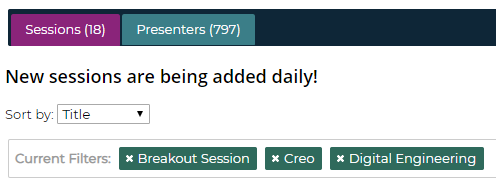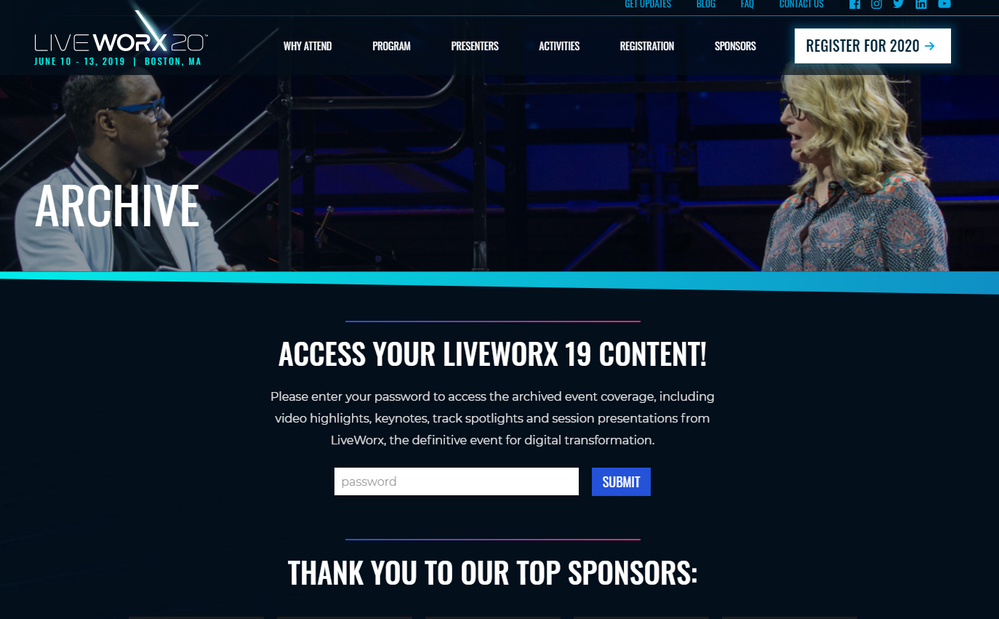Community Tip - Have a PTC product question you need answered fast? Chances are someone has asked it before. Learn about the community search. X
- Community
- Networking and More
- PTC Community Networking
- Re: Liveworx 2019 presentations
- Subscribe to RSS Feed
- Mark Topic as New
- Mark Topic as Read
- Float this Topic for Current User
- Bookmark
- Subscribe
- Mute
- Printer Friendly Page
Liveworx 2019 presentations
- Mark as New
- Bookmark
- Subscribe
- Mute
- Subscribe to RSS Feed
- Permalink
- Notify Moderator
Liveworx 2019 presentations
Please give us a way to download the presentations if we attended LiveWorx all at once. Having to go in and download one at a time is painful.
- Labels:
-
LiveWorx
- Mark as New
- Bookmark
- Subscribe
- Mute
- Subscribe to RSS Feed
- Permalink
- Notify Moderator
- Mark as New
- Bookmark
- Subscribe
- Mute
- Subscribe to RSS Feed
- Permalink
- Notify Moderator
Hello,
There is not a way to download all of the presentations, unfortunately. For attendees of LiveWorx there are two ways to access the presentations at this time:
To review presentation slides, they are located on the session catalog (you must be logged in to the session catalog to view the file): https://liveworx19.smarteventscloud.com/connect/search.ww
Or available on the mobile app (must be logged in).
Recordings are going through the editing process and will be available in early August - Attendees will receive an email once these are available with instructions to access.
- Mark as New
- Bookmark
- Subscribe
- Mute
- Subscribe to RSS Feed
- Permalink
- Notify Moderator
I just worked through the breakout sessions and out of 148 sessions only 89 have their presentations available for download. I thought making the presentation available was a prerequisite for being allowed to present at LiveWorx. Do you know when the rest of the presentations will be available?
- Mark as New
- Bookmark
- Subscribe
- Mute
- Subscribe to RSS Feed
- Permalink
- Notify Moderator
Hello,
Yes, we do ask that presenters to upload their presentations as soon as possible after their session - however, we are at the mercy of the individuals. Reminders have been sent to all presenters.
Some adjust their presentations to cater to the questions they received, and this can also take time. Others may not be up and running after playing catch up in the office. There are individual factors that could affect the timing - but, usually, we have a most if not all presentations in a couple of weeks following the event.
- Mark as New
- Bookmark
- Subscribe
- Mute
- Subscribe to RSS Feed
- Permalink
- Notify Moderator
And now that I've just downloaded these 89 presentations that are available, how would I know if a presenter updates one of them in the future? Is there some way to communicate that? Maybe a time stamp somewhere or a list of presentations that were recently updated?
- Mark as New
- Bookmark
- Subscribe
- Mute
- Subscribe to RSS Feed
- Permalink
- Notify Moderator
I just went back and rechecked the session catalog for 2018. Out of 415 sessions listed only 47 have downloads available. It seems like very few of the presenters ever went back and actually added their presentations after the conference. Maybe it's time for a different approach...
- Mark as New
- Bookmark
- Subscribe
- Mute
- Subscribe to RSS Feed
- Permalink
- Notify Moderator
There is no way to send an alert or timestamp the presentation upload.
For the 2018 presentations - there were hundreds uploaded to the catalog, I could not explain why there are 47 presentations there now - they were available at liveworx.com/archive up until the end of the 2019 event.
Thanks for the feedback it has been shared with our content team for 2020.
- Mark as New
- Bookmark
- Subscribe
- Mute
- Subscribe to RSS Feed
- Permalink
- Notify Moderator
Well, the percentages are better for 2019. Out of 512 sessions, 206 currently have a downloads available. it took me half the day to download them all, but at least now that's done! ![]()
@jmcmanus, one suggestion for your content team - please, please, please make the filters in the app filter out content that doesn't match all of the selected filters.
For example, say I'm interested in Creo breakout sessions that are part of the Digital Engineering track. On the website these filters combine to only return content that matches all of them, a total of 18 sessions:
In the app just the opposite happens. The results for each filter are added together producing a list of 360 sessions, 342 of which do not fit the criteria for all three filters. This makes finding relevant content through the app nearly impossible. I finally gave up on the app during the conference and just resorted to using the printed schedule. Please make the filters in the app use 'AND' relationships, not 'OR' relationships, so that using multiple filters together reduces the total number of results. Thanks!
- Mark as New
- Bookmark
- Subscribe
- Mute
- Subscribe to RSS Feed
- Permalink
- Notify Moderator
I pushed to insure at least my initial draft was upload on the due date a week before the conference.
I then insured my last updates were uploaded before the end of the day that I gave the presentation.
Now I'm starting to see that I stressed over nothing.
- Mark as New
- Bookmark
- Subscribe
- Mute
- Subscribe to RSS Feed
- Permalink
- Notify Moderator
- Mark as New
- Bookmark
- Subscribe
- Mute
- Subscribe to RSS Feed
- Permalink
- Notify Moderator
Use these instead:
LiveWorx 2018 - https://liveworx18.smarteventscloud.com/connect/search.ww
LiveWorx 2019 - https://liveworx19.smarteventscloud.com/connect/search.ww
To get to the downloads you will still need to login. Password is whatever you used each year when you created your LiveWorx account.
- Mark as New
- Bookmark
- Subscribe
- Mute
- Subscribe to RSS Feed
- Permalink
- Notify Moderator
After more than six months from Liveworx 2019 is it possible, for those who did not attend the event, to download the presentations as in previous years?
Thanks
- Mark as New
- Bookmark
- Subscribe
- Mute
- Subscribe to RSS Feed
- Permalink
- Notify Moderator
Hello,
Yes, you can visit www.liveworx.com/archive and the password is LIVEWORX19.
the presentations we were approved to post by the speaker are all up on the site and can be downloaded.
Please let me know if you need further information.
thanks,
Jen
- Mark as New
- Bookmark
- Subscribe
- Mute
- Subscribe to RSS Feed
- Permalink
- Notify Moderator
Thanks Jen
- Mark as New
- Bookmark
- Subscribe
- Mute
- Subscribe to RSS Feed
- Permalink
- Notify Moderator
Is there some way to communicate that? Maybe a time stamp somewhere or a list of presentations that were recently updated?