Community Tip - When posting, your subject should be specific and summarize your question. Here are some additional tips on asking a great question. X
- Community
- PTC Education
- PTC Education Forum
- Creo 2.0 student edition error message
- Subscribe to RSS Feed
- Mark Topic as New
- Mark Topic as Read
- Float this Topic for Current User
- Bookmark
- Subscribe
- Mute
- Printer Friendly Page
Creo 2.0 student edition error message
- Mark as New
- Bookmark
- Subscribe
- Mute
- Subscribe to RSS Feed
- Permalink
- Notify Moderator
Creo 2.0 student edition error message
Hi
In my Uni we use Creo 2.0 as the main CAD software and I have homework to do with it.
I successfully installed the sw on my computer, however when when I tried to run it, I got the error message shown below.
I also tried a couple times to run as administrator, install as administrator, dowload quality agent, etc, but not get any right results.
When quality agent is not installed, it shows a different error message with a question if I want to register quality agent. Both Yes and No answer leads to the shutdowb of Creo.
Could anybody please help me? Thank you!
Error message:
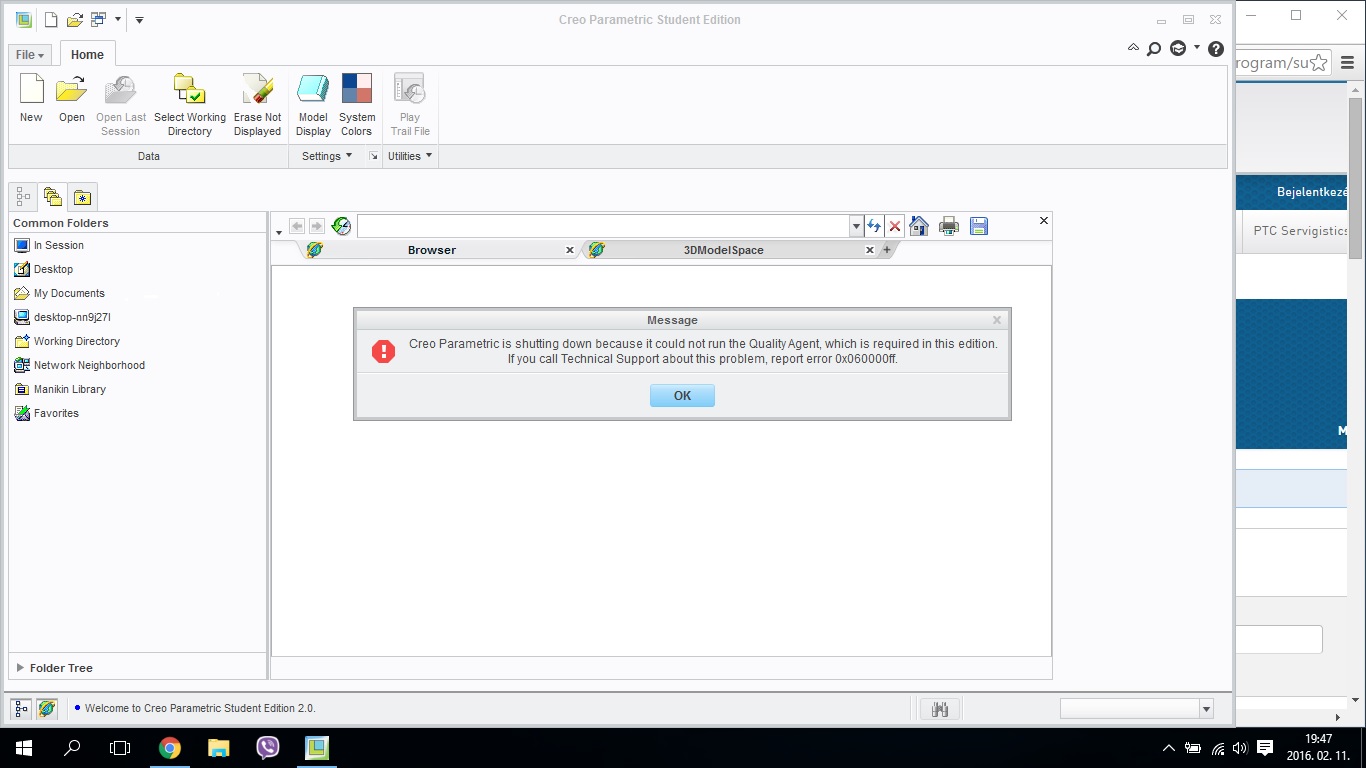
Solved! Go to Solution.
Accepted Solutions
- Mark as New
- Bookmark
- Subscribe
- Mute
- Subscribe to RSS Feed
- Permalink
- Notify Moderator
Hi Laszlo,
This is a know issue some people are having with Creo 2.0. It occurs in the later build codes and we're working on a solution to the problem. In the meantime, your best bet is to download Creo 2.0 M130 from the link below and install it. That's the latest version that has been verified to be error-free.
http://www.ptc.com/appserver/auth/it/esd/academicFree.jsp
Let me know if that helps.
Thanks,
Chris
- Mark as New
- Bookmark
- Subscribe
- Mute
- Subscribe to RSS Feed
- Permalink
- Notify Moderator
Hi Laszlo,
This is a know issue some people are having with Creo 2.0. It occurs in the later build codes and we're working on a solution to the problem. In the meantime, your best bet is to download Creo 2.0 M130 from the link below and install it. That's the latest version that has been verified to be error-free.
http://www.ptc.com/appserver/auth/it/esd/academicFree.jsp
Let me know if that helps.
Thanks,
Chris




