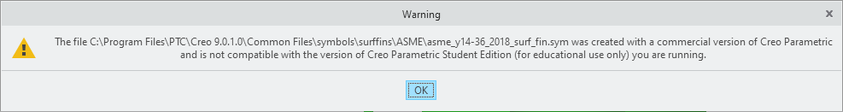Community Tip - When posting, your subject should be specific and summarize your question. Here are some additional tips on asking a great question. X
- Community
- PTC Education
- PTC Education Forum
- Creo 9 student edition license problem
- Subscribe to RSS Feed
- Mark Topic as New
- Mark Topic as Read
- Float this Topic for Current User
- Bookmark
- Subscribe
- Mute
- Printer Friendly Page
Creo 9 student edition license problem
- Mark as New
- Bookmark
- Subscribe
- Mute
- Subscribe to RSS Feed
- Permalink
- Notify Moderator
Creo 9 student edition license problem
Hey!
Whenever I try to open the symbol gallery I get the following message from Creo (see screenshot below). After I hit OK the program just simply crashes. I am running Creo 9.0 Student Edition.
Has anyone experienced the same issue before?
Thanks for your help in advance!
Solved! Go to Solution.
- Labels:
-
Creo Student Edition
-
Installation
Accepted Solutions
- Mark as New
- Bookmark
- Subscribe
- Mute
- Subscribe to RSS Feed
- Permalink
- Notify Moderator
Hello,
Please run setup.exe on your computer, choose reconfigure and license again using this code:
BE900908EDSTUDENTEDK12
After the process ends, you will be able to open all the symbols.
Thanks,
Alex
- Mark as New
- Bookmark
- Subscribe
- Mute
- Subscribe to RSS Feed
- Permalink
- Notify Moderator
I have the same issue with surface finish symbol with CREO 9.
How could the problem be solved?
Thanks for answer.
Bye
- Mark as New
- Bookmark
- Subscribe
- Mute
- Subscribe to RSS Feed
- Permalink
- Notify Moderator
Hello,
Please run setup.exe on your computer, choose reconfigure and license again using this code:
BE900908EDSTUDENTEDK12
After the process ends, you will be able to open all the symbols.
Thanks,
Alex
- Mark as New
- Bookmark
- Subscribe
- Mute
- Subscribe to RSS Feed
- Permalink
- Notify Moderator
Thanks very much Alex.
With the code you give the problem is resolved.
Bye,
Andrea