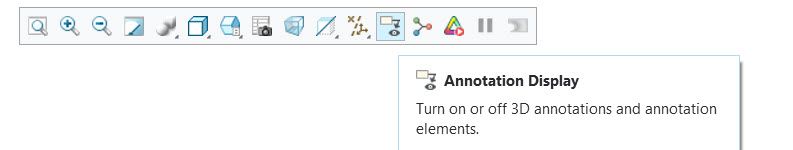Community Tip - New to the community? Learn how to post a question and get help from PTC and industry experts! X
- Community
- PTC Education
- PTC Education Forum
- Re: Dimensions, Datums Features etc. not displayed...
- Subscribe to RSS Feed
- Mark Topic as New
- Mark Topic as Read
- Float this Topic for Current User
- Bookmark
- Subscribe
- Mute
- Printer Friendly Page
Dimensions, Datums Features etc. not displayed on annotations tab
- Mark as New
- Bookmark
- Subscribe
- Mute
- Subscribe to RSS Feed
- Permalink
- Notify Moderator
Dimensions, Datums Features etc. not displayed on annotations tab
While working in the annotations tab, none of my annotations are displayed in the model space. I've added driving dimensions via the "show annotations" feature, but after I add and deselect them, they disappear. They are displayed on the left hand side under detail tree, and show up when I select them there, but I cannot select them in the model space. Also, I was able to attach a datum feature symbol to the dimensions, but they again disappear after I complete this task. I've watched how-to videos on these procedures and the dimensions remain after adding them. The instructor is able to select and drag the dimensions to orient them as they please. This is preventing me from adding feature control frames to the dimensions in the model itself. I've attached a screenshot showing what I'm experiencing.
- Labels:
-
Other
- Mark as New
- Bookmark
- Subscribe
- Mute
- Subscribe to RSS Feed
- Permalink
- Notify Moderator
@tmeeks wrote:
While working in the annotations tab, none of my annotations are displayed in the model space. I've added driving dimensions via the "show annotations" feature, but after I add and deselect them, they disappear. They are displayed on the left hand side under detail tree, and show up when I select them there, but I cannot select them in the model space. Also, I was able to attach a datum feature symbol to the dimensions, but they again disappear after I complete this task. I've watched how-to videos on these procedures and the dimensions remain after adding them. The instructor is able to select and drag the dimensions to orient them as they please. This is preventing me from adding feature control frames to the dimensions in the model itself. I've attached a screenshot showing what I'm experiencing.
Hi,
1.] please check hidden layers
2.] please check combined states
3.] please try adding following option into config.pro file
graphics win32_gdi
Martin Hanák
- Mark as New
- Bookmark
- Subscribe
- Mute
- Subscribe to RSS Feed
- Permalink
- Notify Moderator
Hi @tmeeks
From the attached image it seems that the main switch for displaying annotations is turned off in the IGT (in graphics toolbar).
please try to turn it on and you should be able to see your assigned annotations in the graphics area