Community Tip - You can subscribe to a forum, label or individual post and receive email notifications when someone posts a new topic or reply. Learn more! X
- Community
- PTC Education
- PTC Education Forum
- Extruding on a curved surface
- Subscribe to RSS Feed
- Mark Topic as New
- Mark Topic as Read
- Float this Topic for Current User
- Bookmark
- Subscribe
- Mute
- Printer Friendly Page
Extruding on a curved surface
- Mark as New
- Bookmark
- Subscribe
- Mute
- Subscribe to RSS Feed
- Permalink
- Notify Moderator
Extruding on a curved surface
Hi im an A level student from Bradfield School.
I am currently trying to create a skateboard deck on creo parametric 2.0.
However im having trouble trying to create the the rounded nose and tail on the skateboard.
I need to extrude the semi-circle shape off the part of the deck that starts to curve up.
Ive tried following instructions from previous discusions about creating an ofset however i cannot follow it.
Can someone help me out with this please?
- Mark as New
- Bookmark
- Subscribe
- Mute
- Subscribe to RSS Feed
- Permalink
- Notify Moderator
Hi George
Do you mean something like the screen-shot below? This was simply done with the round tool - select the two corners (highlighted green) by holding down the control key and then choose 'full round' from the 'Sets' tab within the round dialogue box.
If this isn't what you want, attach a screen shot so that we can see where you are so far?
Roy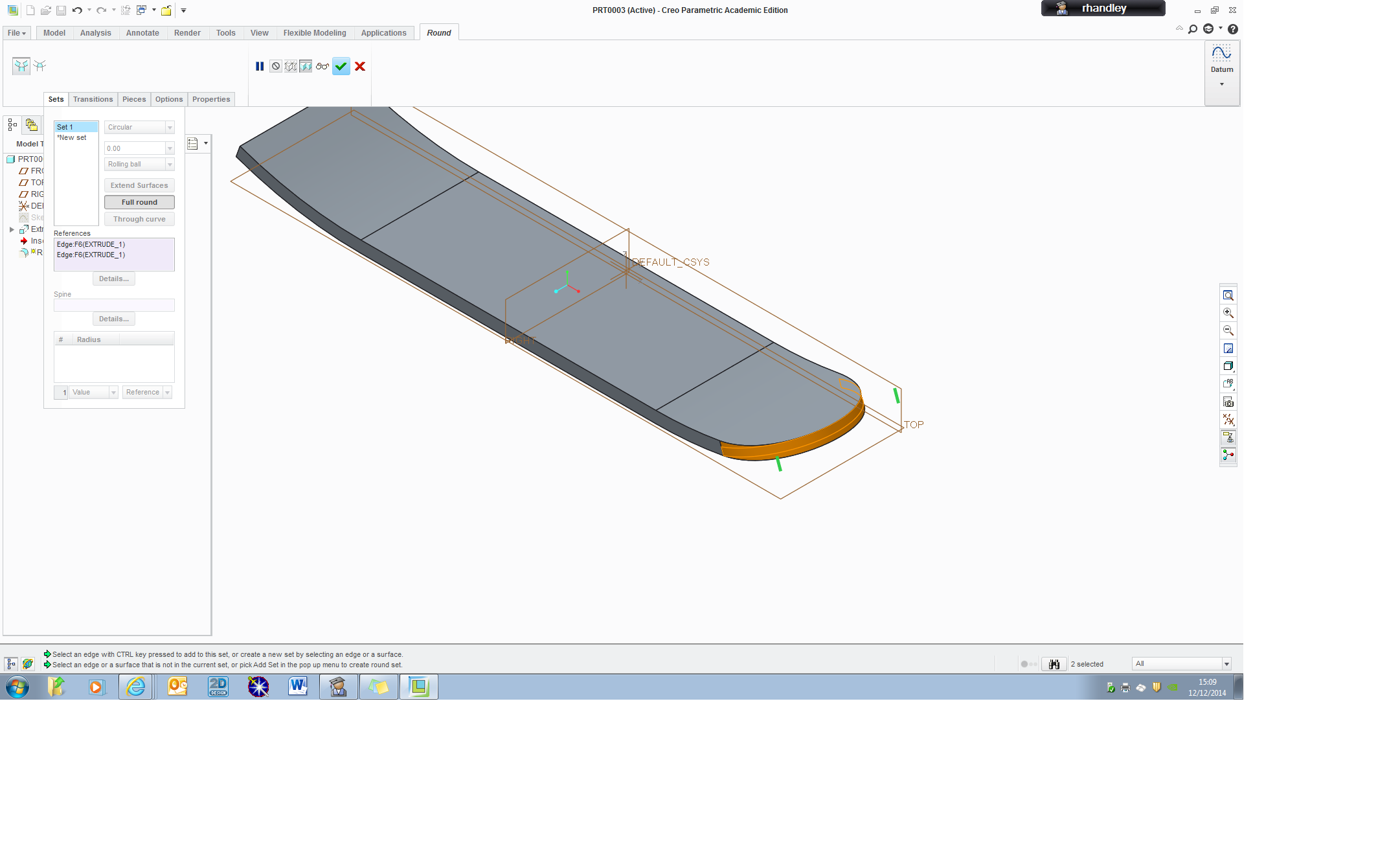
- Mark as New
- Bookmark
- Subscribe
- Mute
- Subscribe to RSS Feed
- Permalink
- Notify Moderator
I never thought of that, it would actually work for this yes.
But I am still curious how you do extruded off a curved surface, say for example I wanted engrave a design into the nose or tail. Obviously I could create a plane above it but as its curved, the engraving would have different depths.
- Mark as New
- Bookmark
- Subscribe
- Mute
- Subscribe to RSS Feed
- Permalink
- Notify Moderator
Hi George
- Add a new plane above the curved surface and draw a sketch on it.
- Click on Offset on the Editing Tab
- Select the curved surface (hold down the Alt key to do this)
- Select the 'With Draft' option top left corner of screen
- Click in the sketch collector box and select your sketch
- Add the depth you require
- Add a draft angle if required
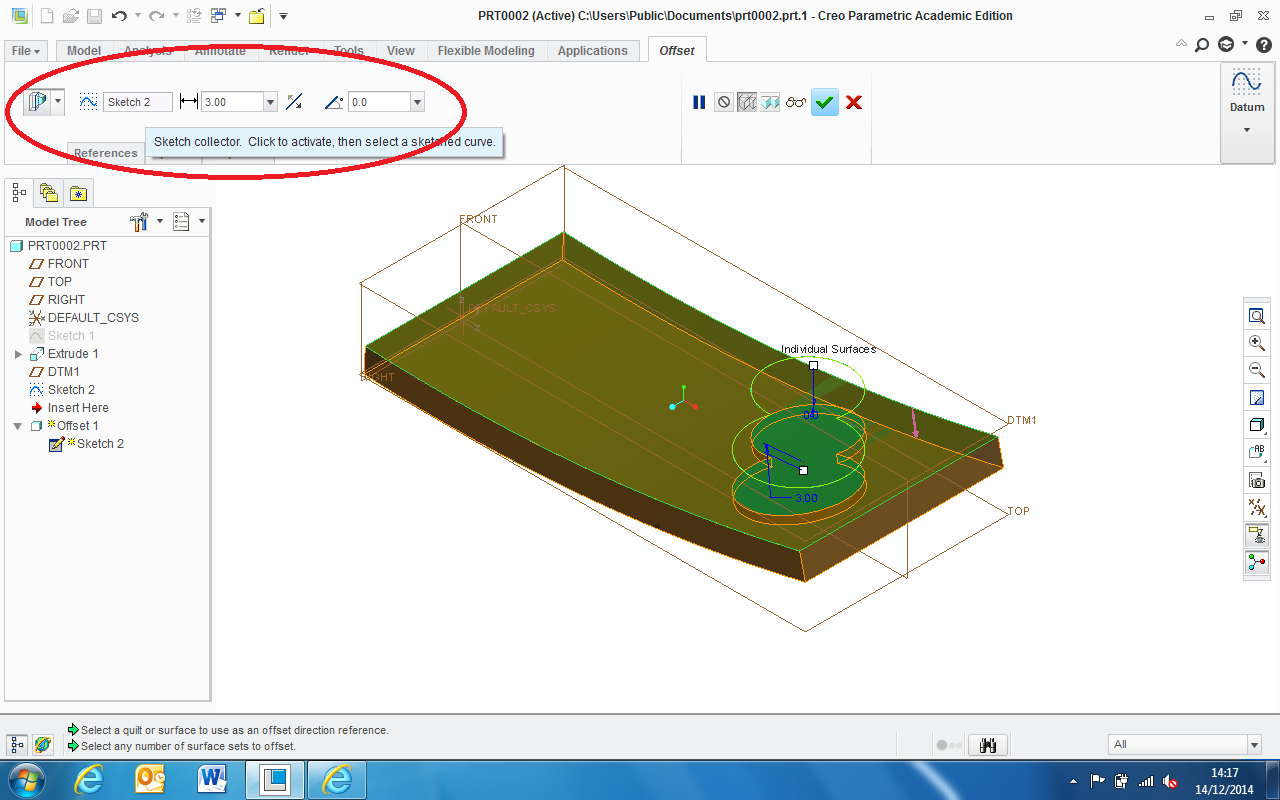
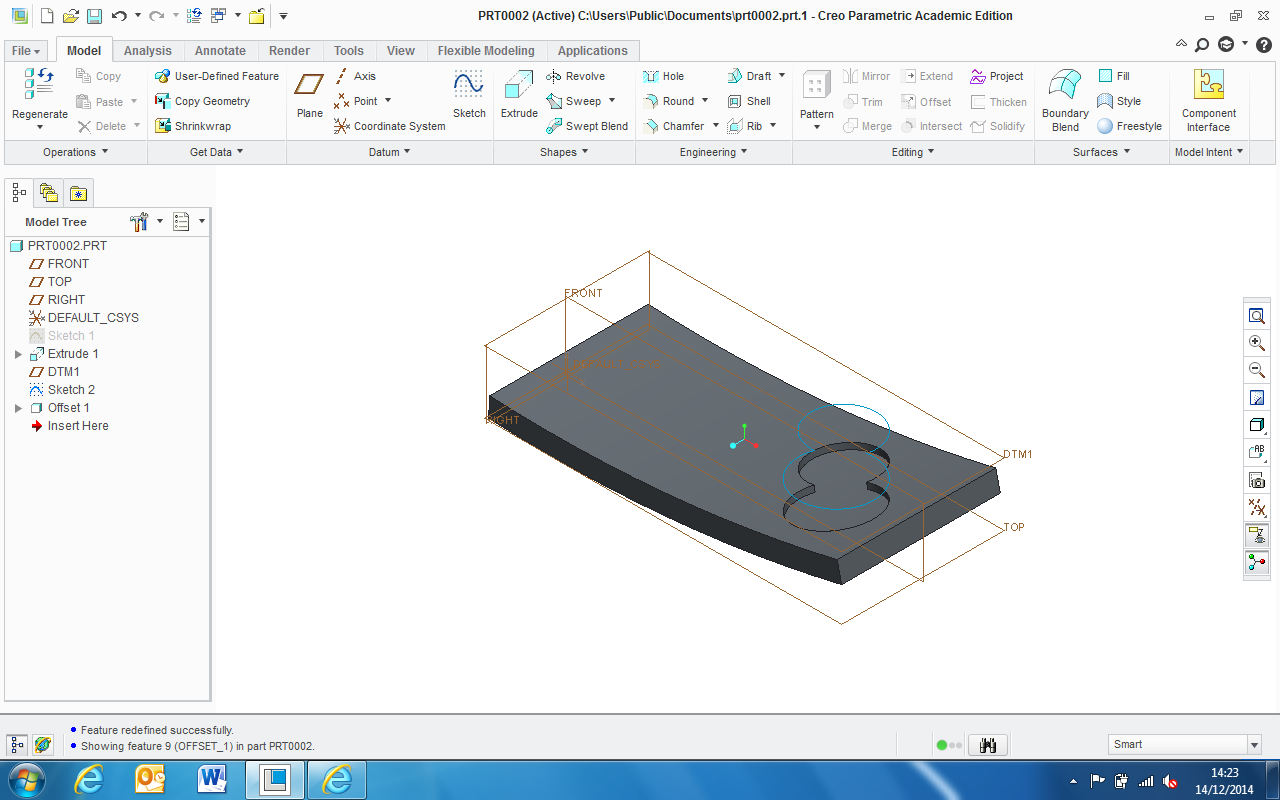
I hope this is what you want.
- Mark as New
- Bookmark
- Subscribe
- Mute
- Subscribe to RSS Feed
- Permalink
- Notify Moderator
Hi Roy,
I tried to follow your steps but couldn't get it to select the quit.
PLMS tutorials tell you to select the quilt first (left click the solid,then left click to select the quilt) then start the offset command, pick the option in the ribbon then select the sketch.
Cheers
Tim
- Mark as New
- Bookmark
- Subscribe
- Mute
- Subscribe to RSS Feed
- Permalink
- Notify Moderator
Thanks for pointing this out Tim. You are quite correct - my second and third bullet points are in the incorrect order but I am unable to edit my original instruction.
Cheers
Roy




