Community Tip - When posting, your subject should be specific and summarize your question. Here are some additional tips on asking a great question. X
- Community
- PTC Education
- PTC Education Forum
- Learning Connector issues (?)
- Subscribe to RSS Feed
- Mark Topic as New
- Mark Topic as Read
- Float this Topic for Current User
- Bookmark
- Subscribe
- Mute
- Printer Friendly Page
Learning Connector issues (?)
- Mark as New
- Bookmark
- Subscribe
- Mute
- Subscribe to RSS Feed
- Permalink
- Notify Moderator
Learning Connector issues (?)
Has anyone else been told by customer service that a script error in the Learning Connector is caused by Internet Explorer 9.0?
Twice now, a Java update has causes errors with the online help part of the Learning Connector. This is a fairly recent occurrence but very persistent. The 1st time I contacted CS and when they connected to my computer it magically fixed itself (something to do with remote desktop... or something else not disclosed)... anyway, a few days later, another Java update installed and the problem exists again.
This morning I get awoken to tell me that this is an IE9 issue and I need to downgrade to IE8 (This is a factory install of IE9 on Win7)...
Last time I tried downgrading IE I lost a bunch of functionality. It basically toasted my entire OS (Windows XP IIRC).
Is PTC really that far behind their programming efforts that they cannot even keep up with browser updates? Is their XML programming really that fragile? This just reflects very poorly on the fit and finish of PTC once again.
Anyway, anyone else get the same "solution" from PTC or CS?
If you have this issue, please post here.
- Mark as New
- Bookmark
- Subscribe
- Mute
- Subscribe to RSS Feed
- Permalink
- Notify Moderator
Brian,
I don't doubt you are having problems with Creo Learning Connector on Creo 2.0 M100 and IE 11. However I can confirm Creo Learning Connector works with IE11 and Creo 2.0 M100 because that's what I am personally running. And I know many others are successfully using it.
I want to help you with this and I understand why you may not feel up for contacting technical support. From your previous messages, I think you have a good judgement of when you aren't getting satisfactory help. Use this judgement to know when to escalate. I hope it is not the case, but if you are consistently not getting the support you expect, you should review this with the escalation manager you speak with.
Now in your particular case, there must be something special about your setup that we need to discover. So it may take some time to figure this out and I will need your help to diagnose what is different. I prefer to do this with Technical Support rather than this forum (but I will try) because it is a difficult problem to diagnose. So if you could please escalate the call, that will help. A summary of what leads to the solution could be posted here later as a follow up to benefit others.
The script error message you are seeing strongly indicates there is a feature/browser detection problem. As you pointed out, the method .attachEvent() should not be called given your browser is IE11. As a side note, I learned from a developer that the specific piece of code referenced in your script error message comes from GWT (a dependency of Learning Connector) and it should only be called if your browser is determined to be IE9. The next question is why is your embedded browser reporting it is IE9 and not IE11?
- Has your company or you configued IE11 to emulate prior versions of IE because of certain web apps your company relies on? (Sometimes companies have important web apps that don't work with newer versions of IE, so they configure IE to emulate a previous version.) See http://windows.microsoft.com/en-us/internet-explorer/reset-ie-settings and check with your IT if there are settings they have made that are not exposed to you. And please check both the 32bit and 64bit IE settings under "%ProgramFiles(x86)%\Internet Explorer" and "%programfiles%\Internet Explorer".
- It is unclear to me about how the instance of Windchill you registered Creo with would impact Learning Connector. But maybe there is some configuration setting related to Windchill 10.2 that causes your problem? To see if your hunch is correct, can you try to temporarily remove or rename i) your config.pro/sup files, ii) also "%APPDATA%\PTC\ProENGINEER\Wildfire\.wf", and iii) if your company sets the environment variables %PTC_WF_ROOT% in your PSF or in your system environment variables or elsewhere, please temporarily remove these environment variables. iv) And verify no Windchill server is registered when you start Creo. --> Basically, the general goal of this test is to eliminate your WC 10.2 from the equation to see if the problem really is WC 10.2.
(Given the URL in your screenshot, I can see your company is not using a local install of precision lms. But for the benefit of others who come across a similar problem with IE11 and are using a local install of precision lms, they should verify that their local install is updated to version v5.0.3 or later because to support IE11, Creo Learning Connector required fixes that were implemented in Creo 2.0 M100 and also Precision LMS v5.0.3)
Your thoughts about https/http having an effect is interesting because most browsers have a security policy to reject content received via http if the top level page is https. This causes problems for companies with local installs of precisionlms and the help center, where they host precisionlms with https and the help center with http. (Since LC is hosted by https, you'd receive script errors if the help center was hosted with http.) But the problem with mixed https and http is a different kind of script error. If we accept the theory that https connection to your WC 10.2 server is contributing to the problem, then going by the error message and the fact that Learning Connector has no obvious dependency on Windchill, I'd hypothesize somehow your configuration is making your browser appear to be IE9 in the embedded browser. It seems very unlikely to me that this is the real cause of your issue... but it could be explored further by eliminating Windchill from your Creo installation for testing purposes.
In general, you should try to run Creo 2.0 M100 in as 'plain vanilla' a configuration as possible in order to get a working state. Then add configurations back in until the problem occurs again. It could be a painful process... but without being able to reproduce the issue, we need someone who can reproduce it to help us help you figure it out.
As I said earlier, I want to help you with this and I hope the above suggestions help.
Darcy
PTC University
- Mark as New
- Bookmark
- Subscribe
- Mute
- Subscribe to RSS Feed
- Permalink
- Notify Moderator
Darcy...
I reopened the call and escalated it. I worked via WebEx with a tech who advised me to delete just about every PTC application that ever existed on my workstation. Even though I had just installed Creo 2.0 M120 as a test, and didn't want to undo hours worth of installations, I did it anyway. I wiped out everything and re-installed Creo 2.0 M120 from scratch using the stock PTC installer and customizing nothing. When I say I wiped out everything, that includes backing out all versions of CreoPlatform in reverse order until they were all gone. I even took out Mathcad and Creo Direct which should have nothing to do with this problem.
I setup and launched Creo 2.0 M120 with absolutely no options, no configs, and no customizations of any kind (config.pro and config.sup were stock). The Windchill server was not registered. The PTC_WF_ROOT variable was left "stock", too. This is as "vanilla" as it gets. I selected Learning Connector... and got the same exact error.
I scoured the registry for any mention of Learning Connector, Creo, Creoagent, or the URL giving me the error. I found several references. The most notable was this... note that it's in the HKCU/Software/Microsoft/InternetExplorer/Main/FeatureControl section of the registry.
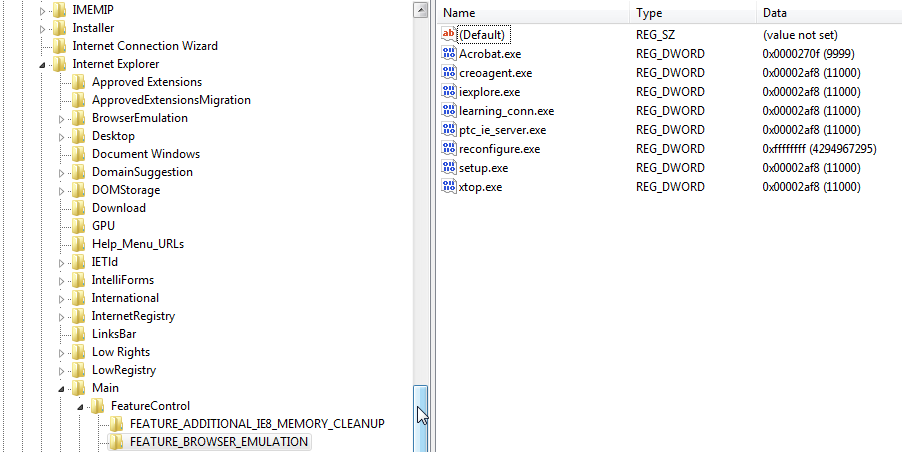
According to this, Creo, Creo agent, Internet Explorer and Learning Connector all see my browser as "11000" which, per Microsoft, is the correct code for Internet Explorer 11. I have reset the values back to 8, 9, and 10 (8000, 9000, and 10000 respectively) as a test. As soon as you fire up Creo, the values automatically reset back to 11000 which indicates an intelligent mechanism within Creo which is adjusting these values dynamically.
That I can find, there are very, very few other places within the registry that seem suspicious. I am not able to reset the Internet Explorer browser using the "Reset" button as that is disabled by Group Policy (even though I am an Admin). Still, I think this is a longshot. This tool used to work at Creo 2.0 M080 prior to the upgrade to Internet Explorer 11. We're now on Creo 2.0 M100 and there's no reason why the Learning Connector should have stopped working. The only difference I can point to is a migration from Windchill Pro/INTRALINK 10.1 M030 to Windchill PDMLink 10.2 M020 which occurred two weeks ago.
We previously had the Help Center files installed locally. I'm more than willing to install PrecisionLMS locally, too... but I no longer saw that option. The old config option to change the location of the help center seemed to be obsolete which I took to mean that customers can no longer perform a local install of the help files nor Precision LMS. I must have assumed badly.
My support tech asked me to de-escalate my call... which was apparently not possible. So, he closed it and supposedly reopened it. He's going to reassign it to someone else. I'm not sure how this is going to help... but I am playing the game.
I can't come here and gripe and complain and then not play ball with the tech support people... so I am doing what has been asked even though, so far, the effort has been a waste of time.
I am not the only person experiencing this issue... our entire 'company' is... which is why this is such an important issue.
Just today we received a brand new, out of the box, "never been touched" computer. It has all Microsoft patches and is as clean as the driven snow. I installed a stock version of Creo 2.0 M120 on it... with nothing else. No Windchill server has been registered. No other Creo software has ever been installed. We'll see tomorrow morning if the Learning Connector runs or not. If it does not run on this completely new-off-the-loading-dock Dell computer, I'm not sure where we go next.
- Mark as New
- Bookmark
- Subscribe
- Mute
- Subscribe to RSS Feed
- Permalink
- Notify Moderator
Brian, I'd say you haven't been asked to reformat your drive but I see you are doing the next best thing tomorrow by starting on a virgin PC.
When I went through this same scenario, it wasn't my PC, it really was a bug on the server on PTC's end. After that, the LC was hit and miss depending on the day, the temperature difference between my Internet connection and theirs, and if there was lighting and thunder between our locations. Seriously, I received maybe 1/2 of my full subscription service, but PTC was keen to cut it off at the end of my 1st year maintenance none the less. Every year I pay more and get less!
- Mark as New
- Bookmark
- Subscribe
- Mute
- Subscribe to RSS Feed
- Permalink
- Notify Moderator
Brian can't they just send some tech support guys at ur place?
- Mark as New
- Bookmark
- Subscribe
- Mute
- Subscribe to RSS Feed
- Permalink
- Notify Moderator
They won't do that. I'd send them back educated which may be against PTC policy. ![]()
- Mark as New
- Bookmark
- Subscribe
- Mute
- Subscribe to RSS Feed
- Permalink
- Notify Moderator
Brian,
Thanks for calling technical support about this. It does sound unusual to close a call and reopen a new one if the issue is not resolved. It may be worth asking to speak to a manager about this issue. The TS engineer should be able to arrange this or you can call the TS Operator directly and reference the call number. In this particular case, I'd like to have the TS manager contact me and I'd like to have them arrange for you to meet with a senior TS representative and developers from our team.
I know it was painful, but I am glad you did start with a plain vanilla installation of Creo 2.0 M120 without Windchill registered or other config settings. I know the problem persists, but it does indicate that Windchill 10.2 is not causing the issue.
I understand/know where you are looking in the registry about the `11000` value that indicates you are using IE11. This is a good thing. But there is more to browser/feature detection than just this... Some compatibility setting in IE seems to be causing the issue.
In preparation for a call with my team (arranged by a TS manager) can you export your registry settings to files? An example of how to do this is in this batch file: https://gist.github.com/darcyparker/5264774#file-getinfo-bat-L32-L36 (The line numbers are highlighted.) If you have difficulty, I can help during the call, but having this info will help us with some debugging. As well, if you are able to get Creo Learning Connector to work successfully on the new machine (before your IT adds security policies, etc), then this script will be helpful for finding differences that are potentially contributing to your problem.
As side notes about local installs:
- The environment variable to point to a local install of the help center depends on the version of Creo. In Creo 2.0 it is `CONNECTOR_HC_API_URL2`. As an example, in your PSF you could set this `
ENV=CONNECTOR_HC_API_URL2=https://[serveraddress]/cs/help/creo_hc/creo20_hc_lc/`.For Creo 1, the help center environment variable is `CONNECTOR_HC_API_URL1` and for Creo 3.0 it is `CONNECTOR_HC_API_URL3`.You should not need to set these though. First we'll focus on using the help center hosted by PTC and configured by default if you don't have these environment variables set. - If your company purchased a local install of Precision LMS, TS can provide similar instructions to point to it. But we should be able to get this work with PTC University's hosted Precision LMS
Darcy
PTC University
- Mark as New
- Bookmark
- Subscribe
- Mute
- Subscribe to RSS Feed
- Permalink
- Notify Moderator
Darcy,
I'll contact a TS regarding the case and we'll see where it goes.
On the brand new workstation, Learning Connector gives the same errors. I'm actually going to do the export of registry settings from that box. In theory it's cleaner and has less legacy junk in the registry. It has also never had any other products installed. I still haven't installed half of the software we need so this is the best test bed we have.
As for a local install of Precision LMS, we used to have the option to download all PTC University files (ostensibly for a local install). That option has disappeared which, I assume, means we did not renew that option. I've found the training from Precision LMS to be really hit or miss. Our 'company' tried to save money going "all in" with Precision LMS this year (a decision I disagreed with). But we're committed to the tool now... so hopefully, we'll be able to discern the problem by comparing registry settings.
- Mark as New
- Bookmark
- Subscribe
- Mute
- Subscribe to RSS Feed
- Permalink
- Notify Moderator
Hi Brian,
Thanks for the update. I am sure we'll talk on the phone soon and get to the bottom of this.
Can you also go to this site inside the Creo embedded browser? http://www.whatsmyuseragent.com/ We'd like to see the full string you are see in the embedded browser.
Thanks
Darcy
- Mark as New
- Bookmark
- Subscribe
- Mute
- Subscribe to RSS Feed
- Permalink
- Notify Moderator
Here's the output of that command:
Mozilla/4.0 (compatible; MSIE 7.0; Windows NT 6.1; WOW64; Trident/7.0; SLCC2; .NET CLR 2.0.50727; .NET CLR 3.5.30729; .NET CLR 3.0.30729; Media Center PC 6.0; .NET4.0C; .NET4.0E; Wildfire NoTrail; ProE-Datecode:3302014000)
I also took a completely clean workstation (fresh out of the box before any IT work was done to it). This is before any special configurations, policies, or other settings were applied. I installed Creo 2.0 M120 and make sure IE11 was installed.
The Learning Connector started. I exported the registry from this workstation to compare with the current one from our test workstation. Running a difference/comparison between such large files is taking awhile though.
- Mark as New
- Bookmark
- Subscribe
- Mute
- Subscribe to RSS Feed
- Permalink
- Notify Moderator
Hi Brian,
Thanks for sharing the string. This makes it clear that the Creo embedded browser is reporting it is IE7 even though you have IE11 installed. Somewhere there must be a configuration that is telling the browser to act like an older browser.
You may have a compatibility mode setting in IE11 that is causing this.
I understand Technical Support has reached out to you. Please send them the registry exports of the working machine (fresh OOTB with IE11) and the non-working machine (with IE11). We'll help you study the registry differences.
- Mark as New
- Bookmark
- Subscribe
- Mute
- Subscribe to RSS Feed
- Permalink
- Notify Moderator
Hi Darcy,
I've actually resolved the issue with the Creo embedded browser not reporting IE11 correctly. I was missing 4 registry settings from the this node:
[HKEY_LOCAL_MACHINE\SOFTWARE\Wow6432Node\Microsoft\Internet Explorer\MAIN\FeatureControl\FEATURE_BROWSER_EMULATION]
Once I got them added, the browser started behaving. However, Learning Connector still doesn't start. So, what looked like a promising avenue is not actually the cause of the problem. I just wanted to update the group in case others where thinking this was the root of the problem.
I'm still awaiting contact from Tech Support and a Tech Support Manager. Hopefully, I'll hear from the shortly.
Thanks,
-Brian
- Mark as New
- Bookmark
- Subscribe
- Mute
- Subscribe to RSS Feed
- Permalink
- Notify Moderator
Hi Brian,
I am checking in with Technical Support to see where this is at. (Sorry for the delay with replying here. I was on vacation).
I noticed that the following registry key was not present and passed this on to Technical Support:
[HKEY_CURRENT_USER\Software\Microsoft\Internet Explorer\BrowserEmulation]
"AllSitesCompatibilityMode"=dword:00000000
This is similar to your finding. Please check for missing "Software\Wow6432Node\Microsoft\Internet Explorer\BrowserEmulation" under each registry group. And also look "Software\Microsoft\Internet Explorer\BrowserEmulation" since you are running the 32bit version of IE inside Creo on a 64 bit machine.
I do think that part of your problem was that your browser was embedding itself in IE7 compatibility mode. We know that Creo Learning Connector will not work in this state. But it looks like there is an additional problem.
I am sorry the problem is still persisting for you. To review, when you say Learning Connector does not start, does this mean you do not get the same script error as before and that you are getting a blank learning connector screen? Can you also update us with your latest user agent string from the embedded browser by using this URL: http://www.whatsmyuseragent.com/
I'll touch base with Technical Support this morning.
Thanks
Darcy
- Mark as New
- Bookmark
- Subscribe
- Mute
- Subscribe to RSS Feed
- Permalink
- Notify Moderator
Here's the latest User Agent Information:
Mozilla/5.0 (Windows NT 6.1; Win64; x64; Trident/7.0; rv:11.0) like Gecko; Wildfire NoTrail; ProE-Datecode:3302014000)
I'll try those registry settings... thanks Darcy!
-Brian
- Mark as New
- Bookmark
- Subscribe
- Mute
- Subscribe to RSS Feed
- Permalink
- Notify Moderator
Darcy, please know that by default, IE is the 32 bit application in Windows 7 64 bit. The 64 bit IE is seriously limited in functionality. If your developers overlooked this, this is a serious error on the part of PTC.
- Mark as New
- Bookmark
- Subscribe
- Mute
- Subscribe to RSS Feed
- Permalink
- Notify Moderator
Antonius,
The default is 64bit IE in 64 bit Creo on Windows 7 64 bit edition. However there are various reasons the 32 bit IE may be embedded instead of the 64 bit version.
First note the default IE on 64 bit Windows is the 32 bit version of IE. This decision, made by Microsoft, is explained here: http://blogs.msdn.com/b/ieinternals/archive/2009/05/29/q-a-64-bit-internet-explorer.aspx (This is counter intuitive...)
I am running the 64bit Creo 2 M1120 on Windows 7 with IE11 and it embeds the 64bit IE by default. You can change this though. For example, you could install the 32 bit Creo on the same machine and it will embed the 32 bit IE. As well, you could have windows_browser_type set to ie_in_sep_process which would launch the default IE on Windows which is 32 bit as explained above in Microsoft's FAQ. See: https://support.ptc.com/appserver/cs/view/solution.jsp?n=CS35423 for more info on windows_browser_type.
Running the 32bit version or 64bit version of IE embedded in Creo should not impact Creo Learning Connector. We test these configurations each release. However having the Compatibility mode set to IE7 as indicated by the previous user agent string is a problem.
Brian's latest user agent string looks good. But it appears he is having a different problem with starting Creo Learning Connector. Brian and I are coordinating a time to get together by phone to figure this out. We'll share our findings here.
Darcy
- Mark as New
- Bookmark
- Subscribe
- Mute
- Subscribe to RSS Feed
- Permalink
- Notify Moderator
![]() That is certainly not the answer I was given by Dell. This was a few years ago but I found it odd that the 64 bit IE was buried in the programs and that the default browser was 32 bit. Almost no extensions to IE worked in 64 bit. Since Dell is a significant contributor to PTC's approved platforms, one would think this would be included. My computer is a PTC certified Precision laptop.
That is certainly not the answer I was given by Dell. This was a few years ago but I found it odd that the 64 bit IE was buried in the programs and that the default browser was 32 bit. Almost no extensions to IE worked in 64 bit. Since Dell is a significant contributor to PTC's approved platforms, one would think this would be included. My computer is a PTC certified Precision laptop.
I hope you get it worked out with Brian and for future support cases. I know that I never got to enjoy the Learning Connector as I should have been able to as a benefit of re-upping my maintenance. You will find numberous entries in my support history having this very same problem. Never was the 64 bit option mentioned. The service simply remained sporatic.
- Mark as New
- Bookmark
- Subscribe
- Mute
- Subscribe to RSS Feed
- Permalink
- Notify Moderator
Everyone at my companyis on a Dell Precision with Win7 but we usually have access to the learning connector. From within Creo2 M110 this is what that website shows I am running:
Mozilla/5.0 (compatible; MSIE 9.0; Windows NT 6.1; WOW64; Trident/5.0; Wildfire NoTrail; ProE-Datecode:3302014090)
The learning connector works about 90-95% of the time with the 5-10% having a sporatic connection issues where it times out (like EVERY other PTC program we use from this Forum and logging tech support calls to PDMLink, Change Management, Creo and Learning connector...ALL have consistant or sporatic timeout issues).
As a side note, almost 100% of the time that I submit on these forums the website hangs I loose my text, must refresh the webpage and then I paste it from the clipboard (because I always copy text before submitting since I know it will loose it). Timeout errors seem to plague PTC software.
"When you reward an activity, you get more of it!"
- Mark as New
- Bookmark
- Subscribe
- Mute
- Subscribe to RSS Feed
- Permalink
- Notify Moderator
I am having this problem as well, and it has stumped me for a while.
Creo 2 M120 - IE 11 (although it did it with IE9 as well)
- Mark as New
- Bookmark
- Subscribe
- Mute
- Subscribe to RSS Feed
- Permalink
- Notify Moderator
Recently my LearningConnector stoppt working on XP64 with Creo 2.0 M110 and IE8. The error message is "LearningConnector is unavailable." and "Try again". https://precisionlms.ptc.com also does not show up in the embedded browser (IE8) but "Welcome to Learning Exchange!" works.
Everything was fine some days ago. "Precision" is still working with other browsers running separately on the same workstation.
Have attached screen shots. Stopped "Precision" running on IE8?
Jan
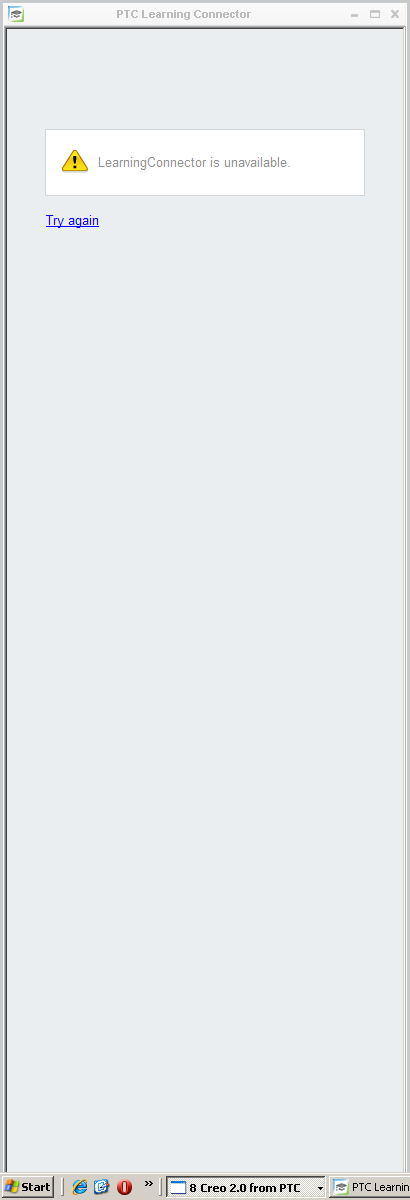
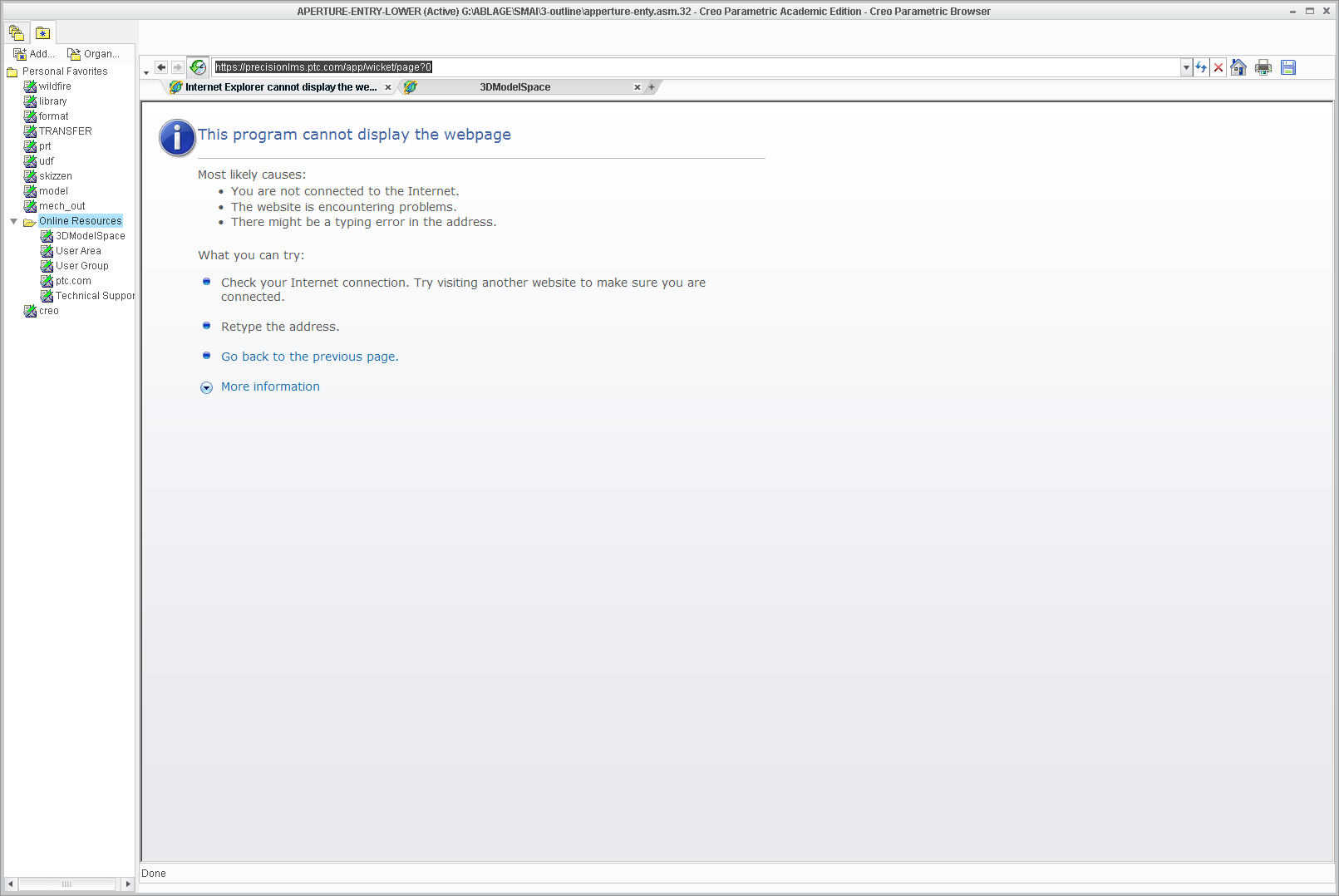
- Mark as New
- Bookmark
- Subscribe
- Mute
- Subscribe to RSS Feed
- Permalink
- Notify Moderator
Jan/Brian,
I am getting the same ERROR. We are running Creo 2 M100, PDMLink 10.2 M020, and IE11.
It sounds like it is a huge issue as I thought it was just our company's settings.
Did you guys get a fix for this yet?
Lance
- Mark as New
- Bookmark
- Subscribe
- Mute
- Subscribe to RSS Feed
- Permalink
- Notify Moderator
It was strongly recommended to me to stay on IE10. We have disabled/hidden the automatic update for IE11. It has been some time since I've logged in on a regular basis, but do not recall having issues in the past and was able to login successfully today without errors.
Hopefully this is an option for most and will be helpful to others.
Creo 2 M110, PDME 10.2 M020, IE10.
- Mark as New
- Bookmark
- Subscribe
- Mute
- Subscribe to RSS Feed
- Permalink
- Notify Moderator
To All,
Here at my company, IE 11 is rolled out in a way that compatibility mode per process(learning_conn.exe) is needed.
FYI, the learning connector spawns from the creoagent.exe of which is a 32 bit app. Thus Settings for 32 bit IE are in play.
We had to set the compatibility mode to 8 (8000) in the registry specifically for learning_conn.exe in the LOCAL_MACHINE, 32 bit IE section.
Here is the path and the settings:
HKEY_LOCAL_MACHINE\SOFTWARE\Wow6432Node\Microsoft\Internet Explorer\MAIN\FeatureControl\FEATURE_BROWSER_EMULATION
DWORD-32bit
learning_conn.exe
Value = 8000 Decimal
Once this is set, Learning Connector will launch without Script errors. You may get the TRY AGAIN though still.
- Mark as New
- Bookmark
- Subscribe
- Mute
- Subscribe to RSS Feed
- Permalink
- Notify Moderator
Yes, still get "LearningConnector is unavailable." and "Try again" on XP64 with Creo 2.0 M110 and IE8...
- Mark as New
- Bookmark
- Subscribe
- Mute
- Subscribe to RSS Feed
- Permalink
- Notify Moderator
Jan,
Did you try Pete's suggestion. You need to elevate your rights on your computer if you are not an admin. This is a change to the computers registry.
Use Regedit and go to the path below.
HKEY_LOCAL_MACHINE\SOFTWARE\Wow6432Node\Microsoft\Internet Explorer\MAIN\FeatureControl\FEATURE_BROWSER_EMULATION
You need to make a New, DWORD (32bit) Value
Name it learning_conn.exe
Change the Base to Decimal
and change the Value to 8000
- Mark as New
- Bookmark
- Subscribe
- Mute
- Subscribe to RSS Feed
- Permalink
- Notify Moderator
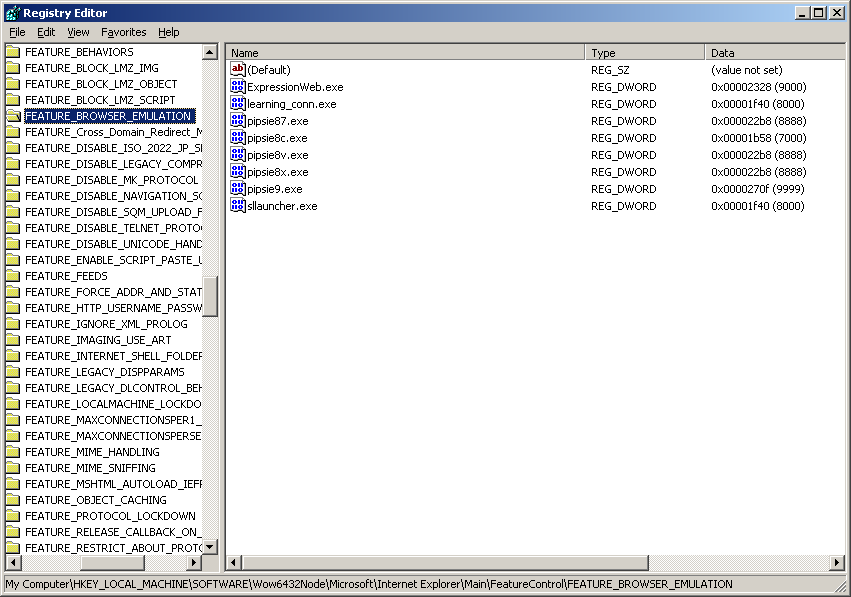
from my Wow6432Node
- Mark as New
- Bookmark
- Subscribe
- Mute
- Subscribe to RSS Feed
- Permalink
- Notify Moderator
Jan,
Did you restart Creo? Did it work?
Lance
- Mark as New
- Bookmark
- Subscribe
- Mute
- Subscribe to RSS Feed
- Permalink
- Notify Moderator
I mad the changes and started Creo afterwards.
- Mark as New
- Bookmark
- Subscribe
- Mute
- Subscribe to RSS Feed
- Permalink
- Notify Moderator
Did it work for you?
- Mark as New
- Bookmark
- Subscribe
- Mute
- Subscribe to RSS Feed
- Permalink
- Notify Moderator
No, it did not - I will make a post if it does.
- Mark as New
- Bookmark
- Subscribe
- Mute
- Subscribe to RSS Feed
- Permalink
- Notify Moderator
My Learning Connector works again - I don't know why. Just started Creo and it was there.
For some other reason I had to set "afx_enabled no" in the config.pro. This was the only change I made before starting Creo. But it does not have an effect on the Learning Connector. I changed it again to "yes" and then back to "no" to check.




