Community Tip - When posting, your subject should be specific and summarize your question. Here are some additional tips on asking a great question. X
- Community
- PTC Education
- PTC Education Forum
- PTC Pointers, a FIRST Robotics newsletter: 14 Nove...
- Subscribe to RSS Feed
- Mark Topic as New
- Mark Topic as Read
- Float this Topic for Current User
- Bookmark
- Subscribe
- Mute
- Printer Friendly Page
PTC Pointers, a FIRST Robotics newsletter: 14 November 2016
- Mark as New
- Bookmark
- Subscribe
- Mute
- Subscribe to RSS Feed
- Permalink
- Notify Moderator
PTC Pointers, a FIRST Robotics newsletter: 14 November 2016
Welcome to the inaugural edition of PTC Pointers, a FIRST Robotics newsletter
The 2016/2017 FIRST season represents our 10th year of donating PTC software and services to all FIRST teams, along with easy-to-use training curriculum, team funding grants, and hundreds of PTC volunteers to staff and support regional events around the globe.
We’re here to help you. Help you learn about PTC software and technology, help you gain an understanding of the season’s game, help you innovate, and help you help each other.
This newsletter was developed with you in mind. In it you will find:
- Technology Concepts. We’ll break down the complexity of designing and building a robot through a product development process.
- Software Tips and Tricks.
- Team Ideas. Let’s learn from each other. This will be another opportunity for you to share videos, images and concepts you believe can helpful for other teams.
- PTC Resources. Links and suggestions on where you can go for more information.
- Coming Up Next. A sneak peek into topics planned for the next edition.
Technology Concepts: “Concept Development with Creo”
A product development process should turn great ideas into great products.
Let’s break down the complexity of designing and building a robot through a product development process that allows you to engineer solutions to simpler tasks which, when taken together, form an integrated solution. That process has four phases that each contain a collection of deliverables and a gate check – giving you the chance to review and refine.
- Concept development and preliminary design.
- Detailed design, prototype, and test.
- Manufacturing planning and production.
- Field support and product retirement.
Curious to learn more about the product development process? If so, click here for more information.
Today we’ll look more closely at the first phase – Concept Development & Preliminary Design. This phase sets the stage for a successful build process by planning out important tasks, reviewing the game challenge, and modeling preliminary robot designs.
Your design ideas will naturally develop further as each step of this phase is completed.
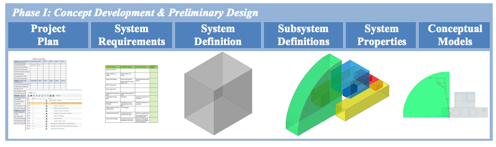
- Project Plan. An example of the steps required to develop a flexible project plan.
- System Requirements. Review this document to learn how criteria and constraints can guide your design process. Special thanks to FTC Team 9949 for offering up their system requirements table as an example.
- System Definitions. This will outline how to define a system envelope using Creo. You can also watch the video, “How to create a system envelope model”
- Subsystems Definitions. Here are three useful videos:
- Conceptual Models. Read this document to understand how to select technology solution that will allow the subsystems to perform its functions.
Software Tips and Tricks: Creo
Let’s look at how Creo can be used in Phase I of the product development process to develop the preliminary designs based on the game description. Our examples follow a top-down design strategy.
Creo Parametric is a computer-aided design (CAD) application that combines a familiar user interface with intuitive controls in order to get you started design in 3D quickly. You are able to turn your ideas into real products.
Creo assists FIRST teams at every stage of the build season:
- You can quickly diagram ideas using the 2D sketching application.
- You can think through the placement of subsystems and mechanisms using simple envelope models. Create detailed designs with using the pre-made part models included in the FIRST kits of parts.
- Once your robot is modeled, Creo can serve as a virtual lab running simulations and analyses so you can identify problems and make revisions in the digital space before the time-consuming physical build.
- After building your robot, Creo helps you generate a bill of materials, create custom parts, and publish assembly guides. The solid models you made in the design phase continue to assist your team as technical drawings that inform field support, operation and repair of your robot.
“Many of our alumni have gotten jobs at companies that use Creo. Having both FIRST and PTC experience on their resume has really set them apart from other candidates.”
-Mark Holschuh, Lead Mentor FIRST FRC 2194 & FTC 11414
Team Ideas: FRC Team 2194, Fondy Fire
Take a quick look at FRC Team 2194, Fondy Fire.
They've done a nice job with resources, project builds and community outreach efforts. We'd love to hear what your team has done, or is planning to accomplish. Drop us a note to - to be highlighted in future PTC Pointers.
PTC Resources for FIRST Teams
- PTC FIRST web page
- PTC FIRST user community site
- Creo software for FIRST teams
- Windchill software for FIRST teams
- Mathcad software for FIRST teams
- Kit of Parts and Playing Field models
A Sneak Peek: "Using Creo for Detailed Designs"




