Community Tip - You can change your system assigned username to something more personal in your community settings. X
- Community
- PTC Education
- PTC Education Forum
- ROBOTalk 2014 - Session 3 - Brainstorming and 2D/3...
- Subscribe to RSS Feed
- Mark Topic as New
- Mark Topic as Read
- Float this Topic for Current User
- Bookmark
- Subscribe
- Mute
- Printer Friendly Page
ROBOTalk 2014 - Session 3 - Brainstorming and 2D/3D Conceptual Models
- Mark as New
- Bookmark
- Subscribe
- Mute
- Subscribe to RSS Feed
- Permalink
- Notify Moderator
ROBOTalk 2014 - Session 3 - Brainstorming and 2D/3D Conceptual Models
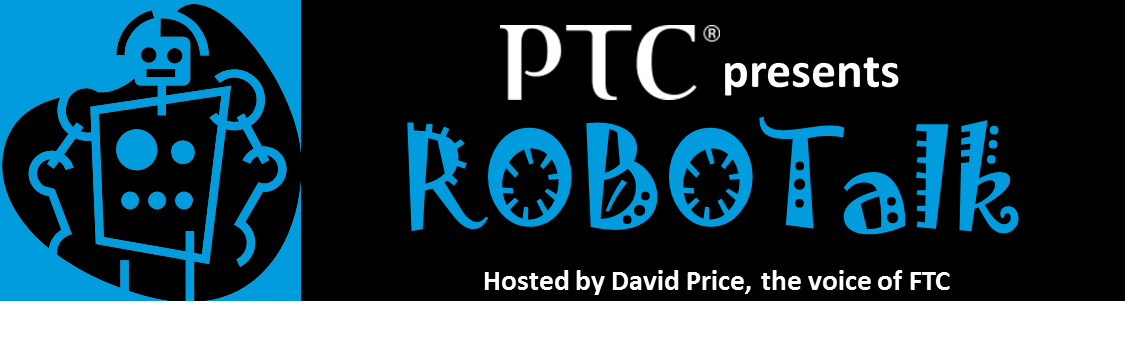
ROBOTalk – October 1, 2014
In our third webinar of the season, we discussed brainstorming tips and tricks for teams, along with how to create conceptual designs in PTC Creo in both 2D sketches and in 3D solid models. We also watched Mark Cheli create a conceptual scissor lift design in about 15 minutes.
Recorded Video Link –
Download Link: http://apps.ptc.com/schools/FIRST/Robotalk/ROBOTalk-20141001%202259-1.arf
Note: The WebEx ARF player is required to playback the recording if you download it. Download ARF player
Here are the links to referenced webpages from the webinar:
PTC FIRST Main Webpage
How to Create a Scissor Lift in Creo Document
http://communities.ptc.com/docs/DOC-4667
Design Challenge Discussion Post
http://communities.ptc.com/thread/57104?tstart=0
Software Downloads
All software for FIRST teams - http://www.ptc.com/communities/academic-program/k12/students/first/software (PTC Creo, PTC Creo View, and PTC Mathcad)
Technical support - http://www.ptc.com/communities/academic-program/technical-support
Project Management in the Cloud
Register for a PTC Windchill project - http://www.ptc.com/communities/academic-program/k12/students/first/collaborate (PTC Windchill)
Here are some other useful links referenced in previous webinars:
Curriculum Material for “How to Develop a Product”
http://apps.ptc.com/schools/How_to_develop_a_product.zip
Curriculum Material for “How to Model Almost Anything”
http://apps.ptc.com/schools/How_to_model_almost_anything.zip
Hands-on Workshops
Workshop listings - http://www.ptc.com/communities/academic-program/k12/students/first/workshops
Curriculum material - http://www.ptc.com/communities/academic-program/k12/tech-support/training (How to Model Almost Anything, and others)
Contact the PTC FIRST Team




