Community Tip - You can change your system assigned username to something more personal in your community settings. X
- Community
- PTC Education
- PTC Education Forum
- Re: Thingworx Trial REST API failed
- Subscribe to RSS Feed
- Mark Topic as New
- Mark Topic as Read
- Float this Topic for Current User
- Bookmark
- Subscribe
- Mute
- Printer Friendly Page
Thingworx Trial REST API failed
- Mark as New
- Bookmark
- Subscribe
- Mute
- Subscribe to RSS Feed
- Permalink
- Notify Moderator
Thingworx Trial REST API failed
Hello, I got the Thingworx Trial Edition and installed it. But when I tried to use REST API, it seemed not work.
My test url is: http://10.66.15.150:80/Thingworx/Things/AngelThing/Properties/TestNumber?method=put&value=23&appKey=dab2dc0b-c371-4b9e-8…
I tried to use the PUT method but the data seemed not update.
Here are the screenshots.
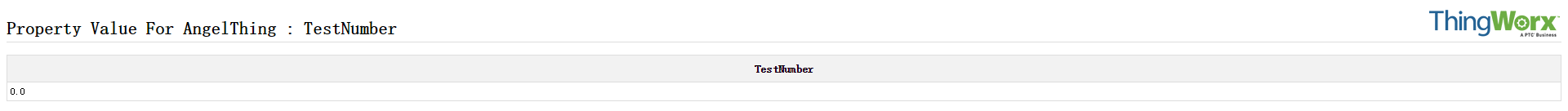
It likes a GET method, why? What should I do?
BTW, when I used this REST API method in the Thingworx 5, it worked.
Solved! Go to Solution.
- Labels:
-
ThingWorx for Universities
Accepted Solutions
- Mark as New
- Bookmark
- Subscribe
- Mute
- Subscribe to RSS Feed
- Permalink
- Notify Moderator
There is an additional security feature that has turned off the ability to do PUT and POST
We took that away due to security risks, so you can do actual REST POST with something like Postman, but not from the URL line.
It can be turned on (but you will put yourself at risk) by going to the platform subsystem and allowing the Switch Request method.
- Mark as New
- Bookmark
- Subscribe
- Mute
- Subscribe to RSS Feed
- Permalink
- Notify Moderator
There is an additional security feature that has turned off the ability to do PUT and POST
We took that away due to security risks, so you can do actual REST POST with something like Postman, but not from the URL line.
It can be turned on (but you will put yourself at risk) by going to the platform subsystem and allowing the Switch Request method.
- Mark as New
- Bookmark
- Subscribe
- Mute
- Subscribe to RSS Feed
- Permalink
- Notify Moderator
I'm unable to turn that feature on from the thingworx composer (https://twx.studio-trial.vuforia.io/Thingworx/Composer/index.html) in the platformsubsystem. Also I'm unable to setup a server on tomcat.
- Mark as New
- Bookmark
- Subscribe
- Mute
- Subscribe to RSS Feed
- Permalink
- Notify Moderator
Adding to Pai's reply, here's an article from our knowledge base regarding allowing REST calls through the browser.
- Mark as New
- Bookmark
- Subscribe
- Mute
- Subscribe to RSS Feed
- Permalink
- Notify Moderator
Hi Aanjan,
Now I'm using the Security Method, but thanks very much.
Angels




