Community Tip - Stay updated on what is happening on the PTC Community by subscribing to PTC Community Announcements. X
- Subscribe to RSS Feed
- Mark Topic as New
- Mark Topic as Read
- Float this Topic for Current User
- Bookmark
- Subscribe
- Mute
- Printer Friendly Page
MathCAD 13 vs 15
- Mark as New
- Bookmark
- Subscribe
- Mute
- Subscribe to RSS Feed
- Permalink
- Notify Moderator
MathCAD 13 vs 15
I have many sheets previously written in earlier versions like 13. However, when I open some of these files in 15, I have errors all throughout the files. Does anyone have any ideas how to fix this short of having to rewrite all the calculations sheets?
Ryan
- Labels:
-
Other
- Mark as New
- Bookmark
- Subscribe
- Mute
- Subscribe to RSS Feed
- Permalink
- Notify Moderator
Hi Ryan,
Can you provide some worksheet for testing in MC15?
- Mark as New
- Bookmark
- Subscribe
- Mute
- Subscribe to RSS Feed
- Permalink
- Notify Moderator
I second what Vladimir said - please post some sample worksheets. Also you could provide info what the first error message in the sheet is (the others might just be follow ups with "variable undefined").
I could imagine that this happens if the sheet uses symbolic calculations. MC13 and prior used Maple as symbolic processor while MC14 and MC15 use muPad. They behave quite different in many situations so the effect you describe maybe due to this change. Even worse if the worksheet was written for MC11, as it was possible at those times to bypass Mathcad and use Maple commands directly - of course sheets which made use of this won't work in newer versions anymore.
If the change of symbol engines is the cause for your problems there is no single solution for it. You will have to treat every sheet on its own and look if its possible to duplicate the actions which fails with the possibilities we have in MC15.
- Mark as New
- Bookmark
- Subscribe
- Mute
- Subscribe to RSS Feed
- Permalink
- Notify Moderator
I too had woksheets completed in v.13 that needed changes to work in v.15; thanks to the support from the collaboratory.
Providing a worksheet will help you see what adjustments need to be made for your additional sheets.
- Mark as New
- Bookmark
- Subscribe
- Mute
- Subscribe to RSS Feed
- Permalink
- Notify Moderator
Here's an example of one that was written in V13 and doesn't work in V15.
Thanks guys for your suggsestions.
- Mark as New
- Bookmark
- Subscribe
- Mute
- Subscribe to RSS Feed
- Permalink
- Notify Moderator
As you probably found out yourself its (among others) the following expressions which throws the error:
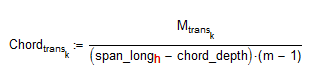
k is a range variable and thats OK as k is index on the LHS.
But what about h? h is a range too. In your example 1..1 but it could easly be 1..3 or more.
span_long is a 2x1 vector, but element nr 0 is not to be used. So for your sheet we could replace h by 1.
But what should be calculated if span_long is a 4x1 vector and h:=1..3 ????
I wonder this should have worked in version 13 but of course you will know better.


